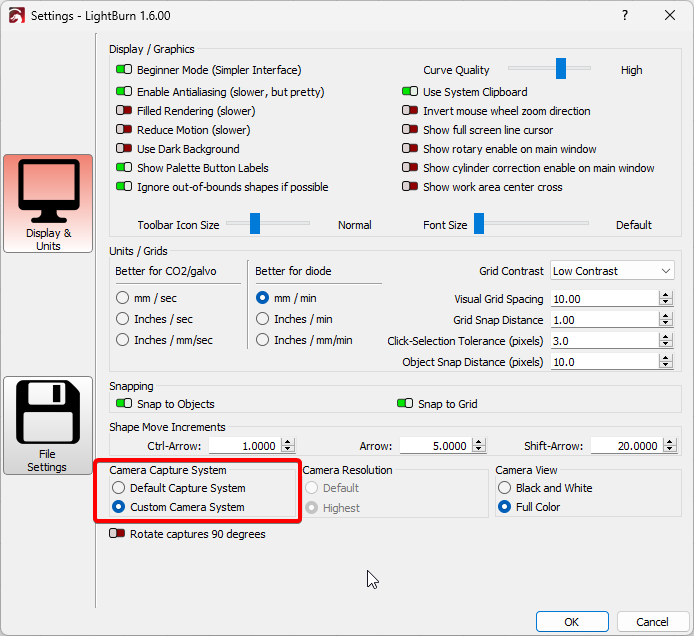I have just received my Ikier laser enclosure, I have explored this forum and the Web.
Trying to get my USB camera picture in Lightburn to work. Lightburn sees the USB camera but no picture tried everything on this for and nothing works. I have confirmed the USB camera works on this computer with a web based USB camera test and the picture is flawless. But no picture in Lightburn. I’m using windows 7 based systems as my CNC machine is tied to the same machine and can not use a different operating system. Please help. My next step would be to get a laptop just for Lightburn. The provide nay help. Thank you.
Try toggling between Custom and Default Camera Capture System in Edit->Settings. One option may get you different results.
Thank you for the reply. I have tried that option, and still no picture. I have tried almost all options suggested from other users on this forum and You Tube.
This one has my head spinning.
Can you take a screenshot of the Lens Calibration wizard?
You’re saying that the camera doesn’t even show up in the list of available cameras? Or is the camera the “Usb Camera” that’s listed there?
If the latter, what happens if you select “Usb Camera”?
The only camera that comes up is the USB camera, if and when I select it I still do not get a picture. I can select this USB camera with other software like a web cam viewer and I get a perfect view of inside my laser engraver. So I know the camera works. If I unplug the USB camera light burn no longer has the selection for the USB camera. It identifies it but does not show a picture.
Question Jeff
if you go to Edit > settings
What type of camera are you using here:
Can you swap to default (if custom) > click ok > restart lightburn and try again?
I have tried both options with no change. Even with restarts to Lightburn.
Favor please:
If you are using Windows 7, you might need to install a driver for the camera, which you can find here: Windows 7 Drivers for LightBurn Camera
Would you be able to install those drivers and see if they make any difference please?
Gil, you are the best. That fixed my issue, thank you so very much! I have a picture in Lightburn now.
Thanks to all that sent their help too.
Wish it was my call ![]()
Jason just pointed me in the right direction!
Glad is working, we both learned something
Team work. Never the less thank you. I struggle with this for days. Never thought I had the wrong drivers.
I have exactly the same problem but I don’t use Windows but Linux. The camera is recognized by the system and also runs in other software.
LightBurn 1.6.00, built Di. 2024-04-30 @ 08:35
Linux Mint 21.3 Kernel: 5.15.0-107-generic x86_64
Kamera: Modell: HBV -1716WA
Höchste Auflösung: 1920*1080
Sichtfeld: 140°
Chip: OV2710(1/2.7)
This topic was automatically closed 30 days after the last reply. New replies are no longer allowed.