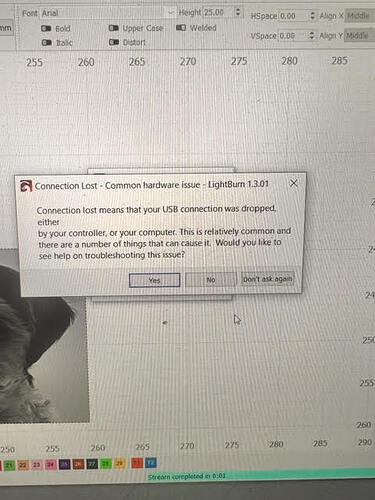Getting disconnect seconds into burn but only in Lightburn. I’ve disable all sleep/hybernate for all USB’s, switched cable out, tried all USB hubs, uninstalled and reinstalled Lightburn. Also downloaded Lightburn on my XPS and am not having the same issue. To further complicate, it happens on pictures but not simple graphics or text. I’m stumped. Oh, this is on my 20 watt. It does not happen on my 10 watt. I’ve already tried the suggested fixes in the USB disconnect troubleshooting section. No luck. We’ve also swapped out power cord in case that was an issue. Odd that it happens in Lightburn but not Creative Space, and it happens on one computer but not the other. Any insite?
Can you try exporting the gcode from XCS and running in LightBurn to see if it finishes?
I’m trying to figure out the export in XCS right now. Software guide says to hit “export” which is pretty obvious but I can’t seem to find an “export” anywhere in the software. Searching their forum is no help as there is that one sentence and nothing to guide you to finding this mysterious export function. Any clue?
Which O.S. are you using? I had similar issues on Linux, and not yet solved. The same gcode exported from LB and sent by other sw works without issue.
Windows 10 pro. I just figured out how to export gcode from XCS but when importing into Lightburn it’s just a garbled mess. I’ll try again shortly.
Don’t bother importing. Just use “Run gcode” in Laser window.
Interesting. I didn’t expect that. And to confirm, this exact job runs in XCS without fuss?
Can you try the same test in LaserGRBL to see what the results are?
I’m sorry, I really do appreciate your help but I lack experience. I’m not sure what LaserGRBL is.
LaserGRBL is an alternative laser control program.
Available here:
LaserGRBL – Free Laser Engraving
I’d like to understand if this is a GRBL vs XCS thing or if it’s an issue unique to how LightBurn is communicating to the laser.
Thank you. Downloaded and created a file but it won’t connect to my laser. For more background, this happens with my 20 watt diode only (not the 10 watt) and, so far, only happens on my Dell Precision but not on my xps.
Interesting. It seems to be a power issue in LIghtburn but I’m not sure how to resolve.
Revising this statement. It is now happening on my XPS too. Definitely something directly related to Lightburn and it’s communication to my machine.
Make sure you’re picking the appropriate COM port.
The method of communication from LightBurn to both of these units is exactly the same. This makes me think there’s definitely something going on with the 20W unit. Have you looked at updating the firmware?
Firmware is updated to the most recent working version. There is a newer version but Xtool has already released a note to go back to previous version as there are some bugs to work out with the new one.
This topic was automatically closed 30 days after the last reply. New replies are no longer allowed.