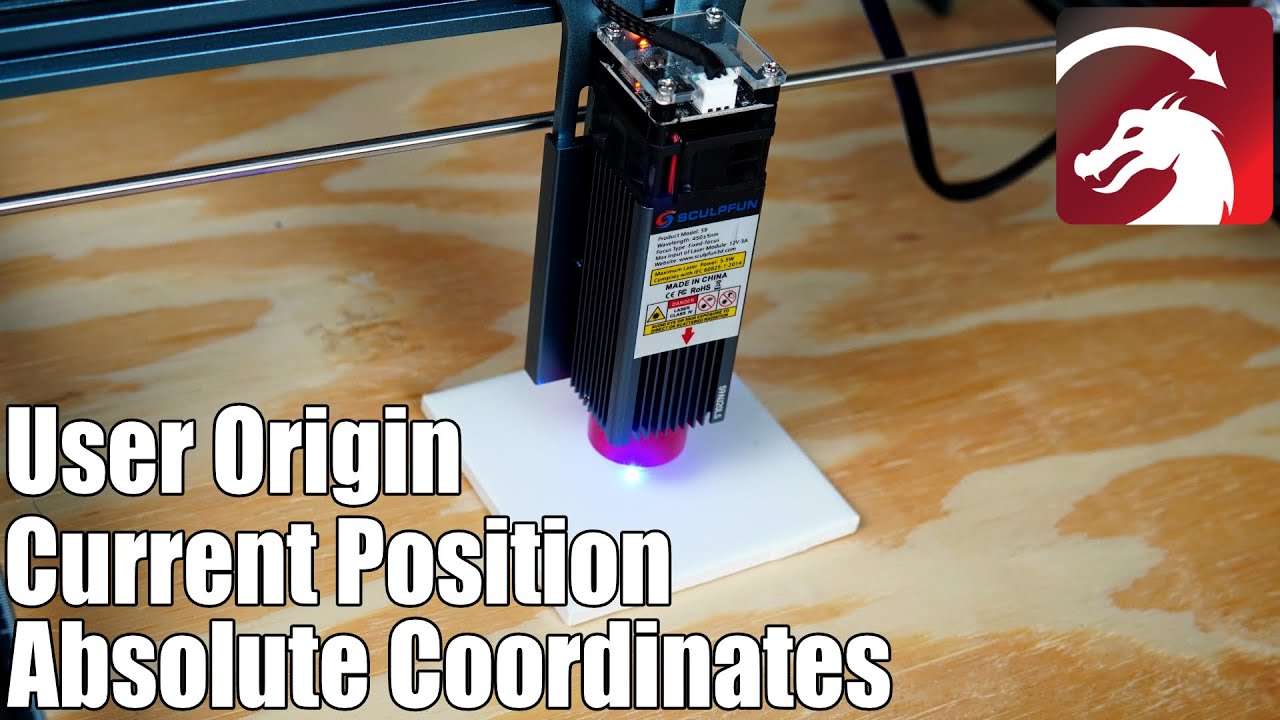Any ideas how I broke auto homing?
Power on laser
Open Lightburn, using user origin
Laser Auto homes
I move laser to 400,400
try to frame object thats only 120 in size
laser heads towards 0,0 then hits limit switches???
ERROR ALARM:3
Heres the results of my location after power up
$I
[VER:3.7 FluidNC v3.7.1:]
[OPT:PHS]
[MSG: Machine: Sculpfun S30 Pro Max 20w]
[MSG: Mode=STA:SSID=Casa :Status=Connected:IP=192.168.1.3:MAC=E0-5A-1B-74]
ok
?
?
<Idle|MPos:0.000,0.000,0.000|FS:0,0>
ok
$#
[G54:0.000,0.000,0.000]
[G55:0.000,0.000,0.000]
[G56:0.000,0.000,0.000]
[G57:0.000,0.000,0.000]
[G58:0.000,0.000,0.000]
[G59:0.000,0.000,0.000]
[G28:0.000,0.000,0.000]
[G30:0.000,0.000,0.000]
[G92:0.000,0.000,0.000]
[TLO:0.000]
ok
So I did some more testing. If I select the use origin as such it will work.

But if I change to this position it will cause alarm3 and fail. No matter where I put the laser, again 400,400 is middle for me, and job is only 100mm. So ?

Maybe this helps to figure the mystery.
Thank you!