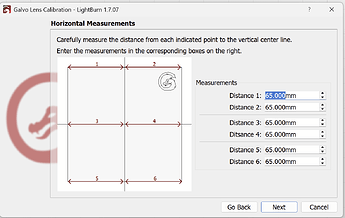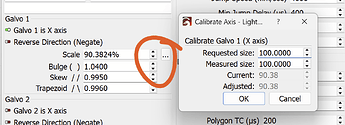I am running Lightburn 1.7.06 on a Macbook Air M3 with fully updated software.
I need to recalibrate the G2 Pro 50w since it is out of alignment.
When I try to use 9 point calibration with settings 150mm and 130mm I get a grid that is 94.7mm x 95.37. The grid software is expecting 65mm per segment instead of the ~47mm that I measure. If I enter the ~47mm numbers, I get an incorrectly calibrated laser and I have to revert to the settings that came with the machine.
A quick bit of math - (110mm / 150mm) * 130mm = 95.3mm. It is as if the software thinks the machine is a 110mm machine when it is a 150mm machine.
Thank you for reaching out.
I’m not sure, I follow you. So, you are measuring the distances here and input them in the fields and the dimensions are off?
I can try this on my G2 tomorrow. I also have the 150mm lens.
In the meantime, can you try recalibrating the Galvo Scale by doing this:
- Engrave a rectangle of 100x100mm
- Open the Device Settings and click on the three dots here:
- Measure the X axis of the square and enter the value in the “Measured size” field.
- Do the same for the Y axis.
- Engrave the same rectangle again and measure.
I’ve tried your solution a number of times and I can get pretty good results with a lot of iteration. The problem is that the test pattern outputs a grid that isn’t the correct size and then entering in the measured numbers makes a mess. I think something is amiss with the grid output code when it comes to the G2 Pro 50.
This topic was automatically closed 30 days after the last reply. New replies are no longer allowed.