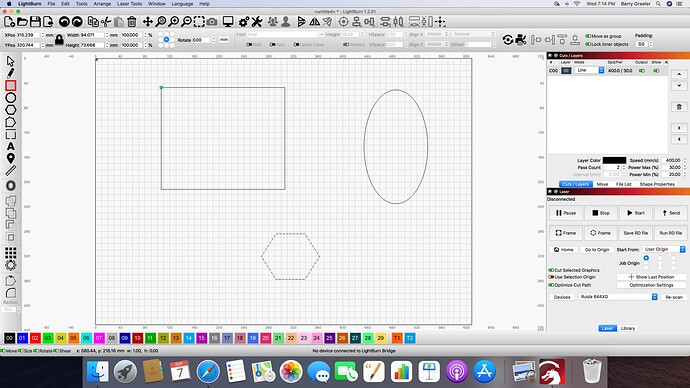I have three images on my worktable and I want to select only one of these images to send to the laser.
Every time I try to do this I get the error message Cut Selected Graphics enabled but you have not selected anything. I have tried ungrouping the image I want to send to the laser, I have tried drawing a box around the image, and I have checked the box for Cut Selected Graphics and it still won’t work. Can someone go thru the steps I need to take to accomplish this. Please don’t tell me the keyboard short cuts but instead tell me what to click on with the mouse using a Mac computer. I have attached a screen shot that might help figure out the problem.
You need to have an active selection for this to work.
- Select the Selection tool in the toolbar. Looks like an arrow.
- Click on the object you want to burn
- Push Start in Laser window
Your solution worked. Thanks!
This topic was automatically closed 30 days after the last reply. New replies are no longer allowed.