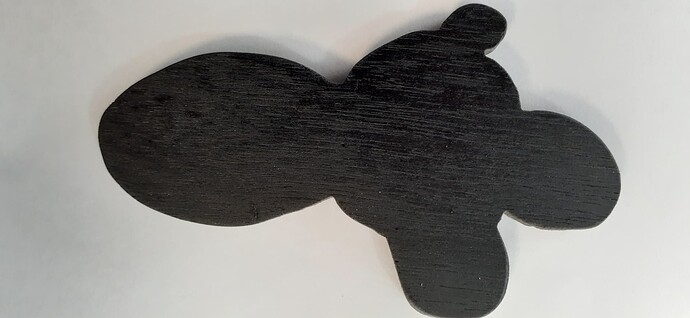I live in a lifestyle village that has a woodwork shop that make small toys that we sell and use proceeds to help charities, we want to use existing plywood templates to make our toys, can this be achieved and if yes how? Can we use photographs?
Thank you
How intricate are the templates and how precisely would you need to match the templates for your needs? Tolerance level will determine possible strategies.
Do you have any photographs of the types of templates you’re trying to cut?
Also, is your intent to fully cut through the plywood with the Atomstack? What’s the specific material type and thickness? Plywood can be quite difficult to cut through.
I have attached a pic of the body of a toy, the ply is around 4mm or may use pine 5mm we will cut through or cut 2-3 mmm to give a guide to follow with the band saw. The
measurement is 70mm x 120mm, we could copy template onto paper if that is easier. most of the templates are less intricate than this Mickey Mouse head
Thank you
Those don’t look very precise and I assume they don’t need to lock into other parts. In this case you could take high quality photos, load them into LightBurn and then trace them using the Tools->Trace Image tool.
This will give you a vector representation of template that you can then use to burn onto ply or paper as you say. Sounds like you’re fine just marking the material and completing the cut with a bandsaw.
You may be able to cut through 4mm ply or 5mm pine with the laser but it may be just as fast to simply mark the material and hand-cut on the bandsaw.
If you have a camera configured in LightBurn you could take the image directly from LightBurn and it will perspective corrected. Otherwise the key will be in trying to get a distortion and parallax free (as much as possible) image of the templates. You’ll want to take some measurements of the template so that you can scale the image appropriately. This would be handled for you if you have a camera configured, calibrated, and aligned in LightBurn already.
Alternatively, you could import the image, and then manually create the outline of the template on top of the image.
Thank you when next at the workshop I will give it a burle
Regards
Ron G Erskine WA
This topic was automatically closed 30 days after the last reply. New replies are no longer allowed.