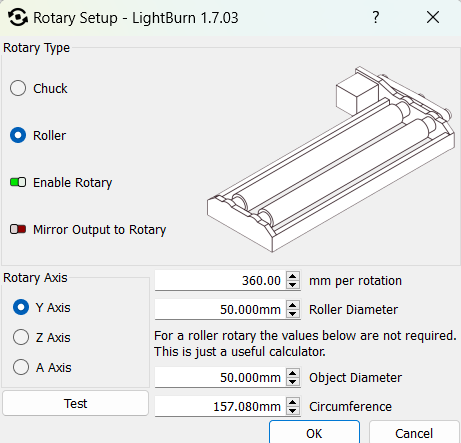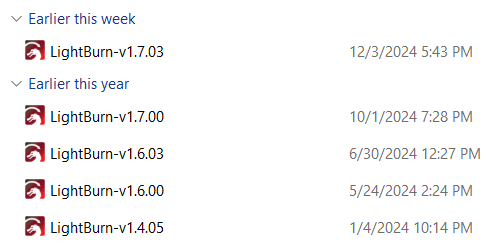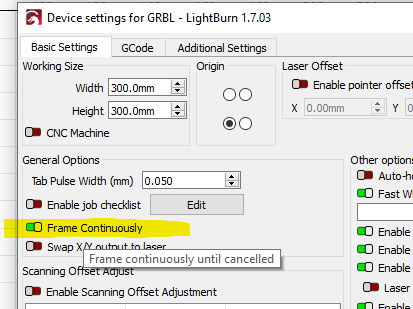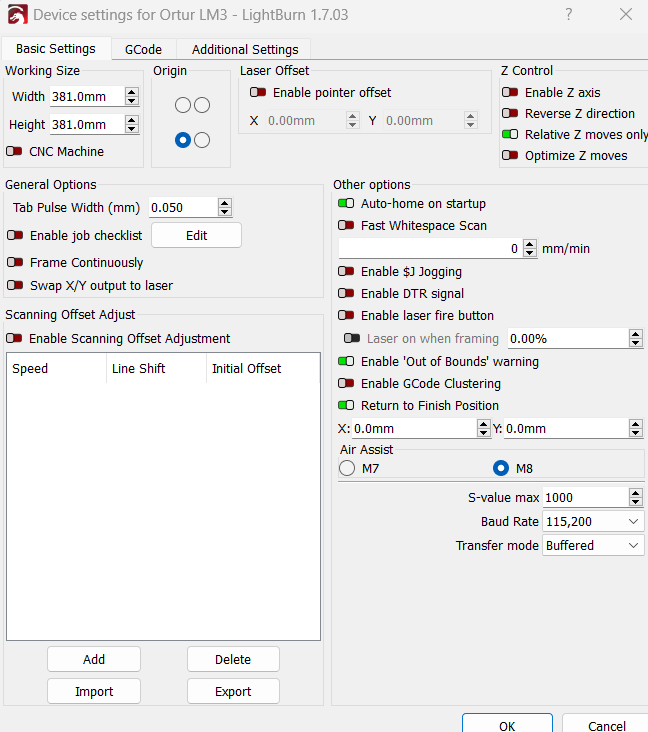Starting stream
G00 G17 G40 G21 G54
G91
G0 X0Y0
G1 X55.969S0F5500
G1 Y70.936
G1 X-55.969
G1 Y-70.936
G90
Stream completed in 0:00
?
<Run|MPos:24.040,24.650,0.000|Bf:59,32767|FS:5500,0|CL:0,0|PS:2,0>
ok
?
<Run|MPos:34.180,24.650,0.000|Bf:59,32767|FS:5500,0|CL:0,0|PS:2,0>
ok
?
<Run|MPos:44.190,24.650,0.000|Bf:59,32767|FS:5500,0|CL:0,0|PS:2,0>
ok
?
<Run|MPos:54.300,24.650,0.000|Bf:59,32767|FS:5500,0|CL:0,0|PS:2,0>
ok
?
<Run|MPos:64.340,24.650,0.000|Bf:59,32766|FS:1470,0|CL:0,0|PS:2,0>
ok
?
<Run|MPos:71.940,25.030,0.000|Bf:60,32767|FS:5500,0|CL:0,0|PS:2,0>
ok
?
<Run|MPos:71.940,32.930,0.000|Bf:60,32767|FS:5500,0|CL:0,0|PS:2,0|WCO:0.000,0.000,0.000|VA:23907,850>
ok
?
<Run|MPos:71.940,43.010,0.000|Bf:60,32767|FS:5500,0|CL:0,0|PS:2,0>
ok
?
<Run|MPos:71.940,56.050,0.000|Bf:60,32767|FS:5500,0|CL:0,0|PS:2,0|VA:23907,453|Ov:100,100,100|A:SFM>
ok
?
<Run|MPos:71.940,64.680,0.000|Bf:60,32767|FS:5500,0|CL:0,0|PS:2,0>
ok
?
<Run|MPos:71.940,74.840,0.000|Bf:60,32767|FS:5500,0|CL:0,0|PS:2,0>
ok
?
<Run|MPos:71.940,86.360,0.000|Bf:60,32767|FS:3989,0|CL:0,0|PS:2,0>
ok
?
<Run|MPos:71.940,95.420,0.000|Bf:61,32767|FS:5500,0|CL:0,0|PS:2,0>
ok
?
<Run|MPos:65.220,95.590,0.000|Bf:61,32767|FS:5500,0|CL:0,0|PS:2,0>
ok
?
<Run|MPos:53.680,95.590,0.000|Bf:61,32767|FS:5500,0|CL:0,0|PS:2,0>
ok
?
<Run|MPos:45.000,95.590,0.000|Bf:61,32767|FS:5500,0|CL:0,0|PS:2,0>
ok
?
<Run|MPos:34.910,95.590,0.000|Bf:61,32767|FS:5500,0|CL:0,0|PS:2,0>
ok
?
<Run|MPos:26.160,95.590,0.000|Bf:61,32766|FS:5319,0|CL:0,0|PS:2,0>
ok
?
<Run|MPos:17.760,95.590,0.000|Bf:62,32767|FS:5500,0|CL:0,0|PS:2,0>
ok
?
<Run|MPos:15.970,90.340,0.000|Bf:62,32766|FS:5500,0|CL:0,0|PS:2,0>
ok
?
<Run|MPos:15.970,81.120,0.000|Bf:62,32767|FS:5500,0|CL:0,0|PS:2,0>
ok
?
<Run|MPos:15.970,71.420,0.000|Bf:62,32767|FS:5500,0|CL:0,0|PS:2,0>
ok
?
<Run|MPos:15.970,62.020,0.000|Bf:62,32767|FS:5500,0|CL:0,0|PS:2,0>
ok
I believe it just kept running these till I hit ok, so I’m not sure how many it should have stopped on.