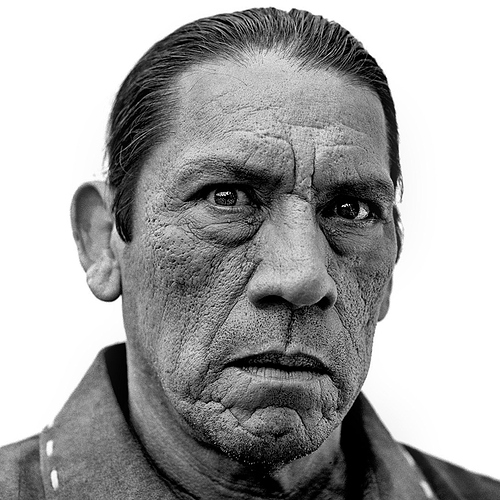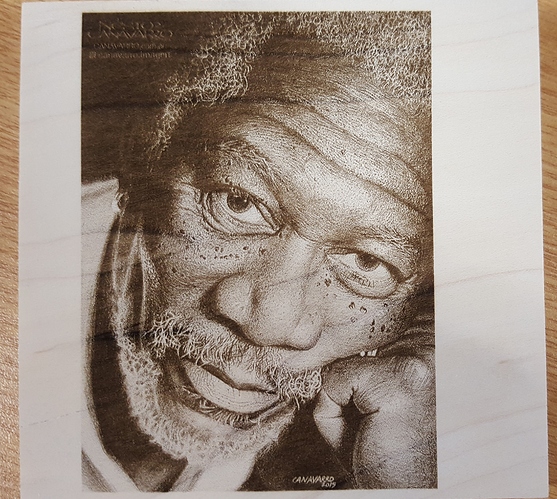Trying to use Greyscale I noticed the Laser does Not fast scan Scan white areas…the laser beam is off but the Laser very slowly goes across all white as though it processing an image.
Same image and settings using T2 …the laser ignores white background and only scans image
LB time 2hours
T2 time 55 minutes
And I am using a 32 bit nano processor with GRBL not GRBL 1.1e
Any thoughts
This is the image
Just wondering if you’re using “Fast whitespace scan”
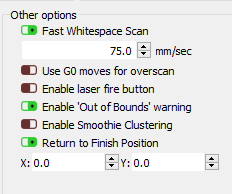
White is engraved at whatever the Min Power setting is, and it doesn’t have to be zero, so white is treated as just another brightness to be engraved.
If you want it to be treated as blank, make it transparent and save as a PNG.
Just wondering what T2 laser does different as it did not move over white …same jpeg same settings
Thanks for quick response,
I could alter the code so that if you’re burning white with a min power of zero that it treats it like a skip, but then any use of the brightness control, or any image that contains a slightly off-white background would still give you the same problem. Transparency makes it explicit.




This topic was automatically closed 30 days after the last reply. New replies are no longer allowed.