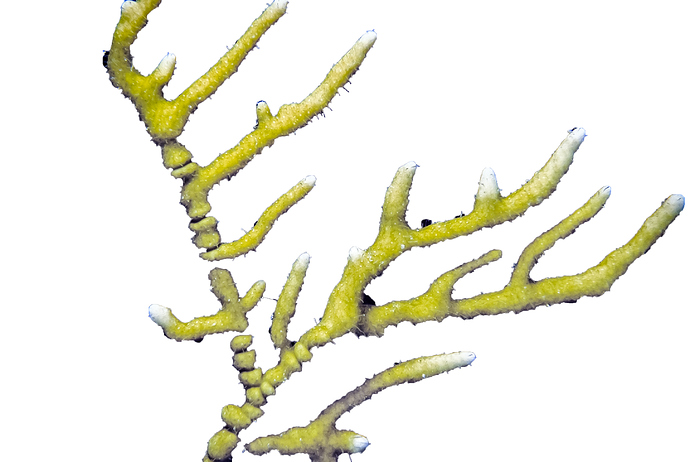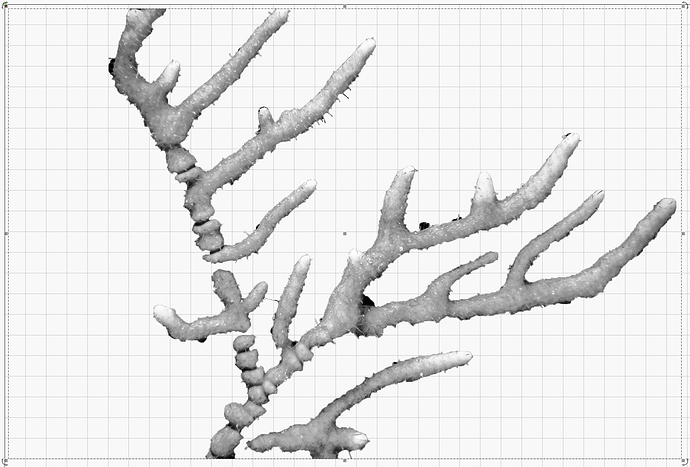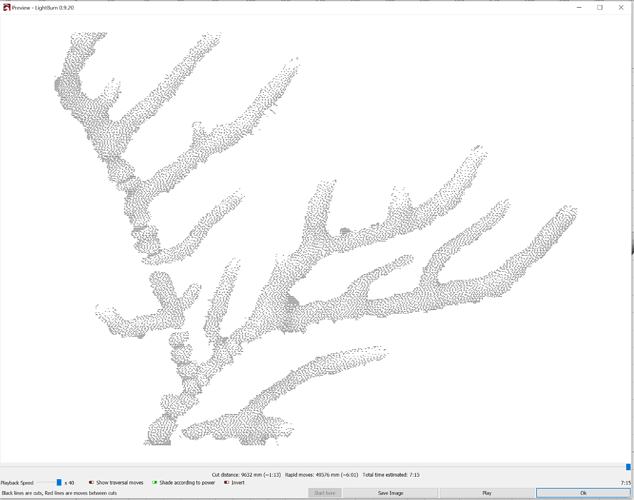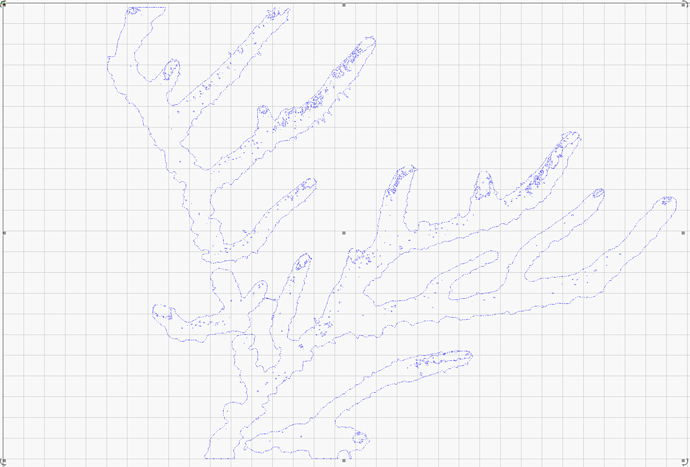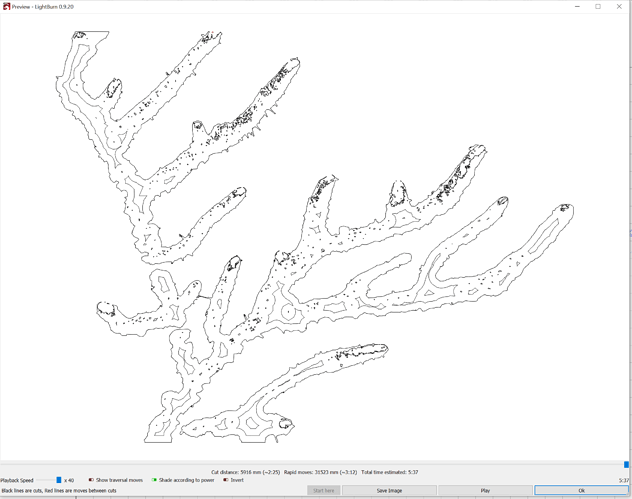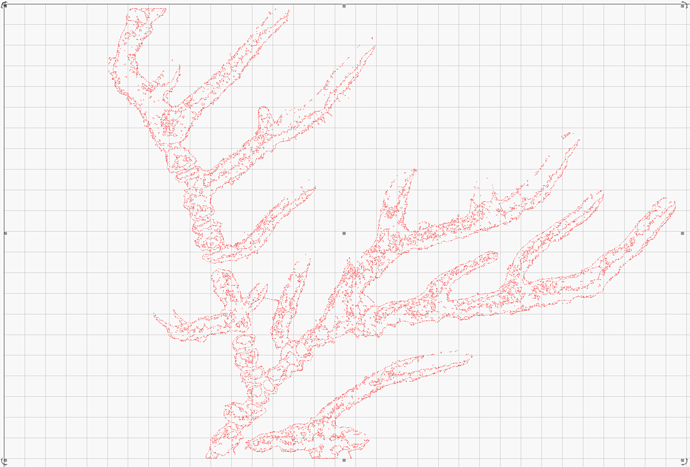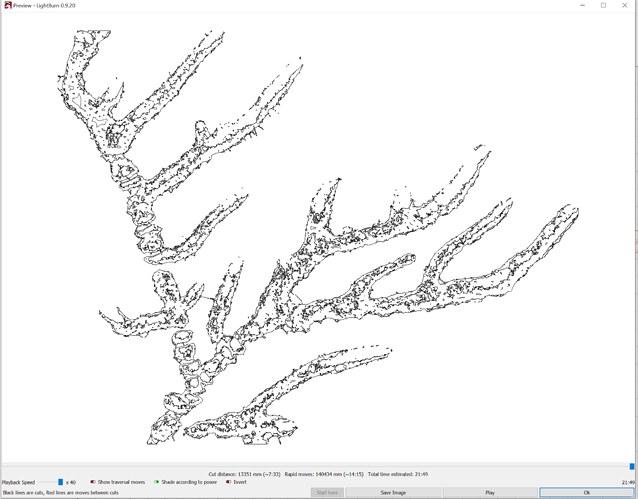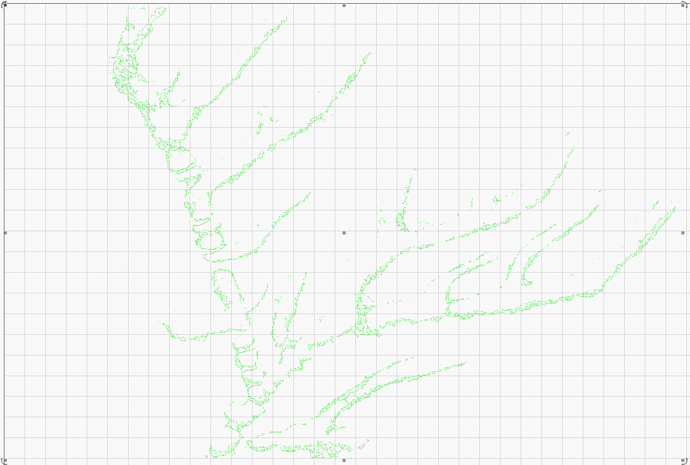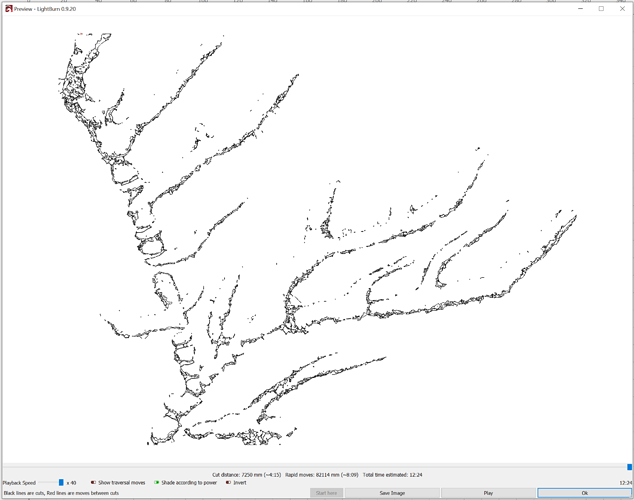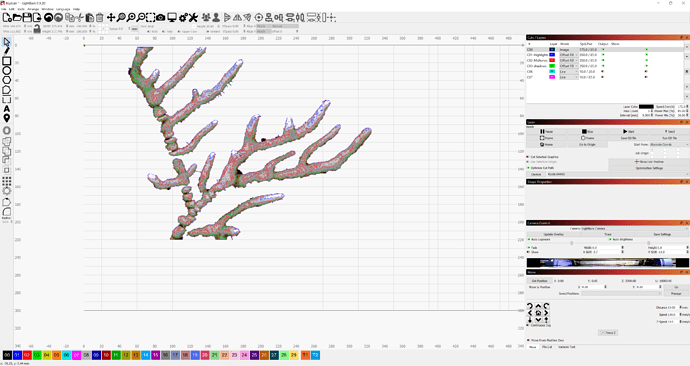Newbie to Laser Engraving, but long time photographer wanting to translate from images to engraved pieces. I have found a workflow that yields results close to my goal.
- In photoshop, or equivalent, remove unwanted background (set transparent), crop and clean-up image.
Note: Important to crop to desired image layout as there is no crop in Lightburn and Image Mask is not appropriate for the workflow. - Export to tiff
- Import image and resize to taste
Use Trace Image to create 3 (or more) images. The goal is, at the minimum, a trace focused on shadows, a trace on midtones, and finally one on highlights.
All images need to be the same dimensions. - Align (stack) the images in the order you prefer.
- Set the image to Jarvis for dither pattern. Adjust DPI (actually LPI) to manage “exposure and contrast” for the engraved image. Note, the closer the lines, the darker the output. My experience centers around 0.5mm.
- Set the traces to Offset Fill - NOTE: These can be VERY computationally intensive. Keep LPI low, and use the preview on each layer separately. My 16-core 4.2GHz workstation can take 20-30 minutes to render the final image for printing.
- Print! (I find the printing each layer separately give the opportunity to check along the way)!
- original
- finished