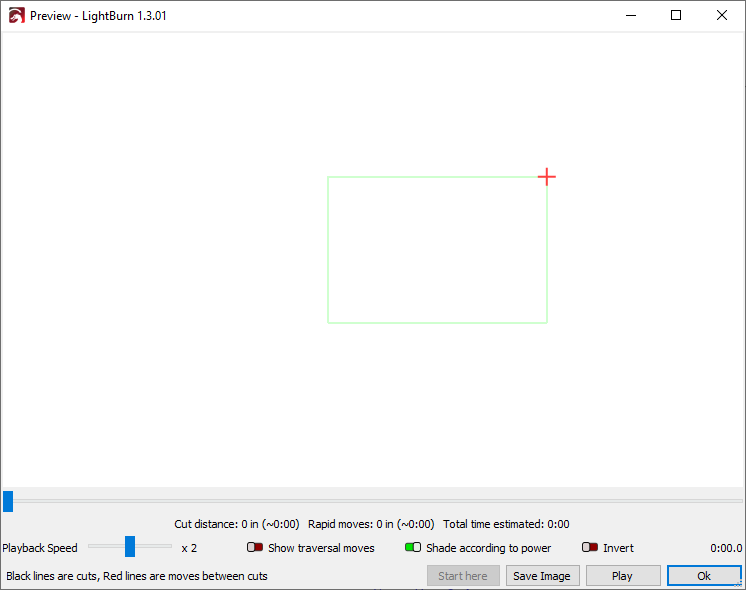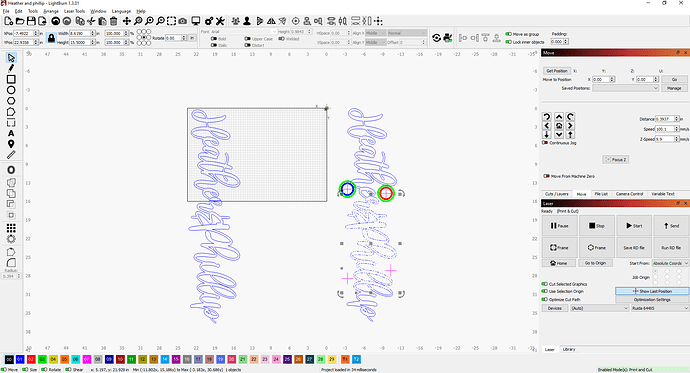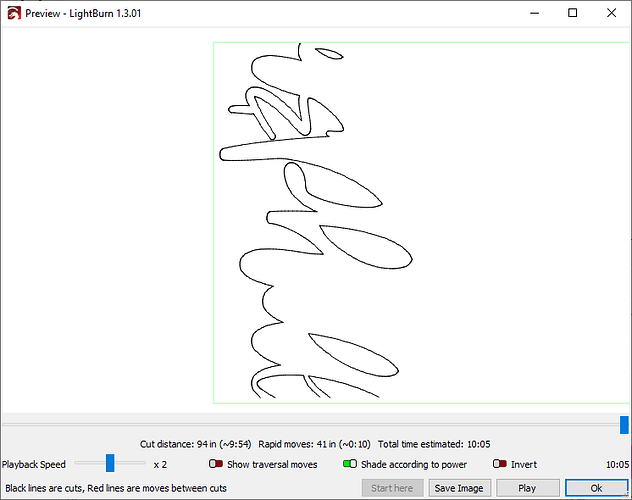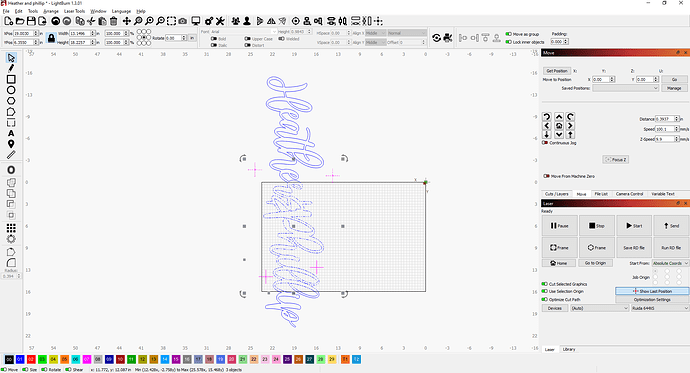There has to be an easier way to use my passthrough with the lightburn software. I tried using registration marks and absolute coordinates but it didn’t work. Any suggestions?
Does this mean you used Print and Cut or you tried to do this manually? If the latter then I suggest you use Print and Cut.
More information here:
Cutting a single project larger your laser (pass-through version) - YouTube
I tried print and cut but when I went to cut the second piece it wouldn’t show up on my laser to cut. I’m not sure if I’m doing it wrong though.
I’d suggest revisiting the video and documentation on print and cut. It’s ideal for what you’re trying to do.
If you continue to experience issues with it I suggest circling back and detailing out the challenge being faced so that you can get feedback on what might be going wrong.
When I set my print and cut and then preview, it doesn’t show my design like the directions say it should.
I suspect it’s because the design is not within the boundary of your workspace which is why it’s not showing in Preview. Try moving it into the workspace.
That has helped! I’ve never worried about being in the workspace before. Now I’m seeing this. Only the bottom half is previewing.
It’s likely that the top half is still outside the workspace. I can’t see it well from the screenshot but double check that the entirety of the shape is in the workspace.
This topic was automatically closed 30 days after the last reply. New replies are no longer allowed.