Let say I set up a job with multiple layers and one layer uses the Shape Properties Power Scale feature. I leave the job in my file for a few months and later come back to it. I have forgotten all about that one layer that uses the Power Scale feature and did not create a Note. Is there any indication looking at the cut settings editor (or anywhere else) that tells me this layer was setup using Power Scale and will burn at different power levels? This would be a great help.
Reset your layers every time before using them and reserve some colors / layers for some parameter you don’t want to change, for example, red is cut …
That’s an idea but if I have a helper setup the job in my place I will want to leave the job as is so it is just plug an play for the help.
The preview, if the Shade According to Power switch is set, will show it. Otherwise there isn’t an easy way, no. The power scale is applied on individual shapes, so you’d have to look at each shape’s properties to see if power scale was applied or not.
That said, LightBurn project files are just text. If you open the LBRN file in NotePad and search for PowerScale, if it’s there, it’s used. Values of 1.0 (100%) are the default, and not saved in the file.
Thanks preview works for fill but not lines. Thanks.
You’re sure?
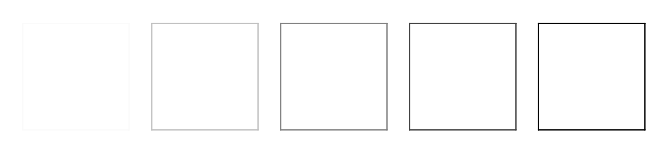
I only had two squares, I need to look closer.
Thanks for your insight. Great software!!!
This topic was automatically closed 30 days after the last reply. New replies are no longer allowed.