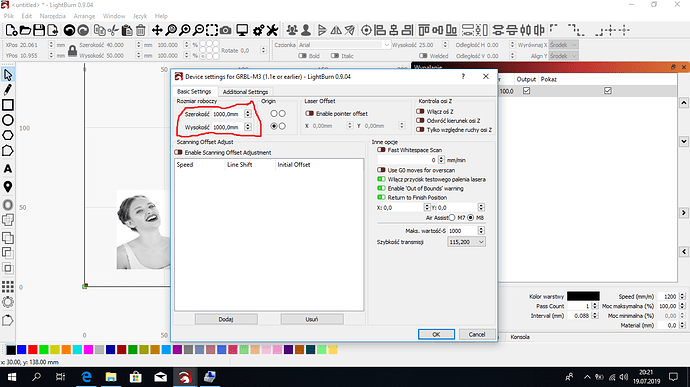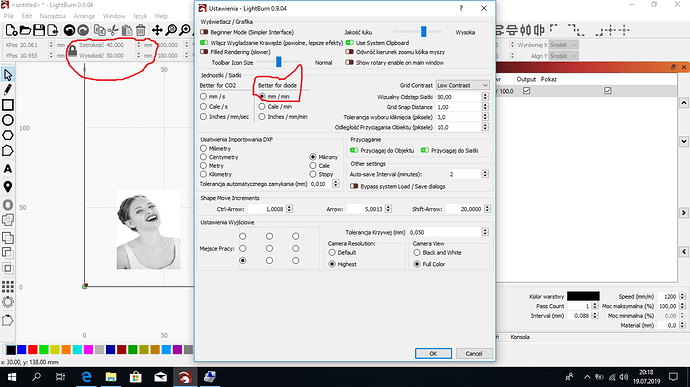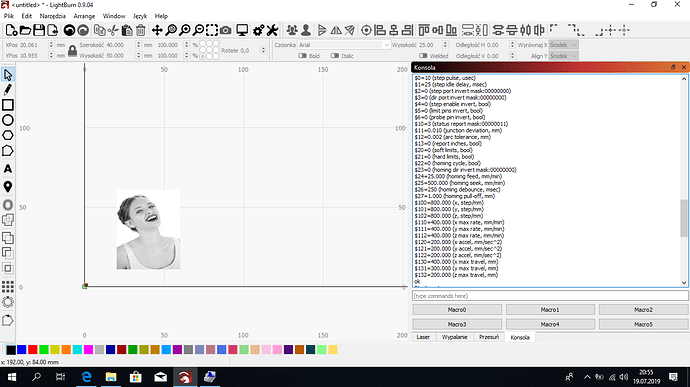Hello, I have a problem with setting the size on mm, I have a machine with a working area of 1m on 1m everywhere given in mm, and the machine reads it in cm,
as in the picture there is a 40/50 mm image, and the machine goes to centimeters
Hello, I have a problem with setting the size on mm, I have a machine with a working area of 1m on 1m everywhere is given in mm and the machine reads this on cm
as in the picture is a 40/50 mm picture and the machine goes to centimeters
Please explain again using different words as I am not following what you are asking.
Please post your firmware settings. Type $$ into the console and hit Enter. Copy and paste the entire contents here for review. Remember to scroll the console window to capture all contents.
Are you saying that when you create an object that is 10mm it is output to your machine as 10cm?
If so, you need to fix your steps per mm settings ($100 and $101). If the machine is moving 1cm for every mm that LightBurn tells it to move, your numbers should be 80 steps per mm, not 800.
If your machine is 1000mm x 1000mm in size, you should also change $130 and $131 to 1000. They are currently set for a 400 x 300 mm machine.
This topic was automatically closed 30 days after the last reply. New replies are no longer allowed.