In LB, where can I find the Q Pulse settings for a UV or the equivalent settings, please.
The Q-Pulse setting for UV lasers is available in the Cuts/Layers window and Cut Settings Editor.
You’ll need the laser type in the Device Settings window to be set to UV in order for the Q-Pulse setting to be available. The best way to ensure that the laser type and other important parameters are set correctly is to import the markcfg7 file from your EZCad folder when you set up your device profile in LightBurn.
Thank you for the fast reply.
Is this correct?
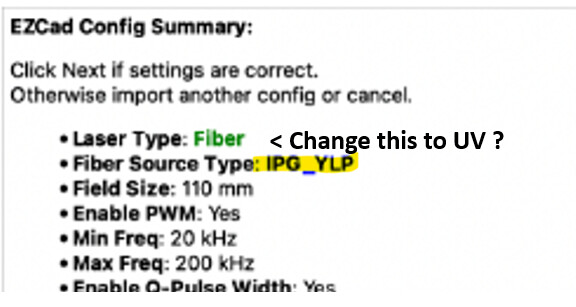
Yes, that should be automatically set correctly from the configuration file, but if it’s not, you’ll need to change it to UV after creating the device. You can do that in “Edit” > “Device Settings.”
Thank you.
This topic was automatically closed 30 days after the last reply. New replies are no longer allowed.
