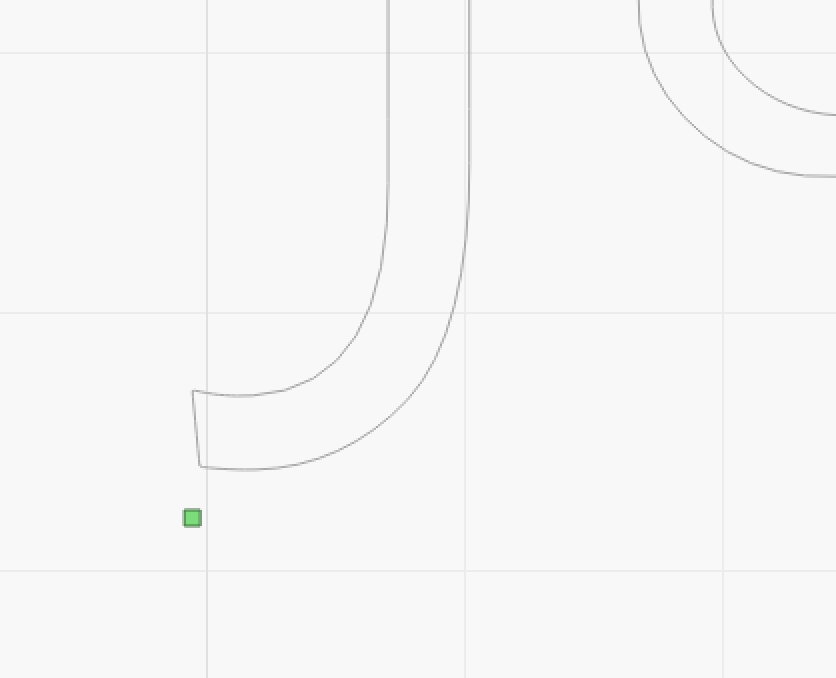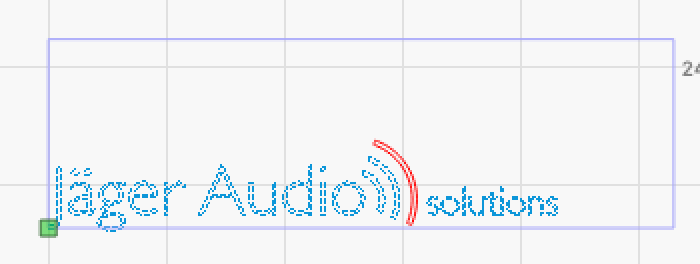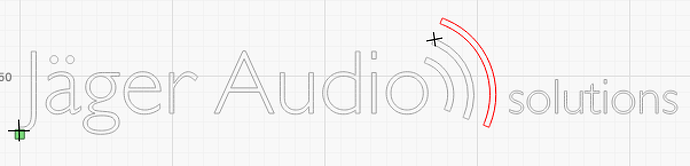Hello is it possible to set a free job origin in Lightburn?
I´ve forgot to mark a figure and have to laser it in a second try, now.
So I need the possibility to set a free job origin on a point that I already cut. Is this possible?
Can you explain that differently? I don’t understand what you’re trying to do. Normally, if you have data on your screen and you want to re-send just part of it, you can just enable the ‘Cut Selected Graphics’ switch in the Laser window, select the parts you want re-sent, and click Start. The job origin will be the same as it was, as long as you haven’t altered the design itself.
So I already lasered a logo on a anodized alumium.
But in case of a mistake I forgot to choose one form of the logo.
Since I already had moved the aluminum I want to set the job origin to the bottom front corner of the “J”. So I can move the laser to this corner and check the Position with a light pulse.
But I found a solution, I draw a rectangle, moved it to the corner, and put all other signs on Layer T1.
That works - you could also use Print & Cut for this, and just put a registration mark on the J and one on one of the existing audio marks, like this:
This topic was automatically closed 30 days after the last reply. New replies are no longer allowed.