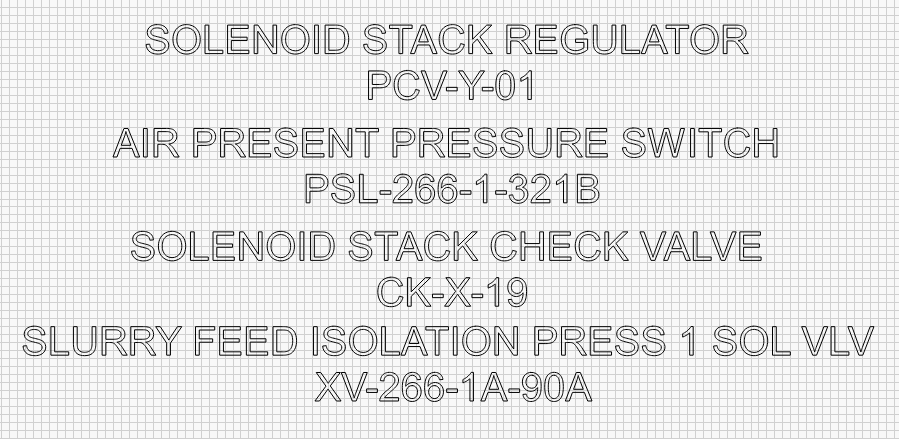I have used this before with no issues a couple of months ago. Now for some reason I get a message say Bad CSV format
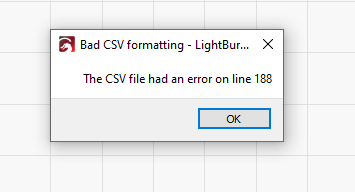
ting.
I’d open up the file and look at line 188 to see what’s there.
Doppelposting does not promote productivity and should be avoided.
Now you have the same answer in two places…
If this got posted twice I appoligize. While I was posting the first one something happened and it was gone…I looked and didn’t see it so I posted again thinking maybe it was a connection problem on my end.
I think maybe it is because they have 2 lines in one cell…
I used this about 2 months ago and had no issues. Does anyone have an idea what is wrong? I am on widows 10 and using 1.3.01 lightburn.
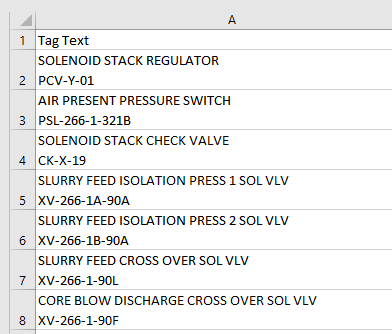
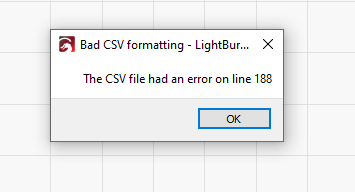
What does line 188 in your csv file look like?
Same as the rest. If I delete 188 it will then say 189. Anyway thank…I just discovered it is the csv file.
I have merged these two posts together. ![]()
Thank you Rick!
Copy of 2052.000928 tag set.csv (193 Bytes)ny
Anyone know what may be wrong with the spread sheet? I am getting an error using variable text with it. The older ones the customer has sent have worked great but this one has 2 lines in each cell.
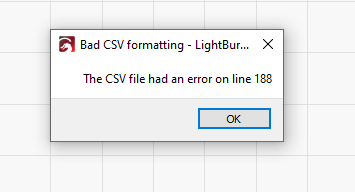
how come all 4 lines loaded…did you use variable text to do that? Also yes I removed 175 lines.
I need it to pull one row at a time.
This was with variable text, using an array to load 4 lines so all could be tested at once.
I suggest you test the file that you created. If it works, the issue is not in the text that you left but in the other 175 lines that you deleted.
It is called reverse proof ![]()
This topic was automatically closed 30 days after the last reply. New replies are no longer allowed.