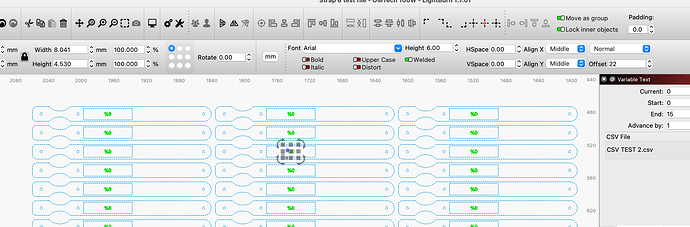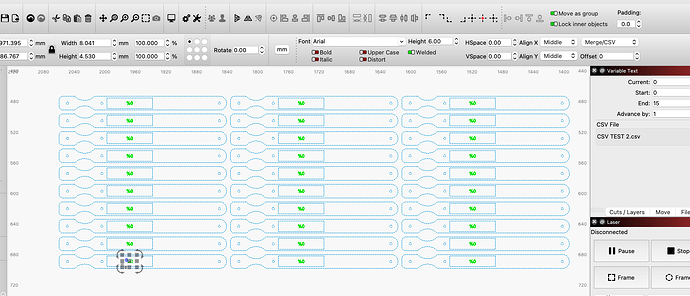I am using variable text for the 1st time. Created the Excel spreadsheet and want to engrave names on 30 leather items put in a jig. My problem is when I type % and a zero I get a name (Aston) that I did not type in the place of the zero and have no idea how this is happening. What am I doing wrong here? I have no clue on how to fix this.

The fact that it is pulling something means it is working. The problem is that it is pulling the wrong text. Is it possible you have it pointing to the wrong CSV file?
I’m equally as concerned as to why the % is showing as well. Upload your lbrn2 file and the offending csv file. You may need to append the csv with a “.txt” to upload it, not sure.
No, not at all. It is a total new Excel & Lightburn file, I have no idea where that name is coming from.
Here are my files.
Strap 6 test file.lbrn2 (208.2 KB)
CSV TEST 2.csv (126 Bytes)
I see why it’s not working. I have no Idea where that name came from, but in the lbrn2 file you uploaded your variable text is not set to variable. It’s just normal text. I had to ungroup a couple times to be able to edit the text. At this point you will need to select each individual text box and change to Merge/CSV. Then you can regroup and move it to your output area.
@thelmuth beat me to it, but I have a sample file to examine.
Click on each text from the bottom up, and watch the Offset field and the one above it.
Preview will show how it populates.
Strap 6 test file-01.lbrn2 (195.3 KB)
Thank you so much, I will redo everything again.
Thank you, much appreciated.
UPDATE: I re-create everything and got the same problem. It is my font (Aston Script Bold) creating the name “Aston”. When I changed my font, everything works fine.
Well isn’t that odd? I don’t have that font, so it wouldn’t have shown the issue for me. At least you figured it out.
I wonder why it did that though.
Some fonts have weird special “characters” in them and will do substitutions when you type certain things. Chances are good this is a non-paid version of the font, intended as a sample to test with, and that font shows its name when you type a zero.
Similar to this one - if you type the name of this font (Alleyster) it subs in a version that’s super fancy. The only difference between the top and bottom versions of this is that I typed the final R on the bottom one:
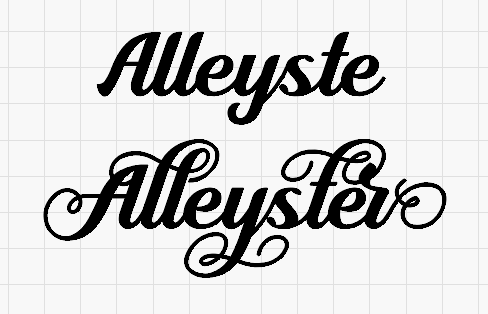
Correct, I tested a few fonts I downloaded from DaFont and they do this, not my paid fonts.
This topic was automatically closed 30 days after the last reply. New replies are no longer allowed.