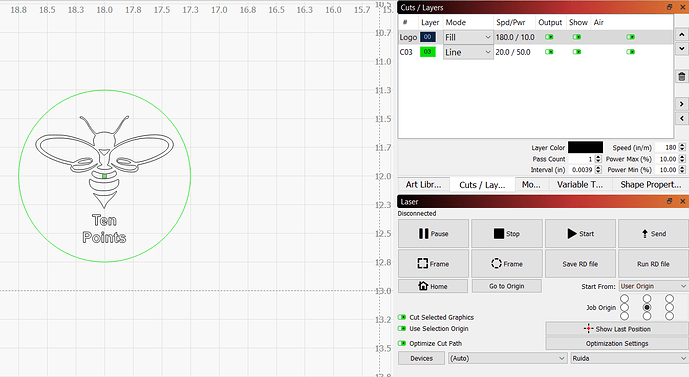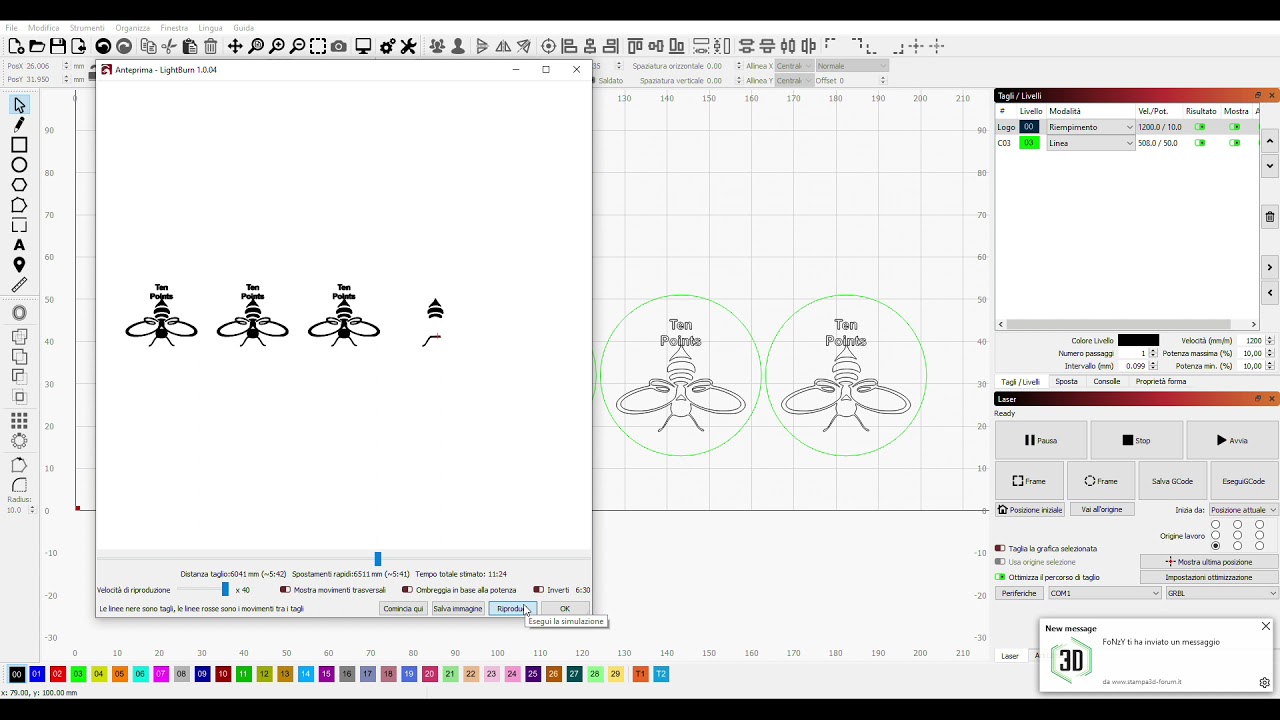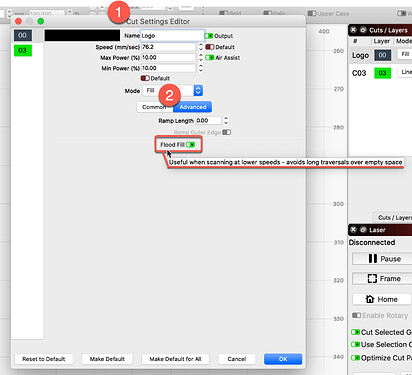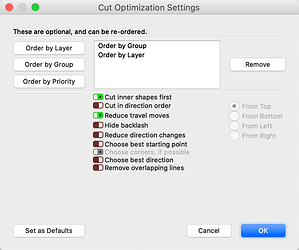I am having trouble getting this image to engrave (fill) without jumping around. I would like it to engrave from bottom to top and then cut out on the circle. I would expect the fill engrave to engrave fully starting at the bottom, but it skips areas and then comes back.
bb.lbrn2 (48.0 KB)
jkwilborn
October 18, 2021, 2:09pm
2
Well… I couldn’t see why it was doing it that way. I use that fill for cups where jumping around isn’t a good idea. I’ll be watching this also.
Sometimes you can watch what it does in the preview and have some idea why it’s doing what it’s doing.
I ‘fiddled’ with is a bit. I wonder if it has anything to do with how you drew it.
Mooseuk
October 18, 2021, 3:09pm
3
If you turn off ‘Flood Fill’ it will engrave as you expected, might take longer though, I didn’t check that
jkwilborn
October 18, 2021, 3:33pm
4
There is a video and some discussions on how ‘fill flood’ can have some ‘unexpected’ results. Just came up again on a rotary issue.
killrob
October 18, 2021, 6:08pm
5
i’ve obtained this one with an array of 5
bb.lbrn2 (41.8 KB)
in the video is upside down but the file is correct
I assume yours is the email I replied to - I’ve sent you an updated version with suggestions.
Rick
October 18, 2021, 9:02pm
7
Turn off (red) ‘Flood Fill’ and set Optimization as shown to produce as you’d like.
Edit: Just reviewed email response from Oz. His file has as you’d like to produce.
jkwilborn
October 18, 2021, 10:19pm
8
I’m still not comfortable with the optimization menu and all the options.
Thank you, Oz for the email with the solution. Flood Fill being on was most of my issue.
system
November 18, 2021, 1:04am
10
This topic was automatically closed 30 days after the last reply. New replies are no longer allowed.