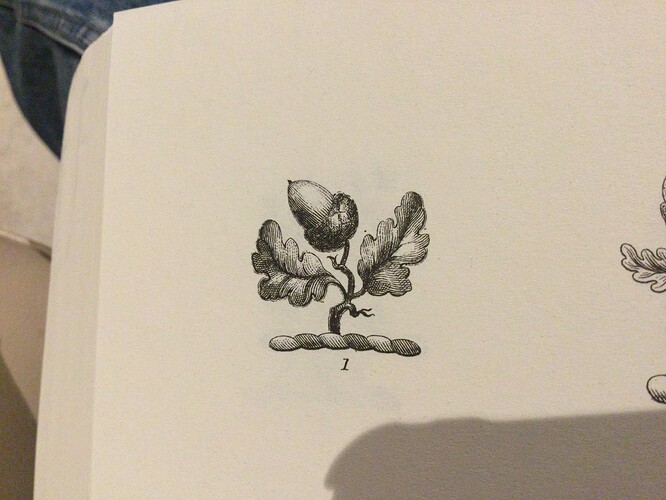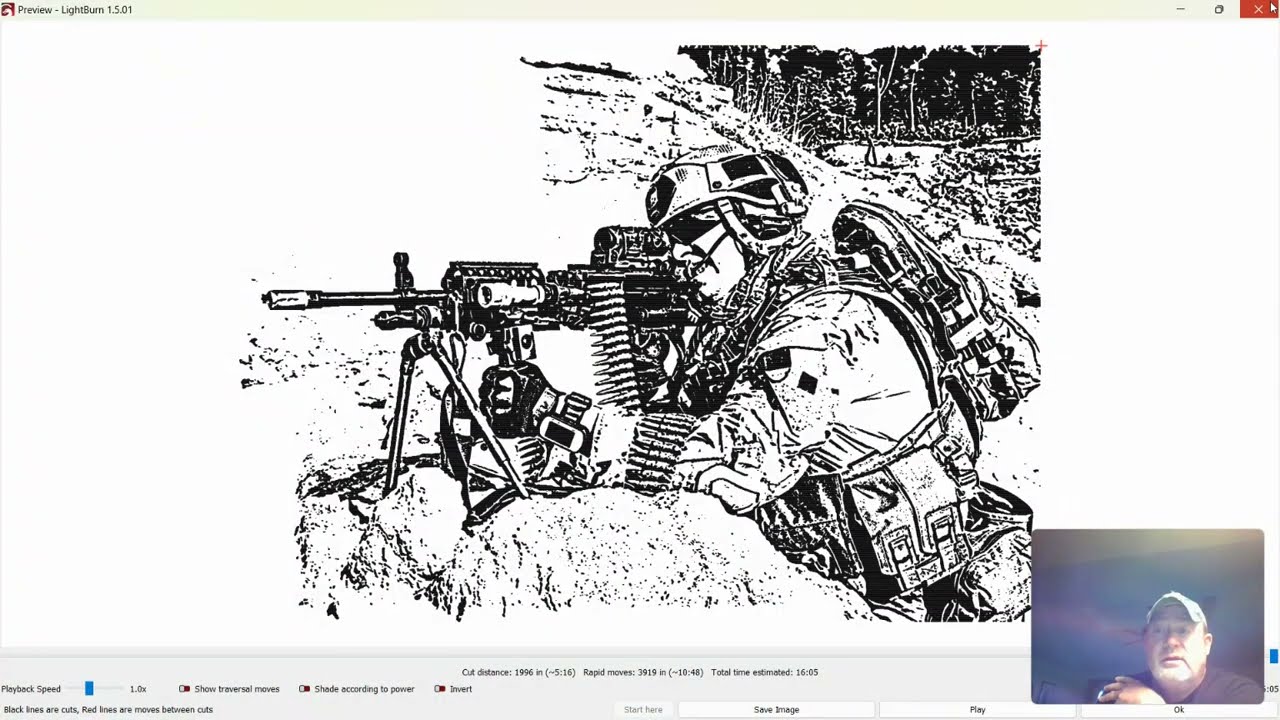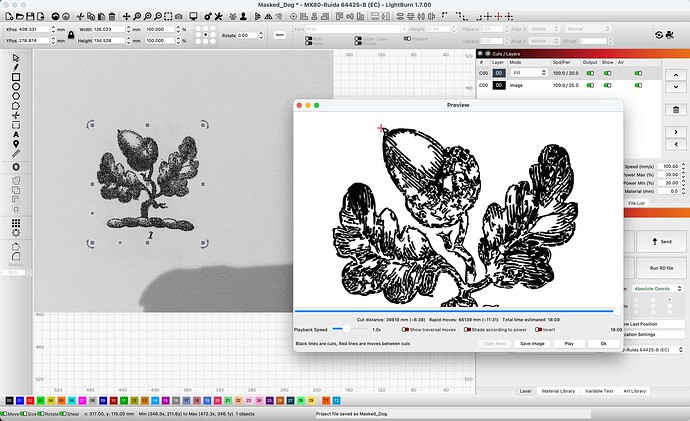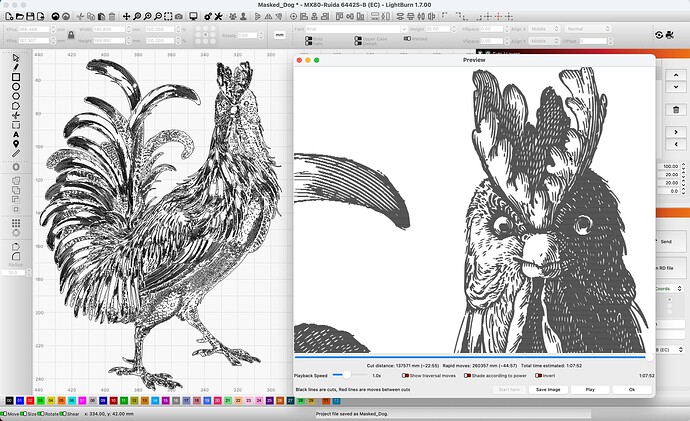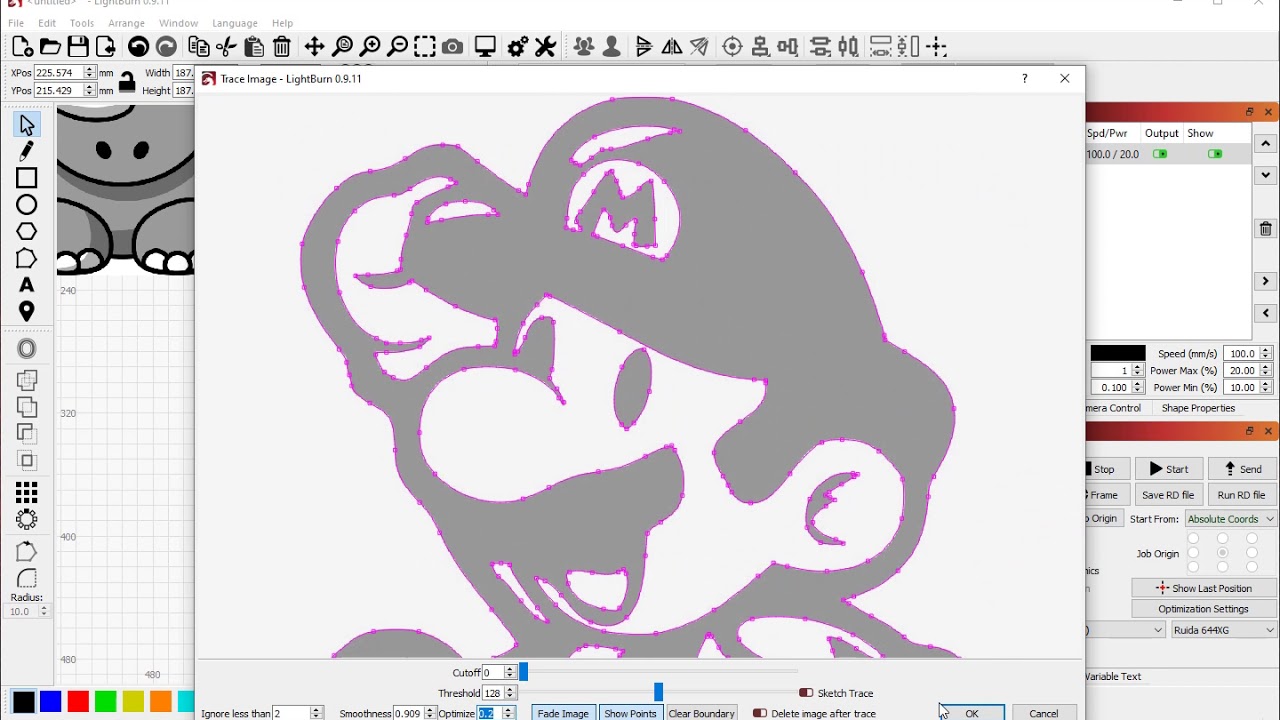I bought a old book on Heraldic Crests about 4,000 of them. I would like to know the best way to vector them so i can laser cut the images. Just wondering what the up to date way is. if there is anything new that has recently improved vectoring. I can scan the images on my Cannon scanner in Jpeg or other like Gif etc but need to be vector svg image. I know lightburn has a trace tool which is quite good but what do you use to get detailed images.
Have a look at a product called Trace from shapertools.com, This will probably do what you need, and its output is SVG, they have some YT on it being used.
Blessed are the experimenters! I would never have thought of that save and reload step. This hint is definitely a keeper.
EDIT: It depends a lot on the image. Video said any image, but not exactly true.
I definitely agree with that. I have tried it a couple times and some work better than others.
I wonder how many he tried until he got the perfect one? Miracle of video editing.
Used the LightBurn Image Trace on the first two photos posted. Below I show the first attempt and the results. With a better source image, I am sure I could get even better results for this type of art using the provided tools within LightBurn. ![]()
Here is an example of similar art where I leveraged the LightBurn Image Trace previously, with a little better source image.
(click to enlarge)
interesting, what is your imaging source, do you mean you vectored it or put it in another format or adjusted the image ie made it larger then traced it?. What you have done looks great.
I simply copied the image you posted above (Ctrl + C / ⌘ + C mac) and pasted onto the workspace (Ctrl + V ⌘ + V mac), then with your image selected, did an Image Trace, adjusted to get what I liked and hit OK to commit. Your image has now been vectorized, using the tools provided within LightBurn. No image adjustment nor external software used to produce this vector version of you originally posted image. ![]()
When I say
I am suggesting you capture the best possible image from this book, at the highest resolution you can, and use that as the source for importation into LightBurn for tracing.
The following are worth review:
I will get the scanner out and scan with the highest resolution i can. The pictures posted are ones i photoed using my ipad ,
Best I could afford was 1200 dpi flatbed, and 600 dpi in my laser printer. However, I have a Galaxy A22 camera with 108 megapixel capability. Not sure what that translates to in DPI on the 1/3" sensor,but it has to be a lot.
Translation= Adjusted to what I know it should look like. Experience rules!
You offer me too much credit here friend. I am sure my experience does have some effect, but to be candid, I looked at what was provided and compared to the results I was getting. I tried to capture as much of the detail as I could see when using the trace image tool, clicking the ‘Fade’ button helps with this. Just eye-ballin it. ![]()
Try Inkscape. It does a fair job.
I think that there may be a question bing missed here, what are you looking to do with them? I say that because for what i would do, i would adjust the contrast and burn as image in raster rather than cut in vector.
This topic was automatically closed 30 days after the last reply. New replies are no longer allowed.