Can both of you check to see if you can choose a port from the drop down shown here where it says ‘(Choose)’ ?
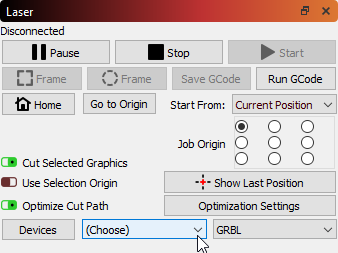
You might just need to choose the port it’s plugged in to.
Can both of you check to see if you can choose a port from the drop down shown here where it says ‘(Choose)’ ?
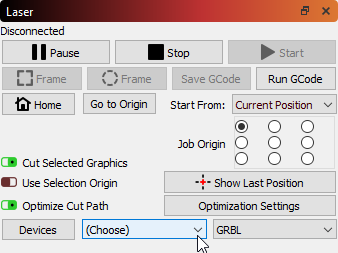
You might just need to choose the port it’s plugged in to.