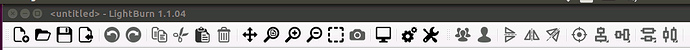I have downloaded and installed V1.1.04 and activated my license. When I look in the Help notes about it is displaying 0.9.24
How to I confirm/ensure I am actually running the latest version which I purchased a license for ?
Version should display at the top of the titlebar next to your filename. Does that also show as 0.9.24?
If so, where did you download your file?
No it doesn’t display next to the file name. I downloaded the file from Lightburn website. I have just install from Lightburn website onto my Mac and it shows correct version 1.1.04 alongside file name and in the help notes. The file I downloaded on my Linux device is " LightBurn-Linux64-v1.1.04.run"
I am happy to use a different Linux distro when I set up out in my shed on a dedicated PC to run my engraver which will be off-line, but would need to be sure whichever distro I use is not going to have updating issues.
Interesting. I thought I had seen this in screenshots from Linux users. I assume the About message is old. Do you see a menu option for “Laser Tools”? If so, it would be at least 1.1.00.
No I only see a menmu item for "Tools’
Here is a copy of the output when I did the install:
"sudo sh LightBurn-Linux64-v1.1.04.run
[sudo] password for paul:
Verifying archive integrity… All good.
Uncompressing LightBurn - Better Software For Laser Cutters 100%
Removing old LightBurn…
Installing to /usr/share/LightBurn
Creating /usr/share/applications/lightburn.desktop
LightBurn Install Complete!
"
Have you installed Lightburn twice? Is it possible that the version you are running is different than the one installed from that script?
What happens if you run this command?
hexdump -C /usr/share/LightBurn/LightBurn | grep "1\.0\.04"
I get this response:
00b5d950 2f 64 6f 77 6e 6c 6f 61 64 2f 31 2e 30 2e 30 34 |/download/1.0.04|
Sorry. Wrong command. Try this.
hexdump -C /usr/share/LightBurn/LightBurn | grep "1\.1\.04"
I installed this in a VM to test and get this for a Titlebar:
Note the version number showing.
New command gets this result:
00b5ddd0 25 73 3a 25 75 29 0a 00 31 2e 31 2e 30 34 00 2d |%s:%u)…1.1.04.-|
Where are the ‘system’ files installed to so I can check that the "uninstall arguement’ in the script is cleaning up what it should. ?
This is what I would expect. Seems to me that the version of LightBurn installed at that location is indeed the correct one.
I believe all files are installed to “/usr/share/LightBurn”. You can try running the “LightBurn” file located in that directory to see if you get something different than what you’ve been seeing.
Well that’s fixed the issue. When I execute from /usr/share/LightBurn, I get correct version in title bar, a Laser Tools menu option and check for updates returns a Your version is up to date (1.1.04)
I have sent a link to my desktop and will sort out my apps menu.
Than ks very much for the assist.
This topic was automatically closed 30 days after the last reply. New replies are no longer allowed.