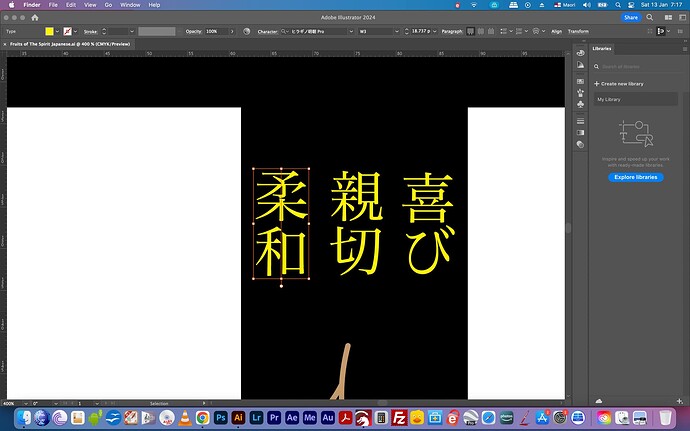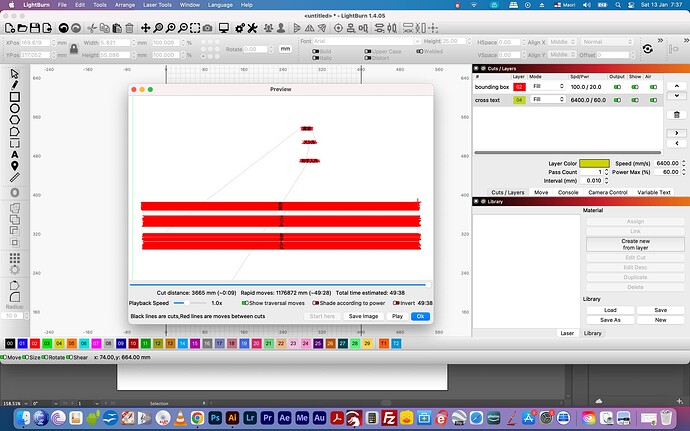I’m having an issue with running a project with vertical Japanese text. The text causes the gantry to seemingly across move along the entire X axis for each interval, causing the project to take much longer than it should. This occurs with kanji, hiragana, and katakana, in both SVG files (with text converted to outlines) outputted from Adobe Illustrator cc 28.1 (most recent version. for Mac OS Big Sur-- haven’t updated to Ventura yet due to laziness and slow satellite connection). Photos attached showing movements in preview window, as well as the bounding box and selection area in AI being tight to the glyphs, unlike many fonts.
I figure I could still run it as is, but obviously this is not ideal and shouldn’t be happening. I figured I could probab
ly rasterise the the text into a bitmap, but I’d rather keep it as a vector. Any suggestions for how to fix it would be appreciated.