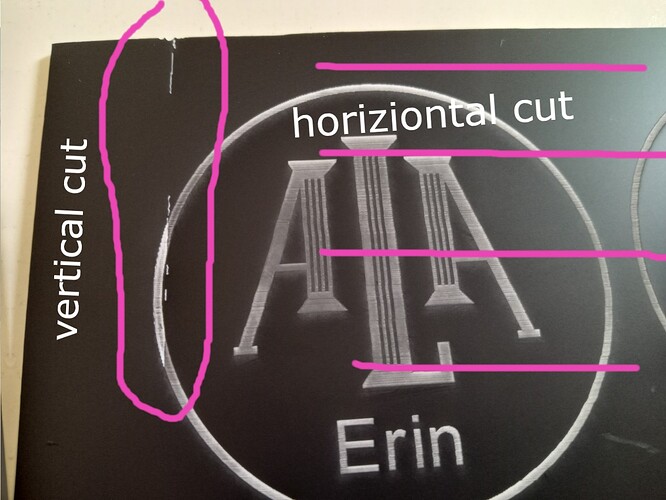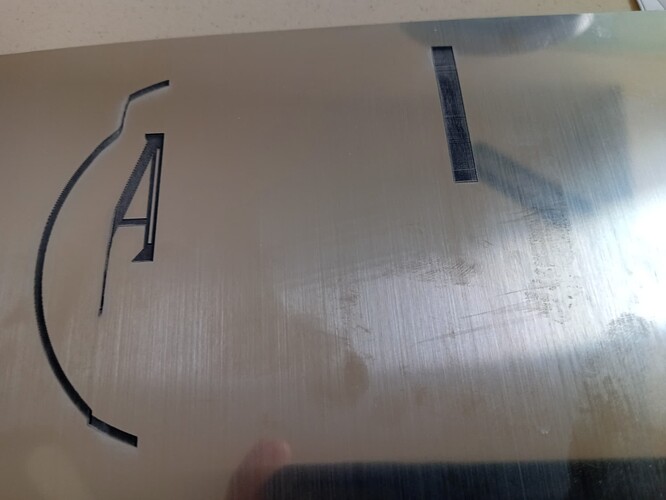strong text
You are not providing much for us to go on here. 
What version of LightBurn, under which OS, and how are you connecting to the laser? Start with that and we can go from there.
The laser goes wany on verticle cuts ruining the piece
The black was the first cut at 450 Then the silver I reduced it to 400. Worked good on the test cut and partially wanked out and came back to normal.
Is this a software issue or a machine issue?
Latest version, window10, connecting with USB, Ruida, and Laguna machine
How long is the USB cable between the computer and the laser? Is it a known good cable? You can try RDWorks to see if you get the same results.
What speed are you trying to travel in both directions?
USB memory stick that little plug in guy. Speeds 450 and 400
If possible, I’d go with Ethernet… eliminate any kind of transfer/communication issue.
The circled item in the photo looks like it’s a scan, not a vertical cut.
Are you actually trying a vertical cut? I couldn’t see why you would, so I’m doubting it.
The vertical marks in the top of the circle are done during the scan?

This topic was automatically closed 30 days after the last reply. New replies are no longer allowed.