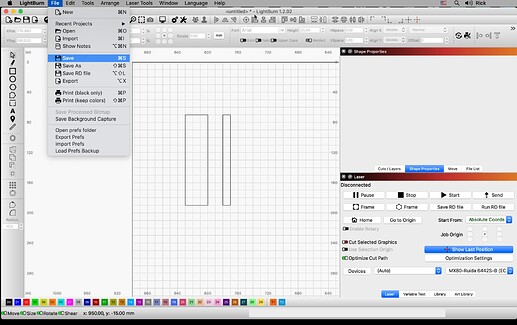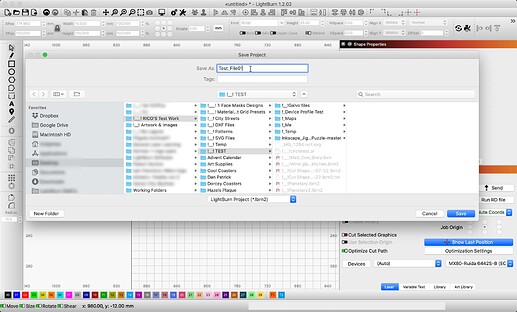hello pat here im on the trial LightBurn and will be purchasing but I have a thunder laser and brain overload . just simple saving a project at this stage is not working and I thought I saved the speeds etc in the library but there all gone .
so im speaking Mac. where exactly do the saved files go when you press save and where should they go when you save as , also where should the library file be apart from on LightBurn ??? help would be really appreciated ! thanks pat
I just thought if I understood where they are supposed to go I could organise or recover them??? Help me please
When you click ‘save as’ it gives you the path in the gui, does it not?
I run Linux, some of it lives in ~/.config/LightBurn
When you ‘save as’ a library or a project, it will query you where you want to put it… this is the save as gui…
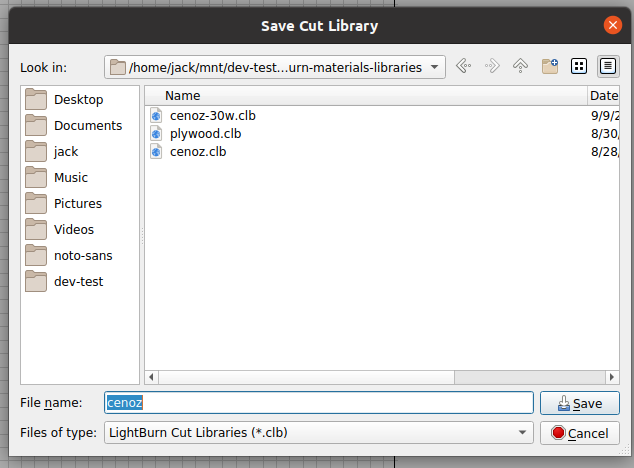
So where/what is the issue that isn’t working?
–
On my Linux box I use the ‘find’ command line daily to search the drives for files… Might want to check it out…
Good luck.
![]()
With mac, it gave a choice where? Don’t understand gui ? Theres cloud documents, no normal document. I’ve just made a folder and outing everything to desktop till I understand better! Thanks for some input but.
GUI (graphical user interface) Arrow points at the storage path.
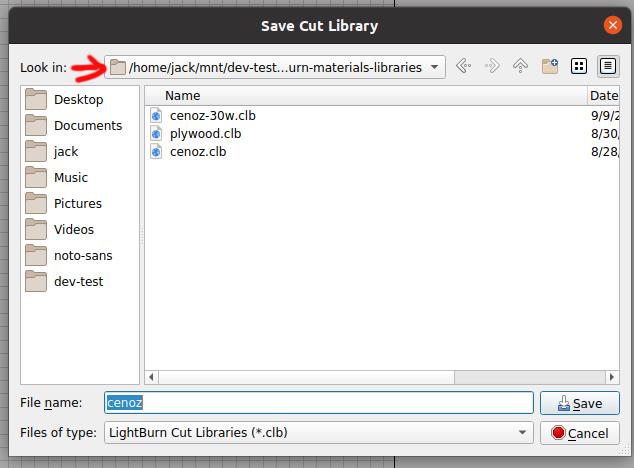
Don’t know anything about ‘cloud’ storage.
![]()
Thanks jack
On Macs, when selecting the ‘File’ menu, you should see ‘Save’ and ‘Save As’ as options. After choosing one of these, you should see a new window allowing you to navigate your storage / file system to save the file at a location of your choice. Are you saying you are not being presented similar? Please show us, via full-screen captures, what you are observing along with the exact step-by-steps you are taking so we can assist further. ![]()
thanks all, I actually sorted it myself with lots of Mac file videos on u tube . well I hope so seems to be going to just the one area and im able to recover as before I couldn’t . thanks anyway!
pat
This topic was automatically closed 30 days after the last reply. New replies are no longer allowed.