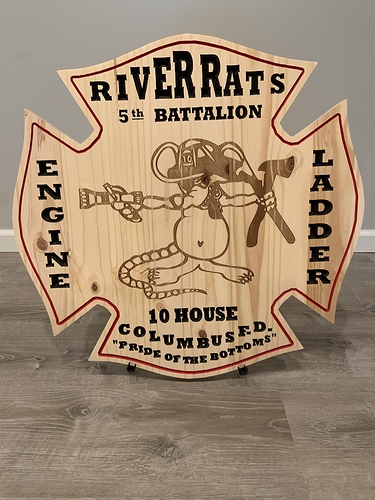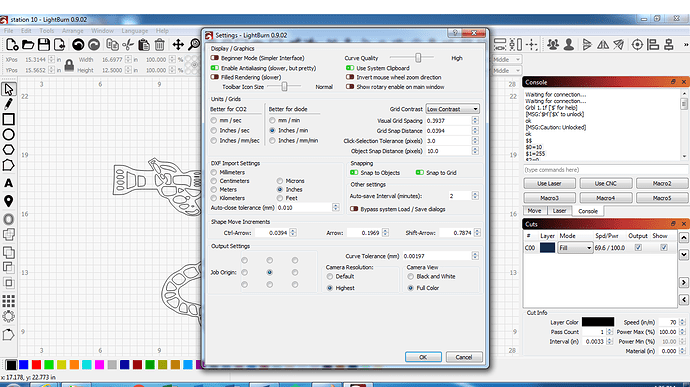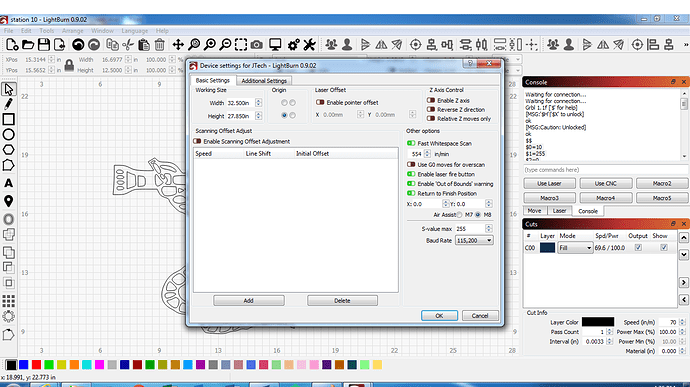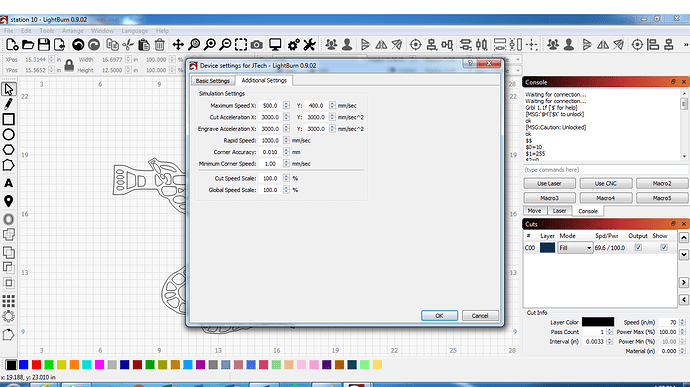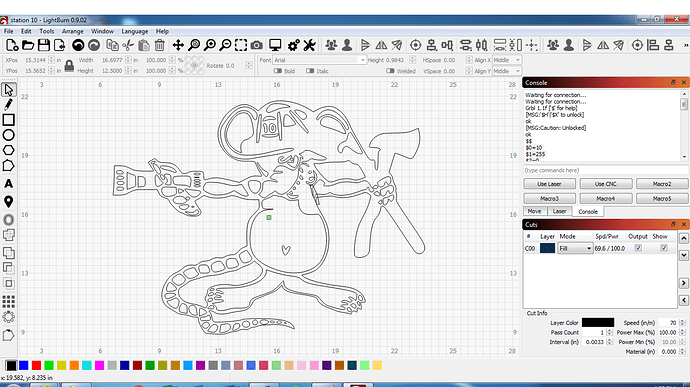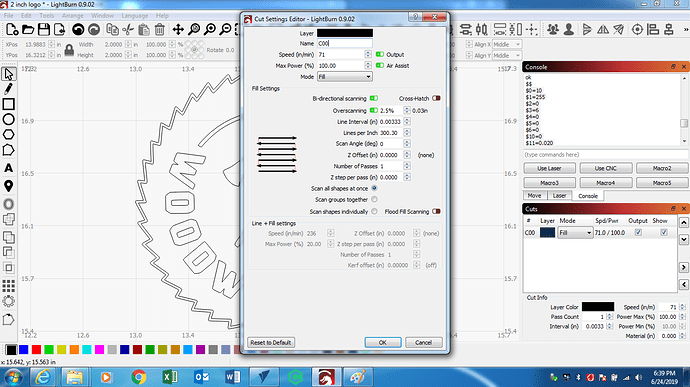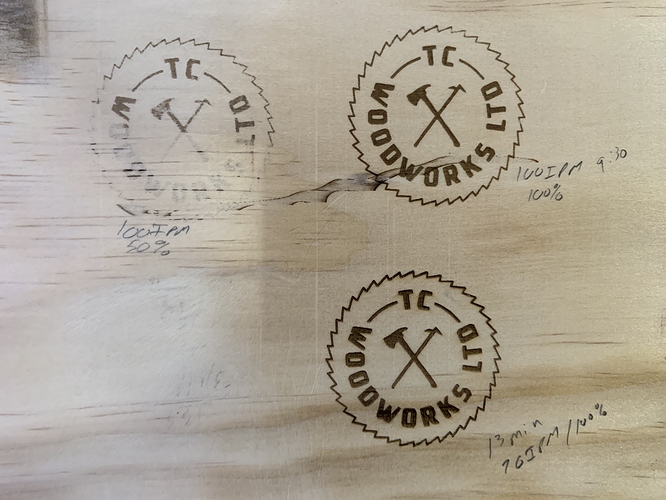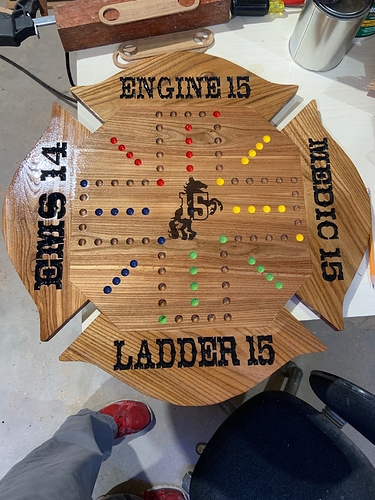Ok I need some help, for some reason I’m getting extremely light burns. I have a jtech 7w laser mounted on my Shapeoko and I burned the attached image (only the center portion) the other day and got less than pleasing. I ran this under threshold at 60 ipm at 100% power I was 1/8” off the material. This also took over 5 hours to burn! Any help would be great, thanks!
Please start by sharing your GRBL setup values by sending $$ in Console and pasting the response series (such as $0 to $132) back here.
Also, we would like to see a full screenshot of your LightBurn Window, and one of the Edit → Device Settings Window. No cell phone pics please.
$0=10
$1=255
$2=0
$3=6
$4=0
$5=0
$6=0
$10=255
$11=0.020
$12=0.010
$13=0
$20=0
$21=0
$22=1
$23=0
$24=100.000
$25=2000.000
$26=25
$27=5.000
$30=1000
$31=0
$32=0
$100=40.000
$101=40.000
$102=40.000
$110=5000.000
$111=5000.000
$112=5000.000
$120=400.000
$121=400.000
$122=400.000
$130=845.000
$131=850.000
$132=80.000
You need to change some settings, have you done this?
Then, the “S Value Max” in the Device Settings needs to match the $30 value you have set.
Ok, I had done that originally but something must have happened, so they are reset. Here are three tests that I ran, I may just think they should be darker in my opinion what are your thoughts? Is there a test burn sample with setting to make sure things are right. I’m running 1/8" above the material due to having the high resolution is this correct? Here are my new settings also.
$0=10
$1=255
$2=0
$3=6
$4=0
$5=0
$6=0
$10=0
$11=0.020
$12=0.010
$13=0
$20=0
$21=0
$22=1
$23=0
$24=100.000
$25=2000.000
$26=25
$27=5.000
$30=255
$31=0
$32=1
$100=40.000
$101=40.000
$102=40.000
$110=5000.000
$111=5000.000
$112=5000.000
$120=400.000
$121=400.000
$122=400.000
$130=845.000
$131=850.000
$132=80.000
ok
Does this look right???
I like the top rt.
Have you done a ramp test to find your focal point? You’ve said you’re running 1/8” off the material “due to having the high resolution” but I don’t understand what that means.
I have not done a ramp test and am unsure on how to do that. The 1/8” is a manufacturer recommendation and that part of the question may be better answered by them. Can you explain how to do a ramp test though? Thanks
Ok, still having issues. I’ve gotten my laser focused and I actually got a new laser and driver from jtech to try and remedy this situation. I am having issues while burning and both Jay and I are at a loss to figure out what’s going on. I have done multiple burns and they are very inconsistent. (Here is the email sent to jtech) Hey I got the new laser and driver in the mail today and put it to work. I did some more line tests and the all stayed consistent. The line test I did it with the new laser and everything was ok, I added the new driver into it and everything stayed the same so I went with this set up. So then I some trials before using it on an actual project and then that’s where things went wrong(see photos below). The first couple started out great but then failed out (1&2). I unplugged the system restarted everything and it burned great it was better than I could ask for (3). So I used it on my actual project and it turned out awesome(4)! So I thought ok everything is good let’s move onto the next project (this is where I was drastically wrong). I started the project and it has intermittent burning again well crap. Ok I’ll just restart the system again and we’ll go from there maybe it was just a fluke, wrong again(5)! I have no idea what’s going on with this system and why it’s doing the things it is. I got fed up and am stopping for the night because right now I’m just wasting my time and money and ruining a project (6). I don’t mind trying things and I use the burn test again and everything looked good so I’m at a loss again and need help again!
It seems that it stops burning around 20 min into the burn but when jtech ran the same test they had no issues at all. Anybody have any ideas? The image I’m currently trying to burn is the station 10 logo and I attached my settings if anyone has any ideas, station 10.lbrn (128.8 KB)
$0=10
$1=255
$2=0
$3=6
$4=0
$5=0
$6=0
$10=255
$11=0.020
$12=0.010
$13=0
$20=0
$21=0
$22=1
$23=0
$24=100.000
$25=2000.000
$26=25
$27=5.000
$30=1000
$31=0
$32=1
$100=40.000
$101=40.000
$102=40.000
$110=5000.000
$111=5000.000
$112=5000.000
$120=200.000
$121=200.000
$122=400.000
$130=845.000
$131=850.000
$132=80.000
If it stops after 10 minutes, do you have USB sleep enabled on your USB ports? It’s a setting that will drop power to an idle USB connection, but it often doesn’t work correctly. Aside from that, check that your USB connection is good, that the USB cord has a ferrite choke on it, and is shorter than the max USB length (15ft, though 10 is better).
I turned off the ability for the computer to turn off the usb and redid the file but it did the same thing. It doesn’t turn the laser off completely it just turns down the power and isn’t actually burning while it’s running. I have a video of what it is doing but I cannot upload it here. It has ran the file successfully once but I cannot get it to run again
This doesn’t sound like a software or settings issue - Those are generally very consistent. If you’re losing power during a cut you could have a grounding or cooling issue. Is the laser getting really hot?
You also mentioned that you’re 1/8" off the material - is the lens getting really dirty? I thought the JTech diodes were mounted higher than that, so if yours is that close you could be getting soot all over the lens, which would reduce the power quickly.
This right here is the first thing I thought of. LASER diodes do not like to be hot and their efficiency drops off pretty quickly above a certain temperature. If it runs fine for 15 - 20 minutes and then fades away that really sounds like overheating to me. I’d try more heatsinking or a fan to move more air across existing heat sink and see if the situation improves.
Your $30 is back to 1000, you had changed it earlier to 255.
What is your s value max setting in light Burn? They should be the same, set either both to 255 or both to 1000.
My 7w runs at 18mm from surface, and with vacuum extraction never gets sorted up. Did you do a focus test?
When talking with Jay over at Jtech he had me switch $30 to 1000 and my S-value max setting to 1000 also. I also changed my $120 & $121 to 200 from 400. This is a 7w, are you running a jtech? I have the high resolution lens which according to the website should be ran at 1/8" above the material. How is your vacuum extraction set up? I have done a focus test and everything is doing ok there. I can try a fan, for my next test.
This topic was automatically closed 14 days after the last reply. New replies are no longer allowed.