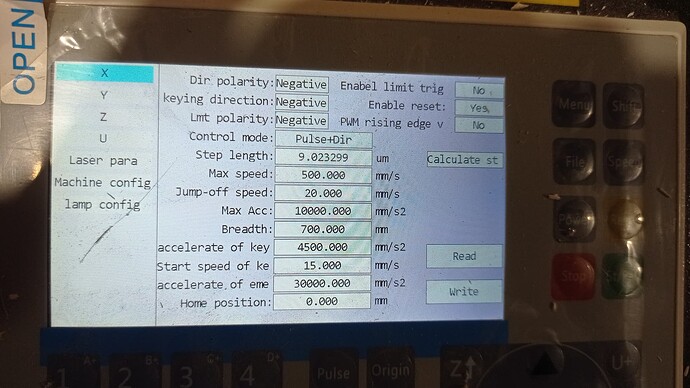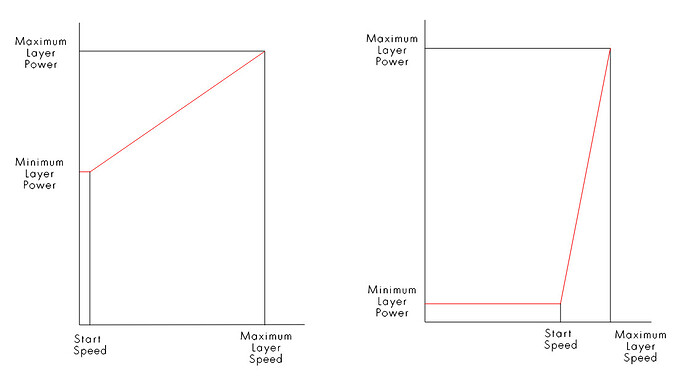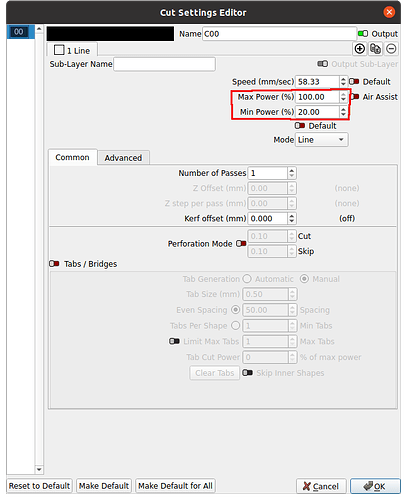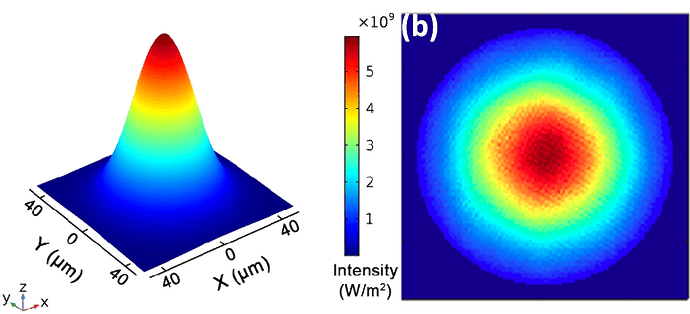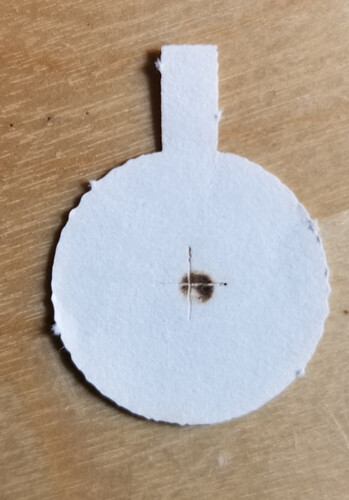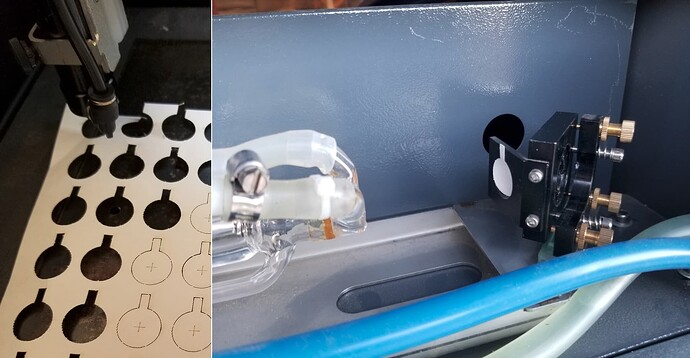From 30% upward there is no power increase, all is same, or even a little worse.
Tested for tilt test, checked lens, all is ok with at very slow speed and 30% power. (3mm plywood = 20mm/sec 30% power 2 passes)
Tested overall machine power consumption - it increase to this 30%, after that stay same on every % level.
Is it possible there is some “limiters” in PSU??
What would be most logical test steps?
Welcome to the site… ![]()
What is the minimum power setting?
Since you’re running at 20mm/s I’d check your start speed within the Ruida, there is an entry for each axes.
If your speed is at or below the start speed, you’ll only get minimum power.
Check your minimum power first… change to equal maximum power…
I’d suggest changing start speed in the controller… mine is about 5mm/s…
Good luck
![]()
I have mine set to 5mm/s, but it’s up to you… I tried to make sort of a graph to show how this appears to work… Red is the power level.
If you’re cutting something, set them to equal values.
Good luck
![]()
Thanks for diagram, it is good explanation. But where to set these Minimum/Maximum Layer Power?
![]()
![]() I searched this in Ruida settings. Ok this is ok.
I searched this in Ruida settings. Ok this is ok.
But quesion is still open - where is all power over 30%. Ok,I understand- I havegot cheap Chinese tube, which dont give me expected 60w, but here is problem with UNLINEARITY of outputed optical power (and measured overall machine power consumption)
May be its PSU is too weak? How to test that?
Because 3mm cutting with 20mm/s @ 100% 3passes - there is definetely smth wrong
Wanted to make sure it wasn’t a configuration issue…
The next step is to read the voltage coming from the Ruida → lps.
This is an analog or digital (pwm) ttl voltage signal that controls the current limiting within the lps.
It works like this… For a given power setting in the layer, the Ruida will produce that percentage of 5V to tell the lps where to limit the current. In the range of 0 to 5V.
A 20% pwm (the layer power setting) should produce 1.0V, 50% for 2.5V and 80% for 4.0V. It’s simply 5V * the power percentage…
I’d suggest you leave the mains to the lps off lps and just test it at the lps. If it’s not right at the lps you can check it at the controller. Either LPWM1 or L-An1 (analog). Only one should be in use.
Make sense?
![]()
You are awesome. ![]()
Idea is clear, I’ll try!
Hello, I have tested it at controller because of easier to get there. I have L-An1 connection.
10% 0.53, 20% 1.09, 30% 1.65, 40% 2.20, 50% 2.75, 60% 3.28, 70% 3.80, 80% 4.30, 90% 4.71, 100% 4.78. Seems quite linear, except 90/100% is nearly the same, but I dont any plans burst on 100%, so its not so important. What would be next best steps?
I’d expect them to be more linear. The 50% should produce 2.5V
Have you measured to the LPWM1 pin? This is the digital connection… see if it’s any more linear.
If you’re getting these kinds of voltages, the lps is likely the issue.
![]()
Ok, it could be lps. Or may be tube somehow? As I undertand, its quite dangerous and complicate measure Amps between lps and tube?
In truth anything is possible. However, the control signals are reasonably close enough that you should get a variation of power out of the tube. This is controlled only by the lps.
Do you have a mA meter or an LPS with one?
Have you done a TEM mode check of your tube?
![]()
I have very basic multimetr for some bucks and it includes mA too. LPS, i think, dont have any.
And I never heard about TEM mode. I followed link but didnt get how to make test itself.
You’re trying to see how the power across the beam is working.
This is the Gaussian power distribution across the beam itself in a perfect world. This is a color version, 3d and 2d. With a Laser you only have a 2d area (right) you can see.
Use a very light touch so as not to burn more than dark in the center. If you burn a hole through it or make it all black you can’t see anything… This is mine from when my tube went out of TEM00 mode… it may be a bit too dark also. This was also perfectly centered.
I use this setup on mine… I cut my targets out of watercolor paper, they are a bit more stiff and take little more to darken them with the laser.
Make sense?
![]()
And how You make so short shot? With pulse from controller, or smth from Lightburn?
On the Ruida machine console you can set the pulse time in mS - continuous and the power it will lase.
Then the Ruida is controlling the pulse from it’s console…
![]()