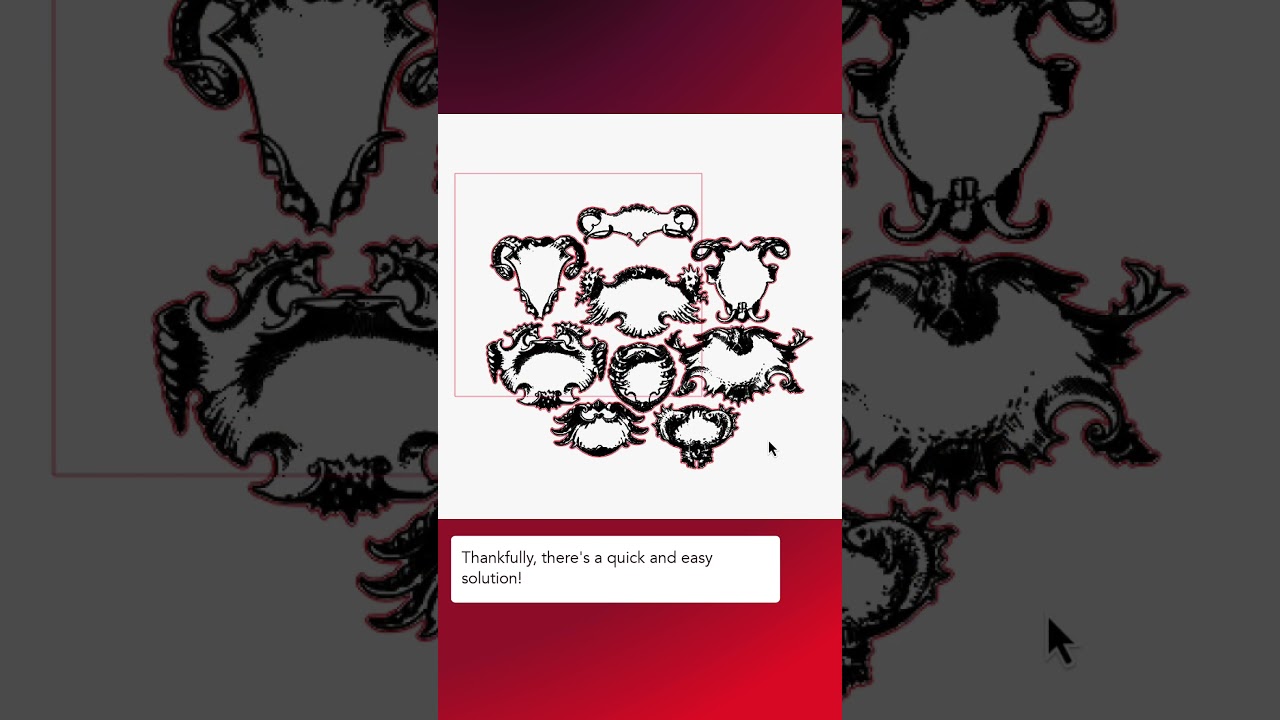BillieRuben
September 13, 2024, 4:00pm
1
Our newest Quick Tip video shows you a quick and easy way to establish the relationships of objects within multi-part projects, using Auto-Group .
We demonstrate this tool using some gorgeous Creative Commons art, which can be found here: Dekorative Vorbilder Band 8 : Julius Hoffmann : Free Download, Borrow, and Streaming : Internet Archive
There’s a reference made to using the Offset tool to make cut lines around the engravings. This method is demonstrated in another video, which you can find here: https://youtube.com/shorts/2xBJ8XGkp5g?si=OFT6ZugFeEkKAp69
We hope you enjoy this quick tip!
Let us know if you have any feedback, or tips you’d like to see in future videos!
We’d really love to hear what tools or methods that you wish you had discovered sooner.
4 Likes
Mooseuk
September 13, 2024, 4:02pm
2
Billie, the video is showing as private, well for me at least
daniellb
September 13, 2024, 4:06pm
3
It should be public now
2 Likes
misken
September 13, 2024, 4:12pm
4
It works fine for me. Thanks for the tip, I never used it before
2 Likes
If you only want to do this for a single thing for some reason, you can also select the outer shape line and use Edit > Select Contained Shapes.
2 Likes
BillieRuben
September 13, 2024, 8:54pm
6
Dang! I reckon we will need to make another video on that too!
1 Like
system
October 13, 2024, 8:54pm
7
This topic was automatically closed 30 days after the last reply. New replies are no longer allowed.