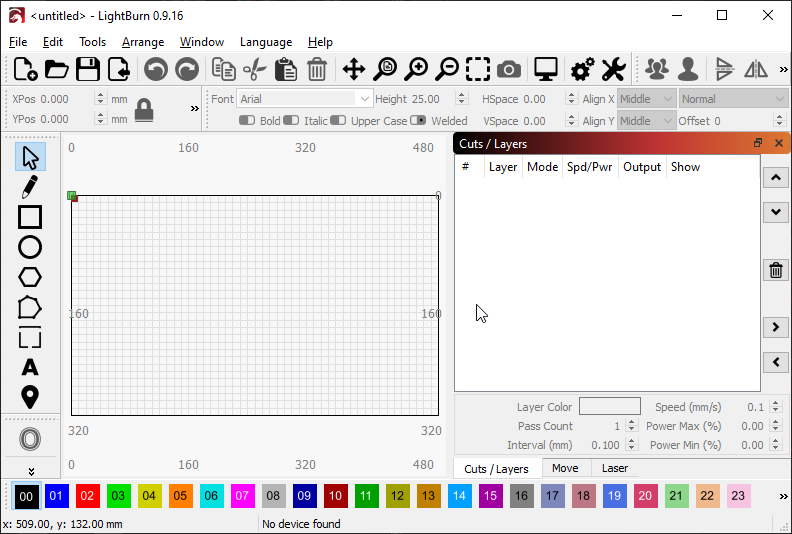ive got a dell computer that had a real week graphics card. its what i use to run lightburn. I have an issue of not being able to dock the cut/layers folder in lightburn with the others on the lightburn panel. from what Ive been able to research this is due to my display settings. i can not got past a display setting of 1300x720…thats the max this card offers. does anyone have any other information that might be useful or am I completely off track with this?
In the settings, you can reduce the size of the tool buttons which will give you a bit more space. You can also un-dock the color palette from the bottom and attach it to the side. Beyond that your best option is to stack all the windows on the right as tabs, instead of vertically, like this:
Grab a window from its title bar and drag it from the lower pane over the middle of the upper pane until the upper one turns blue and release.
thats my problem it will not stack…this one tab cut/layers will not dock to anyside or stack with any of the other tabs like move or laser tabs.so I have to leave that one floating around the desktop lightburn screen.
my work computer resolution is 1920x1080 and it docks fine
my home computer where i run my laser is 1300x720 max and will not dock
They will stack - you might have to remove all the items from the lower panel, first, then add them to the upper panel, but they will only prevent you from stacking if they won’t fit, so removing all the lower ones first will free up space to let them dock over the upper windows.
thanks OZ…after removing them all and a little work i was able to get it to stack…just seems really clunky
I don’t disagree, but the software wasn’t designed to be used on computers from 1995. 
well its a 2015 laptop i5. its just the graphics card tops out at the setting ive previously mentioned
I would guess it’s the screen itself, not the card, but it’s meant for use with a display that’s at least 768 vertically. It’s possible to use it with smaller displays, but this is a pretty constant struggle - we have customers using Surface tablets with 4k displays complaining that everything is too small, and customers like yourself complaining that things are too big and don’t fit. It’s very difficult to accommodate both.
ya I wasnt trying to make this into a complaint. just trying to figure out a solution, see if I was the only one with this problem, was there a work around etc etc. but that is the process of learning new software…thanks again OZ
It’s ok - I didn’t take it as a complaint, I was just explaining why it’s hard for us to accommodate the full range of hardware without making some concessions somewhere. Having the windows docked differently does help, but there’s a limit to how much I can squeeze into a small screen and still have the software usable.
This topic was automatically closed 30 days after the last reply. New replies are no longer allowed.