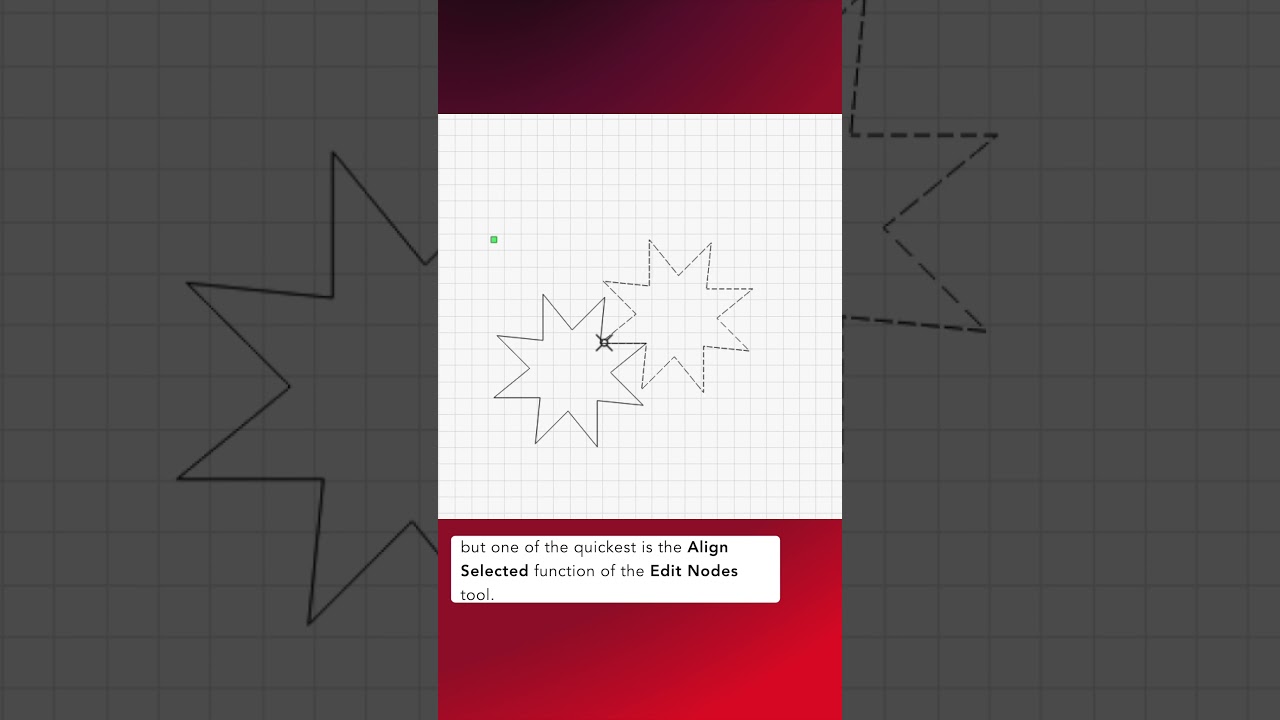Our Quick Tip this week is on the Align Selected option of the Edit Nodes tools.
Align Selected works by rotating any line segment so it matches the nearest horizontal, vertical, or 45 degree angle — it will even turn everything else in your selection along with it.
LightBurn has lots of great ways to rotate objects as precisely as you need, but I find myself using this option more than any other — often just to temporarily square up and align two graphics, before rotating them again.
Let us know if you’ve found any creative uses for this tool, or even if you’re first hearing about it, and can’t wait to try it out!