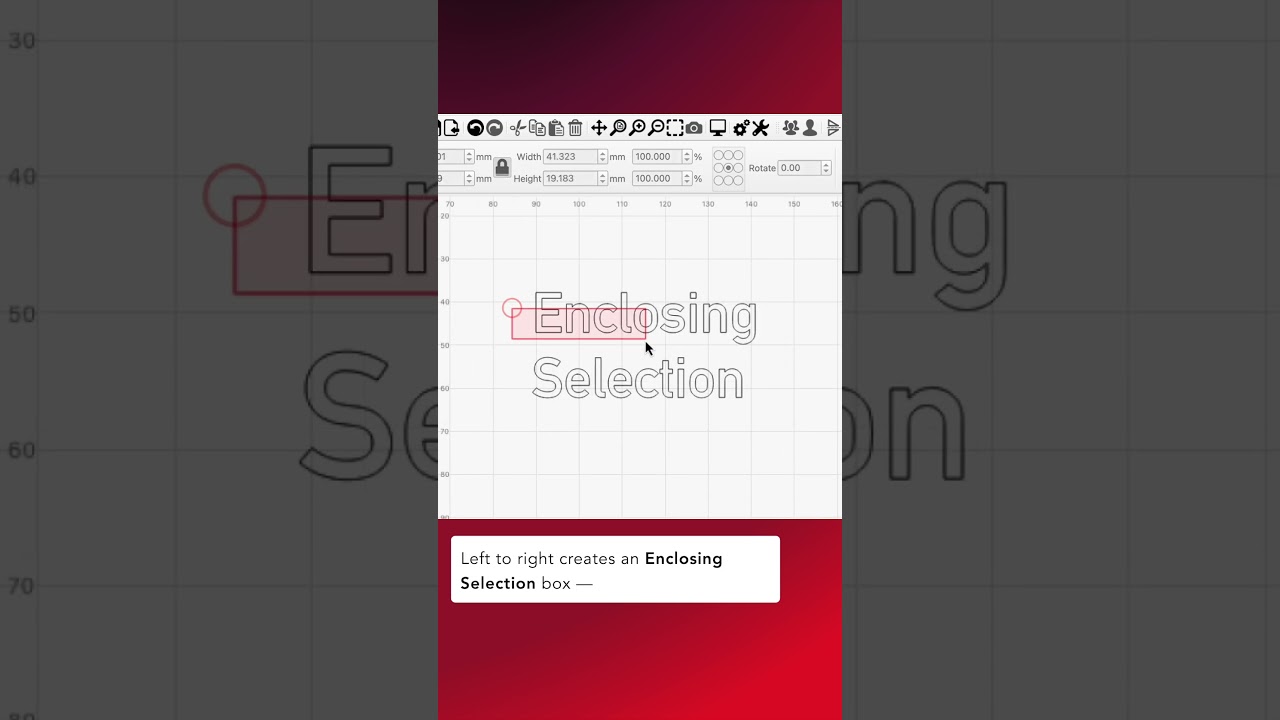This week’s Quick Tip is on the two different box selection behaviors. This is one of those subtle but powerful features in LightBurn that you really miss when you use other software.
Dragging right to left creates a Crossing Selection box that grabs everything it crosses or contains, while dragging left to right to creates an Enclosing Selection box which selects only objects fully contained within it.
Check out our documentation for more information on selecting things in LightBurn — there are lots of hidden gems that you’ll be glad you discovered!