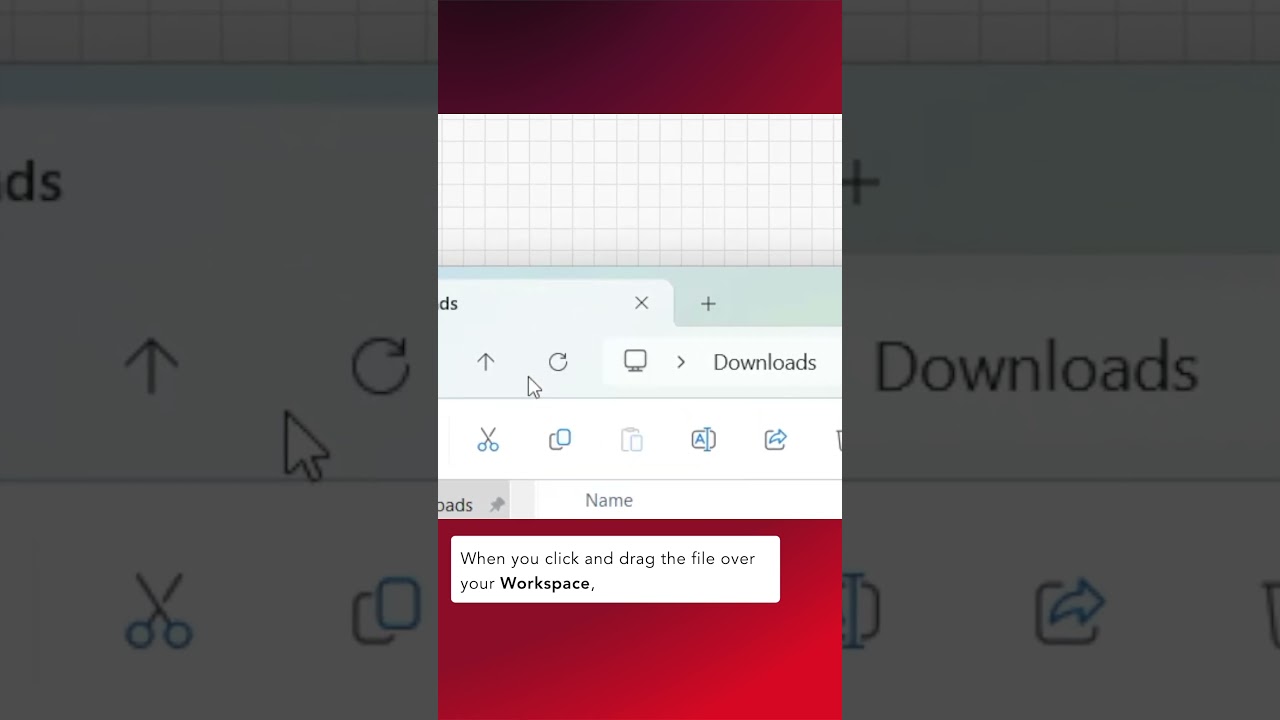This week’s video is all about adding artwork to your project.
While there’s nothing wrong with going up to the File menu and selecting Import, LightBurn lets your drag and drop graphics directly from the File Explorer or Finder window into your workspace.
As a bonus you can also copy and paste images directly from your browser or another design software.
When working on a project with lots of images, I find it quicker to just drag them in.
If you’re curious about the different file types you can import or just want to learn more about importing artwork, check out our documentation: Basic Usage: The Essentials - LightBurn Documentation