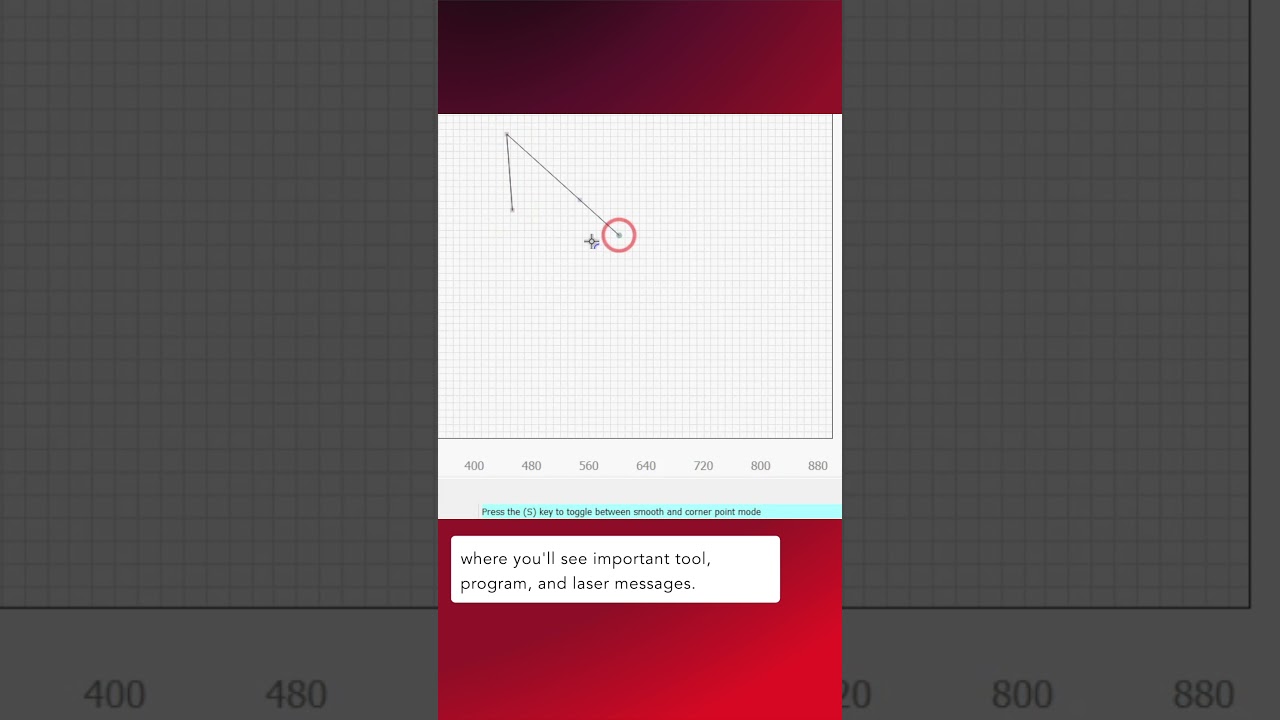In this week’s Quick Tip, we take a look at the Status Bar. Located beneath the Color Palette at the bottom of your Workspace, you’ll find all sorts of useful information here.
Some of the items include the precise location of your cursor, dimensions and status of selected objects, along with tool, program, and laser messages.
You can also check the Modes indicator to make sure any special modes are active (or disabled) to prevent any issues with output.
Check out or documentation for more info on the Status Bar:
Status Bar - LightBurn Documentation