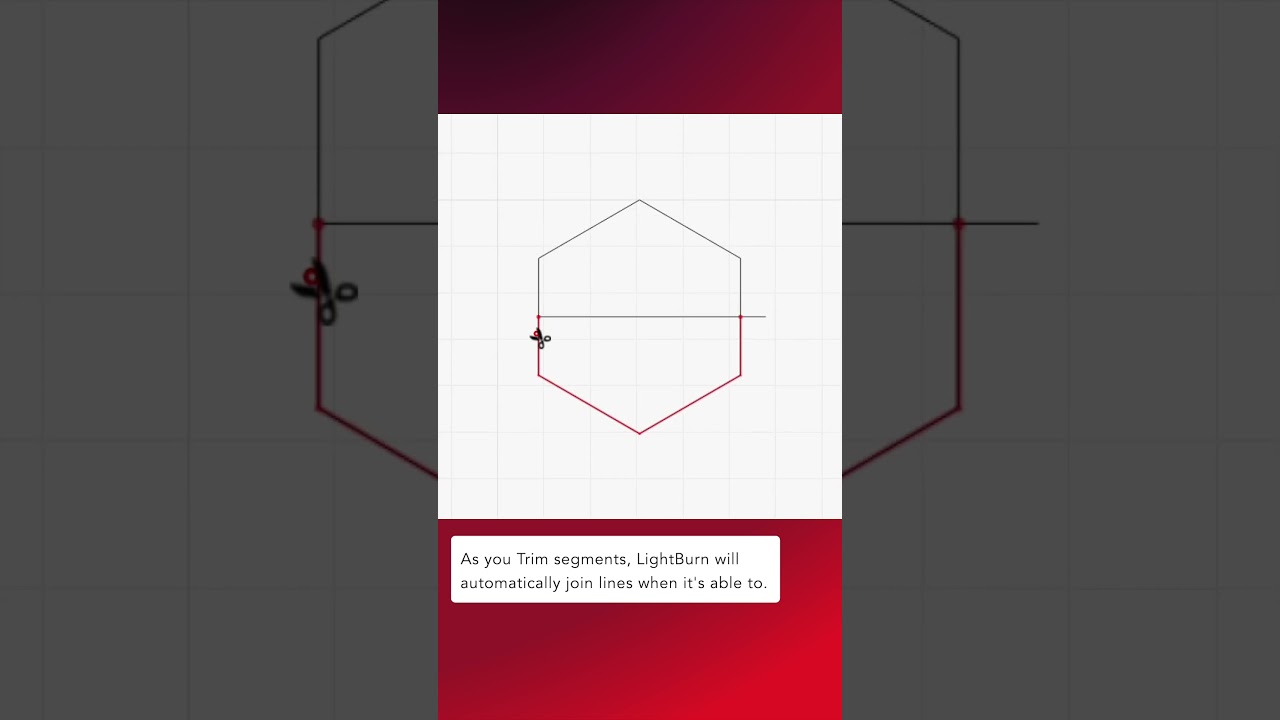Our Quick Tip Video this week is on the new Trim Shapes tool, which cuts lines back to the next place they intersect with another line.
This is one of the most-requested features we’ve had over the years, and the positive response to its implementation has been great to see — not that I can take any credit for writing the tool!
If you’ve made anything cool using Trim Shapes, or if you’ve got interesting examples of how it’s sped up your workflow, we’d love to hear about them below.
For more information on the Trim Shapes tool, check out our documentation:
https://docs.lightburnsoftware.com/1.7/Reference/TrimShapes/