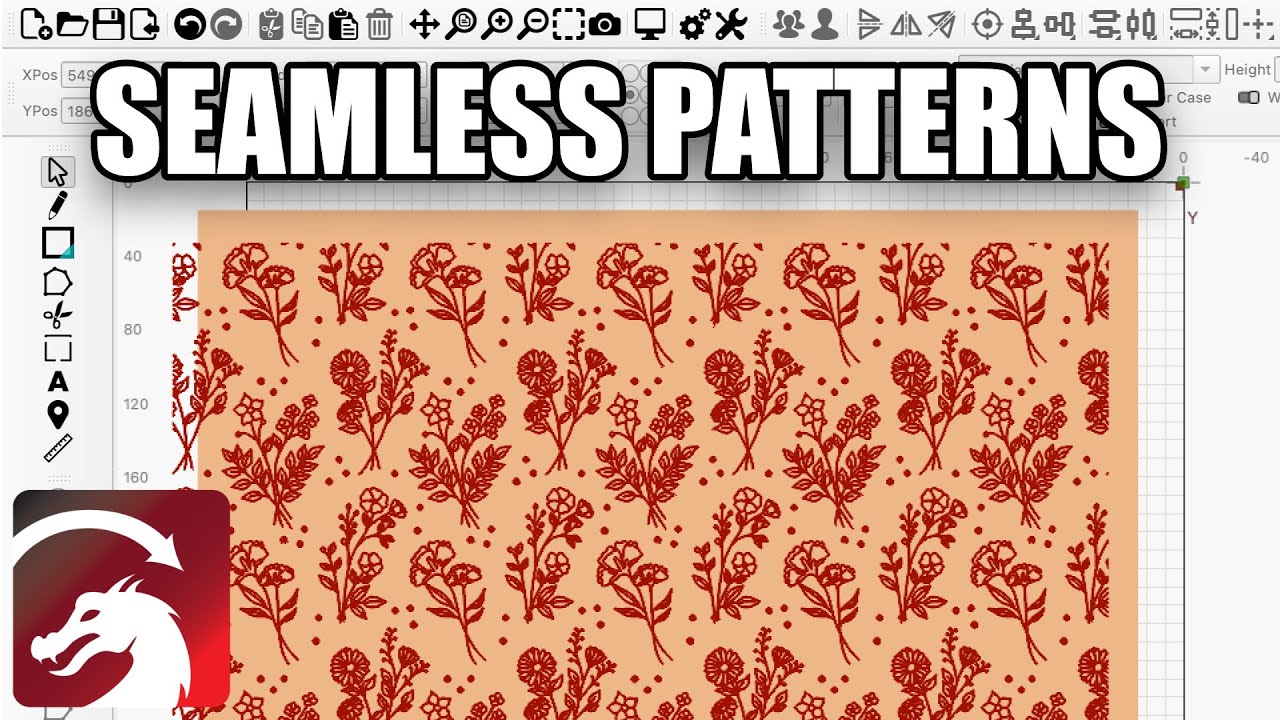We have a new video out!
Take a deep dive into powerful design tools while learning how to craft perfectly seamless, tiling patterns in LightBurn. Perfect for embellishing your laser creations!
Follow a step-by-step workflow for two patterns — a simple brick and a complex floral arrangement — from a blank canvas, to re-usable designs you can drop into any job. No artistic skills required!
Topics include:
- Creating shapes (like rectangles and circles)
- Automatically copying objects into a pattern using Grid Array (including Virtual Arrays that remain editable on-the-fly)
- Using Boolean Intersection to trim a group of shapes to the boundaries of another shape
- How to invert/negate an engraving (flip the colors to opposite)
- Where to find free graphics, and how to bring them into your work with Import
- Using Tool Layers as special design-only guidelines that won’t ever be sent to a machine
- Grouping and arranging designs
- Saving work for later use in the Art Library
This one is a bit longer than normal, as it’s more of a “workshop” style video that covers a project from beginning to end. Our normal short and sharp videos aren’t going anywhere! We’re just exploring adding a few longer ones to the mix, with the goal of providing some greater context about when and how to use various tools as part of an overall workflow.
Let us know what you think!