Anzei19,
Are you using voidmicro laser engraver too?
Do you having any problem running with LightBurn?
Anzei19,
Are you using voidmicro laser engraver too?
Do you having any problem running with LightBurn?
I don’t think the $RST=* is doing what you think it’s doing in this context. That wouldn’t allow you to recover the connection.
When you say reboot the system, are you talking about your computer or the laser?
This likely isn’t the case.
Can you provide the following:
It doesn’t look like your firmware is configured to do so. Normally your GRBL configuration would show access point information if this were the case.
Yes i am (was) using the exact engraver. Did the same thing i mentiones and encountered the very similar thing you did. Daja d3 is not compatible to lightburn or lasergrbl or any grbl or gcode software. I tried fixing mine by flashing a different firmware. It works but the wifi does not work. Plus i dont want to always press and hold the y axis just to turn it on again…
There are two things you can do.
Buy a real grbl board like mks. (You will need some modifications to your board to accommodate the new board. Dont worry you can just easily reconfigure the stepper motors. Sometimes you dont even need to.
Just buy a new engraver like two trees, sculpfun, etc
Good news. The system now can jogging in X and Y manually without any error after check the checkbox “Enbale $J jogging” in device setting.
Only left out error that upon complete emgraving, it’'ll prompt out error 7 line 4760 or etc… And i need to type “$RST=*” to recovery it. After that it’ll work as normal.
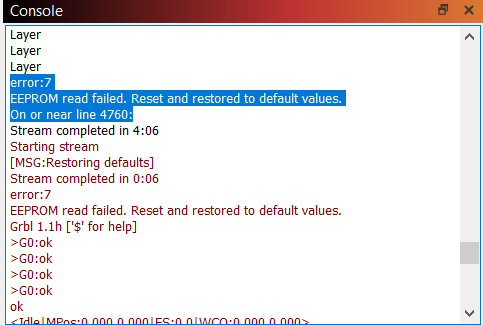 .
.
I’m done with engraving and this error pop out.
My setting printshot.
My device setting printshot.
My machine setting printshot.
I actually suspect that the error is cause by setting. The manufacturer manual state that need to set below setting in laser GRBL. But in lightburn, i got no idea how to set it.
Can you still use the wifi though to connect to android gcode app or any gcode app?
It can’t use wifi when operating using laserGRBL or lightburn. Except CHG the mode to original manufacturer software which I feel not a user friendly program.
I would rather stick to Lightburn or neither LaserGRBL with laptop hook up.
Can you provide these two things please?
Here you are Lightburn with move window showing in full screen:-
Here you are save GCOD wih simple design and save in *.txt exension:-
simpleDesign.txt (16.6 KB)
I don’t see anything unusual in either the screenshot or the g-code.
In that case, I don’t see how “Enable $J jogging” would have affected anything. Did you by chance disable the “Continuous Jog” toggle in Move window at some point?
The M3 S40 is unlikely to have anything to do with the error message you’re getting. It’s just enabling the laser and power at 4%.
If you continue to get the error:7 I suspect one of the following:
Hello,
I have a Daja D2 engraver, and I recently updated the firmware following the instructions on this website:(VoidMicor). However, after the update, the red LED on the board stays solid and does not blink. Even after waiting for about 10 minutes, it remains stuck. When I unplug and plug it back in, the LED doesn’t light up at all, and it no longer connects to the voidmicro program. However, when I press and hold the Y-axis, I can enter the GRBL mode, but the Y-axis movement is limited as you described, only moving forward regardless of Y+ or Y-.
I’m interested in trying to fix this issue by flashing different firmware, but I’m unsure which firmware to use or how to go about the flashing process. I’d like to explore this option before considering buying a new board or engraver.
Could you please provide guidance on which firmware to flash and the steps to follow for flashing it? I appreciate any assistance you can offer.
Thank you,
Currently, I have replaced the board with MKS-DLC32 board, which works perfectly. I need to adjust the Vref of the stepper motors slightly and print a 3D part for the new board’s enclosure. This seems to be the most optimal solution for now.
This topic was automatically closed 30 days after the last reply. New replies are no longer allowed.