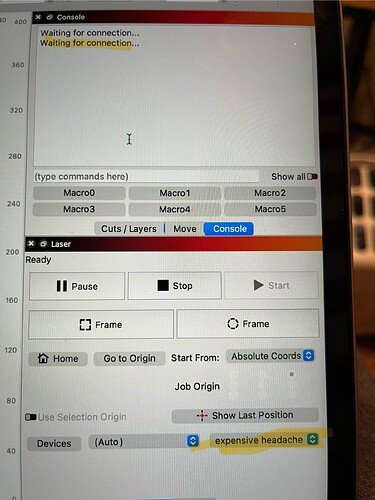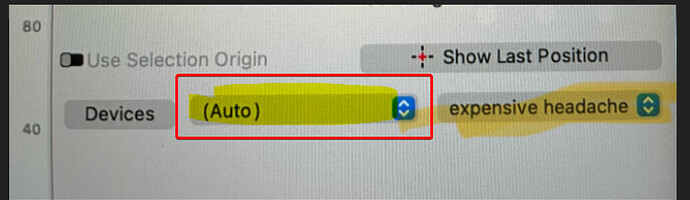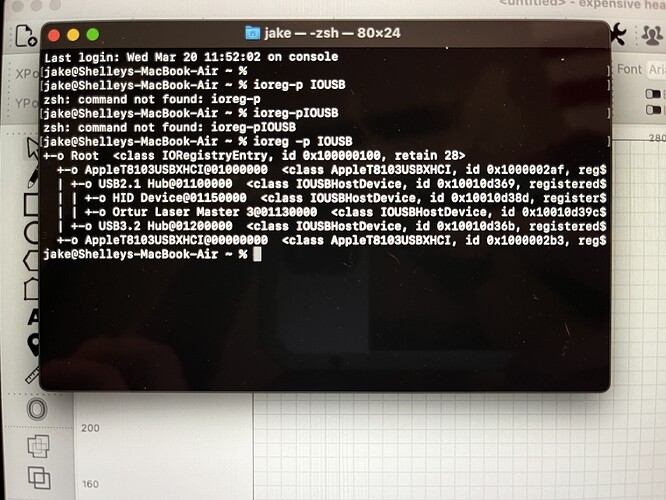I’m having trouble with the software saying waiting for connection. I’m using a Mac and an ortur laser master pro. I’ve watched the instructional videos but have had no luck. My lm3 is recognized(as expensive headache) but there’s still no connection.
What shows if you push the serial port pull-down?
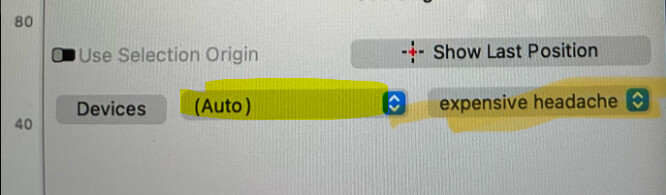
As you are using a Mac, I not uncommon that MACOS fails to recognize the machine
Especially if you have an M1 Mac and are using a good USBC/usba adptor
The best advice is to buy, the simplest, cheapest dumbest USBC to 2.0 usb hub. and put it in between your mac and your machine(s)
P.S. Funny profile name!
I have an adapter and the machine is recognized and “connects” when I open lightburn but the console window says waiting for connection. Also if I try to use the machine it says there was a problem sending data to the laser. The machine may be busy or paused.
Click the drop down menu. Can you see a Cu.usbmodemxxxx device?
Odds are is not really being detected
What version of LIghtburn?
Where is the drop down menu? I’m on version 1.5.04
No there’s a cu.wlan-debug and cu.Bluetooth-Incoming-Port
Right, so your machine is not being detected
- Power it on inspecting the USB port on the olm3
- Plug it in FIRST, then launch light burn
if all that fails, you might need to open a terminal and see what’s going on by typing
ioreg -p IOUSB
Press enter and post the output
You should see Ortur Laser Master 3 serial listed if not is not being detected at all
Of course if you have a PC you can plug it in just for sanity check
So if its listed the OS is seeing it
Therefore at this point if you close and reopen lightburn it should be in the dropdown as cu.usbmodemxxx
That worked, thank you!
great news
This topic was automatically closed 30 days after the last reply. New replies are no longer allowed.