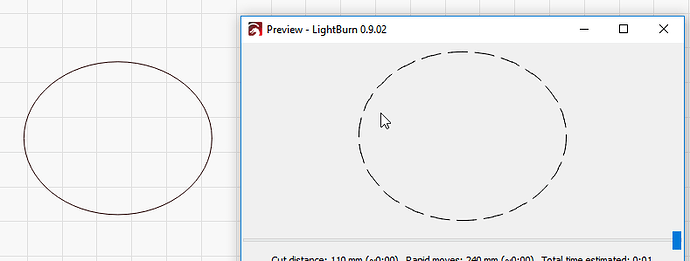Is there a way to make dashed/dotted lines and circles in LB? I made some dashed circles in Inkscape and when i imported them to LB they were full circles.
In the settings for your cut, enable “Perforation mode” and set the length of the cut and skip appropriately:
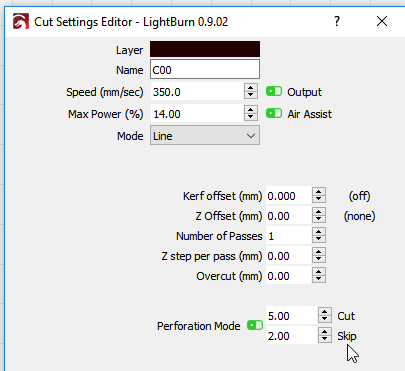
If you preview the result you’ll see the change:
4 Likes
Wonderful!! Thankyou!!
You can also just wave your hand back and forth in the beam really quickly… I find that while it will remove most of the skin on your hand, the dashed lines on your project will look Suh-weeeeet!