Wecreat just got support for Lightburn, so I expected some weirdness. But I can’t seem to find anyone having the same issue … Hopefully it can get figured out, I’m not a big fan of the Makeit! software after having the power of Lightburn for so long. lol
I have your file and shared with a support team member that has a Wecreat for testing.
Will report back as soon as i have any updates.
Thank you!
Thank you very much!
What’s driving me up the wall is when I first got it all setup it was working great, and the laser was moving fast and burning things perfectly. It just all of a sudden started having this issue and I can’t figure out why.
Understand
A couple things to note 600mm/sec, you are not really going that fast
36000mm/min is outside the capabilities of the laser, so in both cases you are hitting the Max feed rate of the laser.
However, this feedrate SHOULD be the same on both LightBurn and native software.
Adding the fact, as you stated, LightBurn can engrave on both X directions, where MakeIt cant… something is definitely not correct.
I do not own a Wecreat so I can’t replicate but I hope to have news soon.
Is the MakeIt file sharable as well?
Really? Wecreat advertised 600mm/s was top speed for this machine. I can tell a difference between 600 and 500mm/s using the native software. Lightburn can’t read the machine settings though, so I have no real way to see what it’s coded top speed is.
I can’t attach the Makeit files here, so I’ll email it.
You will, but doesn’t mean they are in fact 500 or 600 mm/sec ![]()
That’s kind of disappointing to hear… Especially with this on their website for the Vision.
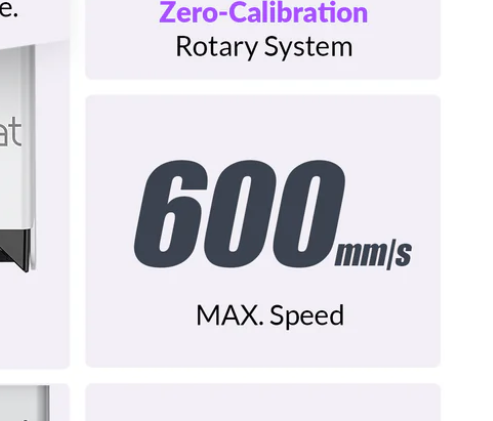
Dont take my word for it though
Do a little math
100x100 square in fill mode at 0.1lines per mm
Calculate the time it should take. ±20% to accomodate acceleration and deceleration Then run the test.
In my very simplified math - 100x100 fill at 300dpi should take 3 mins 26 seconds if ran at 36000mm/min. Can even run it without engraving 1% power
A raster image of that size will take longer, naturally
Interesting … I’ll have to give it a run after this job finishes to see what it actually comes out to.
It’s worth noting that some manufacturers claim the maximum possible speed along a 45° diagonal, which will be 1.414 = sqrt(2) faster than the speed along either axis. This can be called “specification engineering” or “lying”.
Without knowing more about the machine, it’s possible it can move at 600 mm/s diagonally, but no more than 424 mm/s = 600/1.414 along the X and Y axes.
Not bashing on WeCreat - is possible it can “move” at that speed.
Just won’t engrave at that speed, especially if you throw some heavy Gcode, like GrayScale at it.
Normal, and vertical across the industry as @ednisley pointed out
Great … Was already kind of regretting my decision to buy this thing. Claiming to being the fastest on the market with “specification engineering”, only having single direction support in their software, and not working very well with Lightburn isn’t inspiring much confidence.
I didn’t run the job, but Makeit! estimates 12 minutes 32 seconds to fill a 100x100 square at 600mm/s 0.1.
Lightburn with bi-directional estimates 6 minutes 58 seconds if it would actually run at full speed.
LightBurn is more accurate than my math as it accounts as well for the acceleration values of the firmware.
My math assumes - wrongly - that there are no laws of physics and that the laser can RUN at a constant 36 000mm/min.
Good enough for making the case by a margin of error of 20%
If we reverse the math - again give or take 20% - MakeIt is estimating a max speed of 9000mm/min (150mm/sec) and Lightburn 16800mm/min (280mm/sec). That falls in the realm of what make more sense.
A correction. MakeIt is at the disadvantage of Bi-Directional disabled so its slower as it has to travle twice as long to engrave the same lines.
so they are both - in a way - estimating 16-18K mm/min 280/300mm/sec
Hence why I’m so desperate to get Lightburn to work. lol
Understandable. I will update you as soon as I get some feedback.
So to add to the data … On a whim, I flipped the scan angle to 90. It’s still not running as fast as it should, but the speed is staying consistent and there’s not a bunch of hesitations here and there. I’m assuming the Y is naturally slower because most people scan on the X and not Y, but at least I can get an even burn this way.
I think I might have just figured it out … I was reading a thread about getting it to work on Linux. In the guys instructions he said to add M14S0 to the start of the G-code.
While I was in there I saw the Additional G-Code setting toggles. I turned both of them on and it’s running at normal speed again.
Any idea why that worked?
Interesting, this makes sense
M14 sets Fan on the laser on
If you were running LightBurn without a fan, the Laser may be cutting back power for lack of cooling.
I am assuming then you created your own profile and did not use a imported LBDEV?
Commands as i know them:
M15S1 Enclosure Fan On
M15S0 Enclosure Fan Off
M14S1 (Laser Fan On)
M14S0 (Laser Fan Off)
M6 Turns off Fans
M8/M9 Air Assist