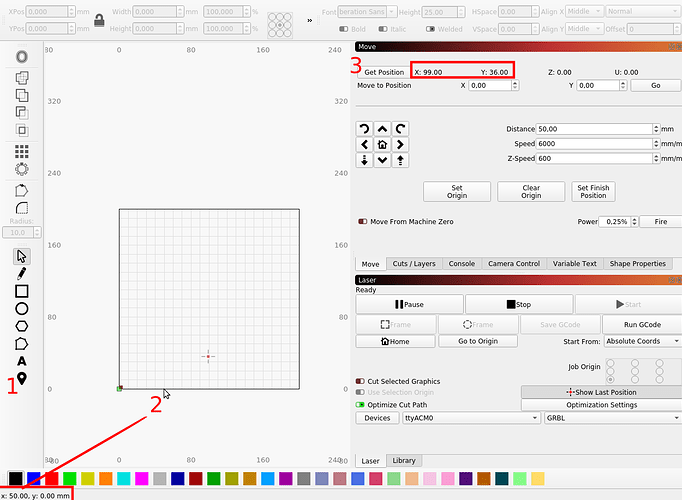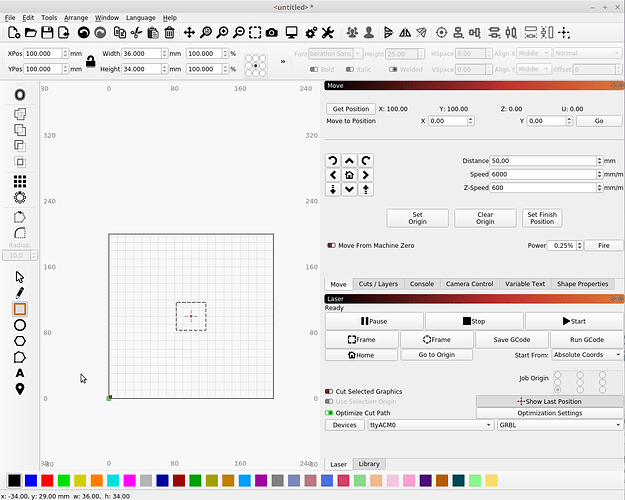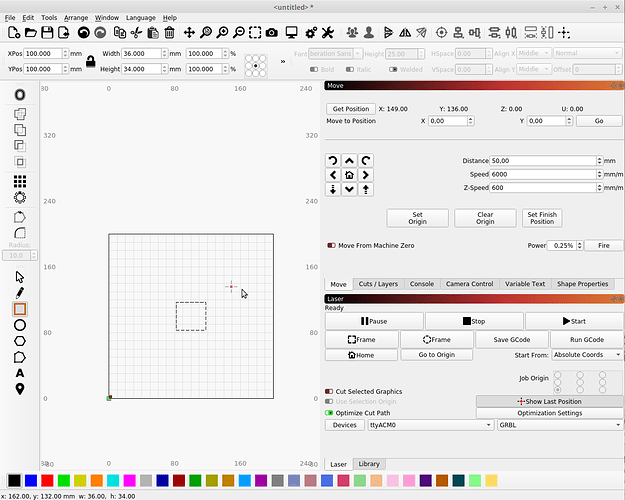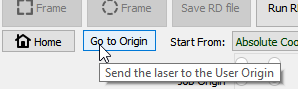Hi,
since yesterday, I can’t manage to have “valid” position with Lightburn.
To reproduce the problem :
-
I home the machine (the homing point is front left of my machine, corresponding on lower left on the following image, it’s a 200mmx200mm working area).
-
Then if I move the toolhead around the build plate by 50mm steps, the position is fine (get position is showing something right, and the show last position also), meaning I can go around the limit of the build plate doing X:50mm Y:0, X:100mm, Y:0 (…) X:200mm, Y:50mm, etc.
-
But the problem comes when I try to use the “set laser position by clicking on the page” and also the “Move to position X Y”. If I click on the position X:50mm Y:0mm, and if I check the position (get position), it show X:99mm and Y:36mm. The position of the toolhead showed by the last position on lightburn seems consistent with the one I see IRL. So the problem is why the X/Y position returned by Lightburn “get position” button is totally wrong, and also why If I click on the buildplate at X:50mm, Y:0mm, the toolhead isn’t getting at right coordinates ? When I upload a graphic and begin to burn it, it is also shifted in the same way as the previous explained position problems.
-
As it can be related, If after all the above actions, I click on “go to origin”, the toolhead doesn’t return on the lower left corner (where the home was finalized and origin was set) but instead go to this position : X:57, Y:37.01. (the show laser last position and the position on the build plate IRL and on lightburn seems consistent), but the real problem is why the origin isn’t X:0, Y:0 ?!
-
I found another example of these weird position problems :
If I put a square at position Xpos:100mm, Ypos:100mm on the build plate and if I ask the toolhead to “Move laser to selection center”. On the lightburn buildplate the "show laser last position will be straight at the center of the buildplate (which is 200mmx200mm), but IRL it will be off this position.
This can be confirmed by clicking on the “get position” and seeing that the toolhead is instead at X:149, Y:136.
For information, I checked that my axis are well calibrated according to step/mm, the origin is set after homing (as in the grbl configuration), so the problem seems to be about configuration of Lightburn or maybe a bug…
Here is a image of what I did to reproduce the problem. Maybe my buildplate configuration in lightburn is wrong even If I choosed a 200mmx200mm buildplate in device setting.
Thanks for your help,
don’t hesitate if my explanation was unclear (it might be),
Regards