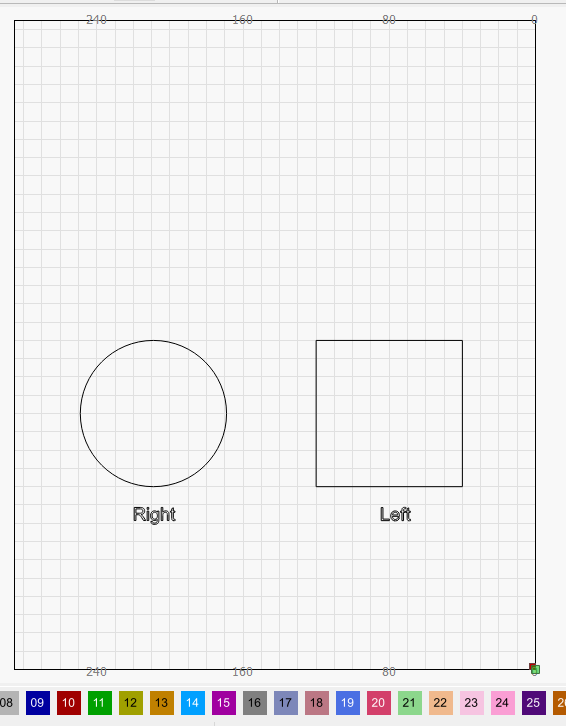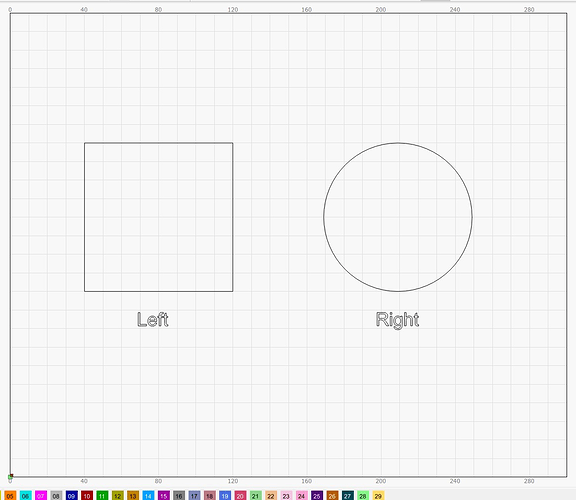Can someone explain this please?
I am running lightburn on my office PC and also on a laptop connected to my laser (same version of windows 10 and same version of lightburn on both) I created a file on the office PC and then sent it over the network to the laptop (as a .lrbn file, when I opened the file on the laptop it was reversed (swapped left to right but not a mirror image - the text is correct) screen shots attached. (same result sending over the network by SMB or as an email attachment)
If i export it as a .svg file it works as expected
You need to have the laser origin set the same on both instances of lightburn. you have one set to bottom left and the other bottom right
1 Like
Ahhh… that must be because I’m an idiot!
Thanks, I didn’t notice, as I only use the laptop with the laser I never thought to check the settings on the office machine!
1 Like
This topic was automatically closed 30 days after the last reply. New replies are no longer allowed.