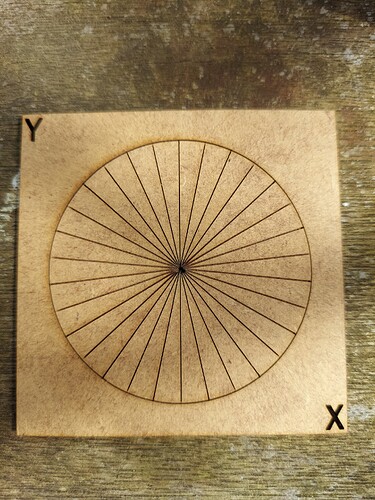Cracked it. I read Creality’s reply and decided to try again with the LB “Calibrate Axis”. I have no idea why but the youtube videos which explained how to do it were totally not the same for the CF2 22W Pro. Here are my settings and results now X 76.1 Y 76.1 X 30.02 Y 30.01… I literally had to do it by trial and error. Took me about an hour.
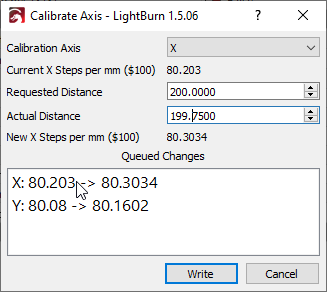
thats pretty consistent
What you must try now is something on a bigger nad smaller scale
You might have done something we call “overfitting”
you made it work at THAT size, but say if you do a 255x255 box
or a 20x20
Same consistent results?
Yep, I will try that. Most of my prototyping is very small so hopefully I don’t suffer any issues. Part of my requirement is inlaying which of course is critical to accuracy. I will try printing items across the whole bed area and see what I get. In the case of overfitting is there any way to compensate for that in Lightburn?
If not I will just have to scale the dimensions to compensate. That’s a relatively simple tack using a ratio calculator.
No doubt in not too distant a future these machines will automatically compensate for these discrepancies.
Not really you would have to live with the 0.3% variance and maybe use kerf tools to compensate for inlais (which you might need to anyway)
The machines re quite dumb when you get down to it. They dont know what they dont know ![]()
At least in the price range us common mortals can get into!
Yep price point is always an important factor and these technologies take big strides on a regular basis which exciting. Still at least I am back on track now which is good. Thanks again for your input…
Keep us posted how you go along on the finetunning
might help other Falcon 2 Pro users
Enjoy your weekend!
This topic was automatically closed 30 days after the last reply. New replies are no longer allowed.