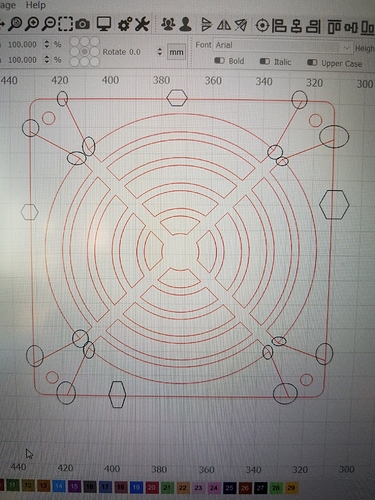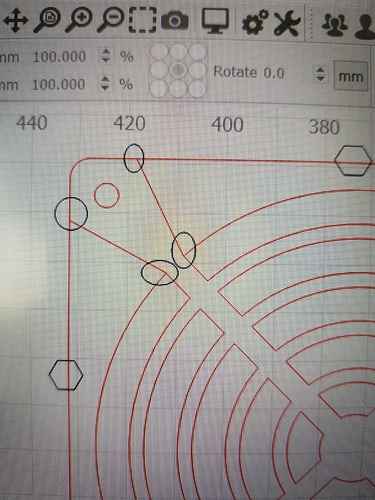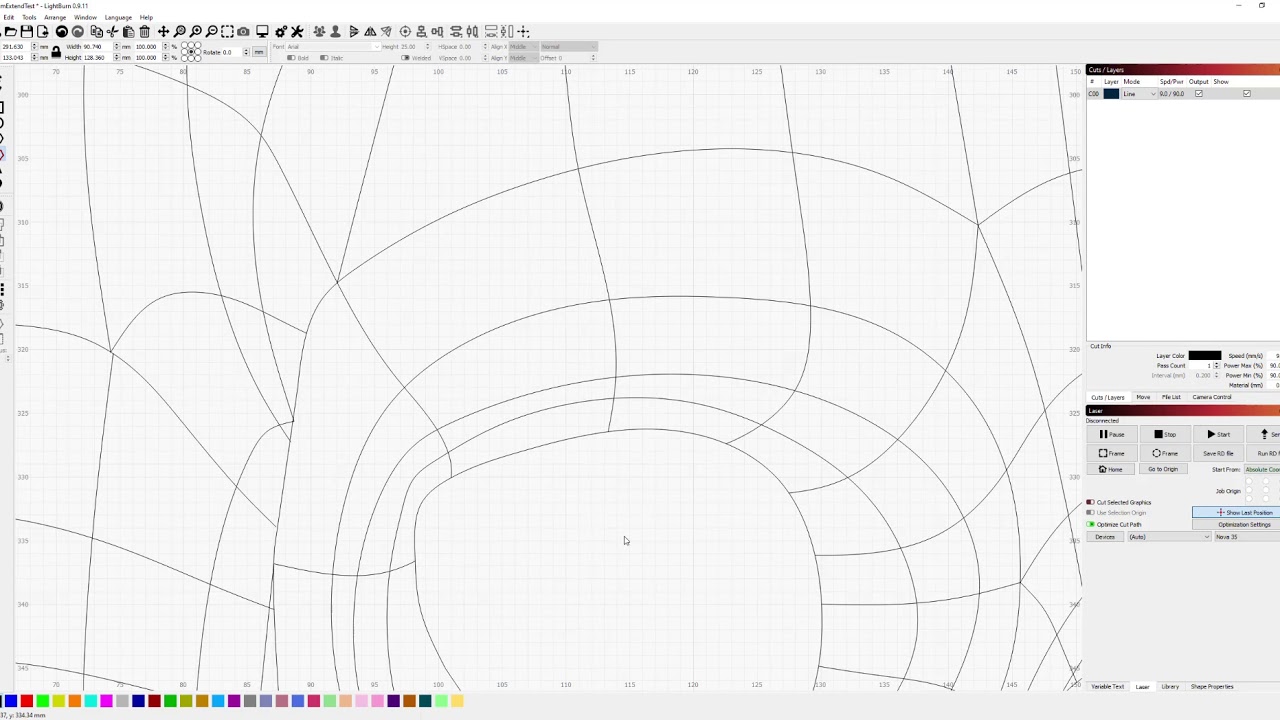Very Novice at this. How I can I weld the lines together(circles to show)?Then delete the lines I have marked with the polygons? Thank you for any help
Have a look here for Node editing: Redirecting...
Along with the video below, explaining our recent addition of ‘Trim’ and ‘Extend’ to node editing tools.
Thank you very much, I will try this when I get home.
hi justin,
i did exactly this yesterday.
like me you probably tried and failed first time.
the key to this is to select the round corner rectangle and convert it to curves first.
only then will you be able to use your round rectangle in node-edit mode.
the useful shortcuts are
“e” to extend a line
“i” to insert a node
and “d” to delete
i suggest you zoom in when editing, because you need to see clearly what you are doing…for example the d key will delete a node when the mouse is directly over a node, but will delete a line when the mouse is directly over a line.