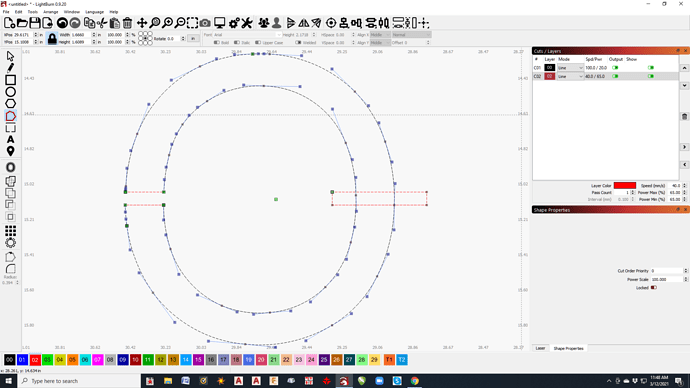Good morning all. I am trying to Cut a word with the letter “o”. Lets say the word STOP. When cutting, the interior of the “o” it is obviously a pop out and made into its own piece. Is there a way to get the interior of the “o” to attach itself to the rest of the letter? Almost as if it was a stencil. When I’ve tried the weld feature it highlights the entire word, and will not allow me to select a particular letter in the word. Maybe that’s not the right way to do this. ANy help is always appreciated.
JoAnn
NY
Boss 14x20
70Watt
I reate bridges (small rectangles convert them to path and place then across the letter in a way that it will keep the middle of the O from dropping, basically creating my own stencil. That go to nodes view and use trim to create the “bridge”.
I hope this helps.
1 Like
Draw a small rectangle across the letter, like this:
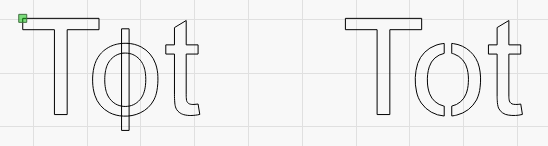
Then click-select the text, Shift+select the rectangle, then click ‘Boolean Difference’ to subtract the 2nd shape from the first.
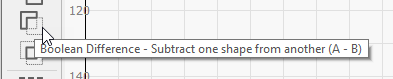
1 Like
Interesting. Thank you.
Oh. This is what I was looking for. Thanks!!!
Oz
I like your way better, and I like the fact that there are usually more that one way to approach an operation
1 Like
All you assistance is much appreciated.