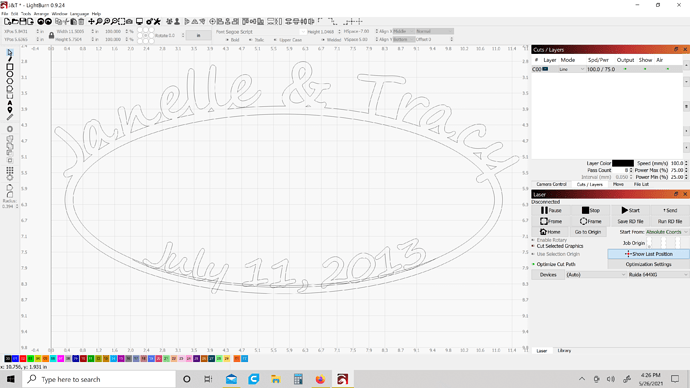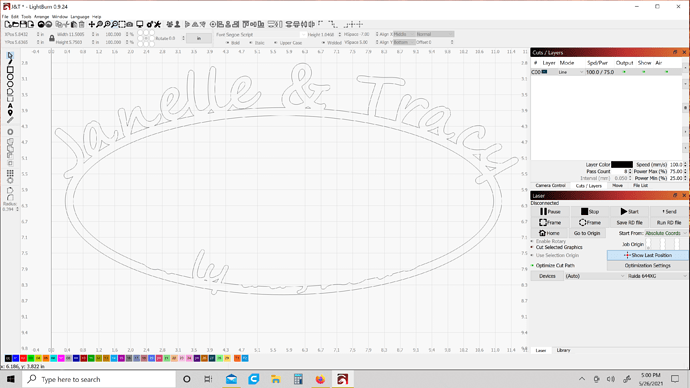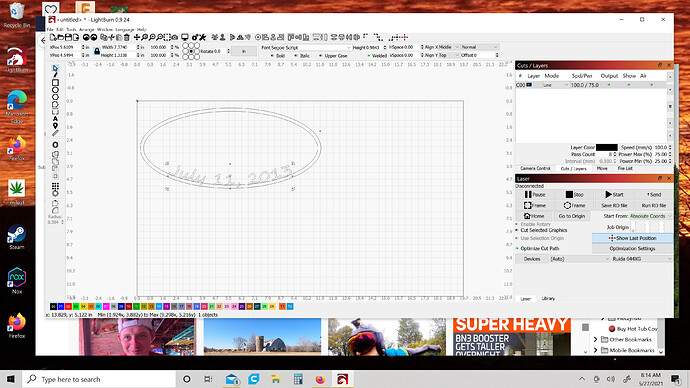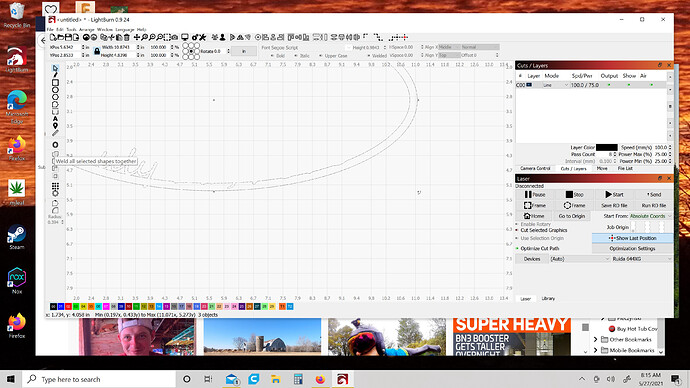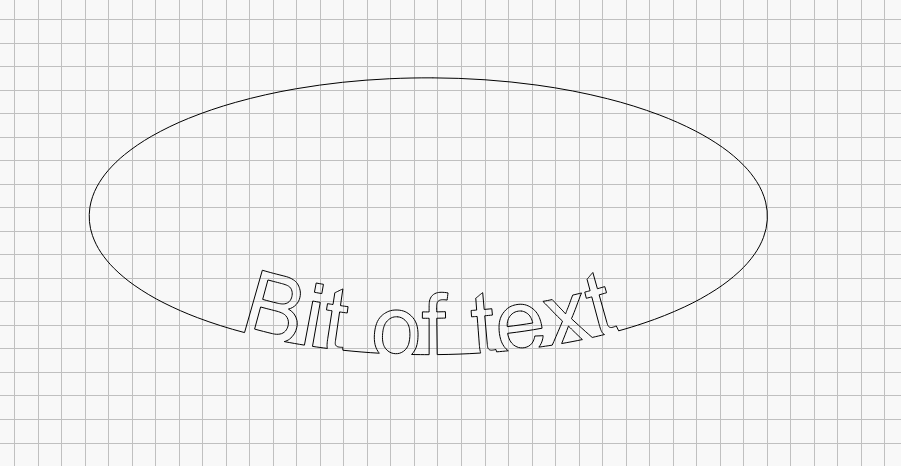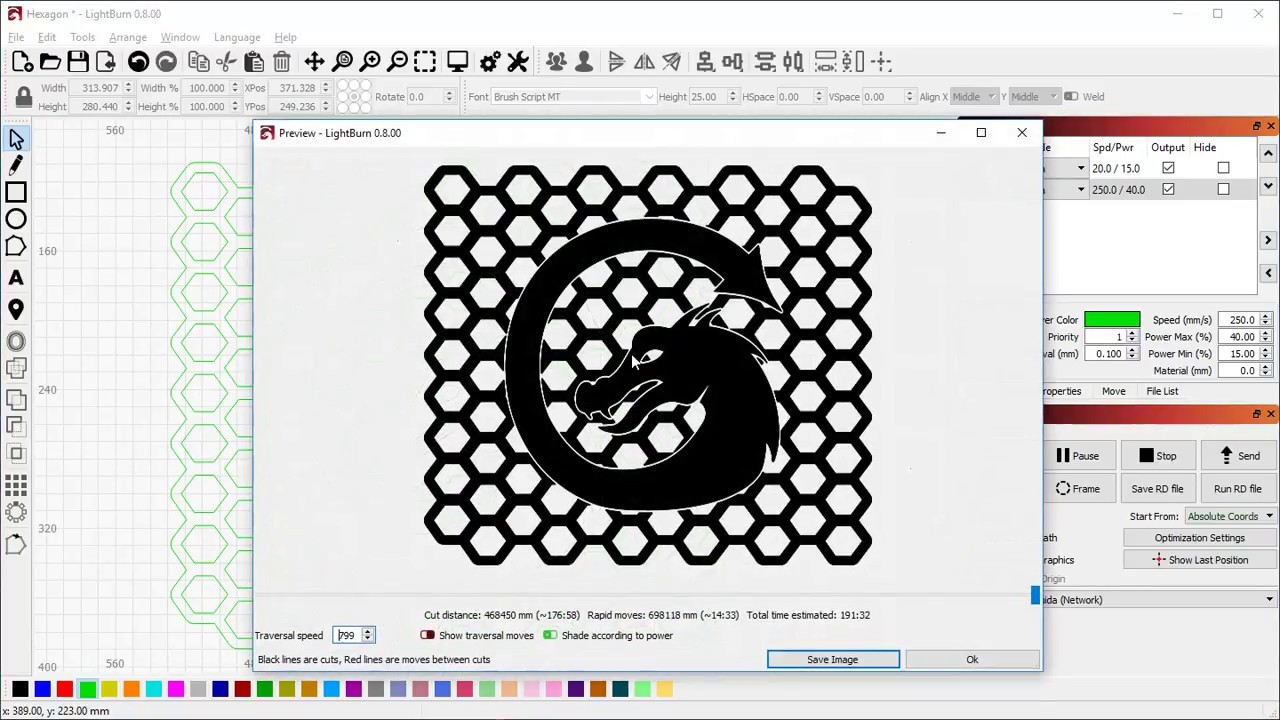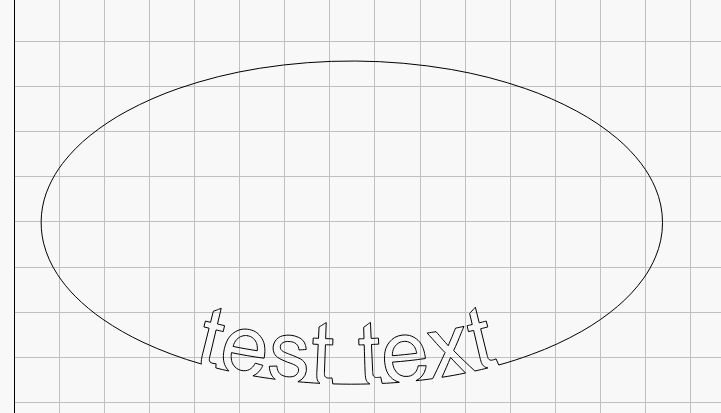Upper letters welded fine, lower disappear when use weld, but can see what connects or should be in the ring part. Both texts are on line paths as I found it easier to center them that way. Doing something wrong as I got this one time but was trying to make a version with larger letters only on the top… Tried combining and welding all at the same time, grouping and ungrouping, making sure the letters are touching the ring.
I’ve found when doing projects like this that Ungrouping everything and doing the welds separately works best. Not sure if you’ve tried it but after the first weld at the top is done I would ungroup, then select your bottom text and weld it to the inside line you have. I can see in your post the tail from one letter crosses both lines. If this works correctly you can repeat for the remaining lines that cross.
Why is there an extra line at the bottom?
I have tried just the bottom lettering and the same thing is going on. Grouped, not grouped makes no difference. Did this time without lines to bend the text.
I find that putting the lettering on the OUTSIDE of the ellipse solves the issue. WHY is this so?
I would like to see your file, try uploading it here. But, right now i’m not on my work computer and can not look at it until tomorrow night.
I finally figured out that it will not do the inside of an ellipse. Once I just did outside things were fine. Just got done cutting it, just in tiime fore the kids anniversary. 
With the outside text, you are adding stuff to the outside of a shape so weld works.
With the inside text you are SUBTRACTING text from the INSIDE of a shape. Try boolean difference.
Well tried again just one ring and the same thing the text becomes invisible. Grouped does noting, ungrouped makes the text disappear.
Hmm. worked for me. Can you share the bit of file that doesn’t work for you?
And remember that with some of the boolean operations the order that you select the objects in makes a difference on which item is acted upon.
For this you want to select the circle first, then the text. Try it both ways and you’ll see the difference.
I’ll add a link to this video also:
test4forum.lbrn2 (18.2 KB) I have already watched this video.
I selected the circle first, then the text, then Boolean difference…
Edit to add:
and if I select the text first then the circle it does this. Is this what you were seeing?
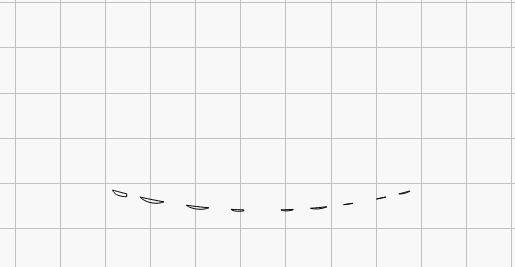
Weld is “keep the overlapping area of the shapes”.
If I overlap some text across an ellipse and weld them, I get this:
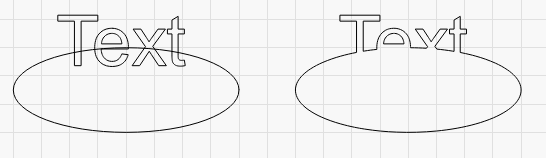
So what’s happening with your text inside the shape is exactly the same as what’s happening to the lower half of my text shown above.
If you subtract the text from the ellipse, you get what Hank showed above:
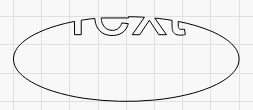
This topic was automatically closed 30 days after the last reply. New replies are no longer allowed.