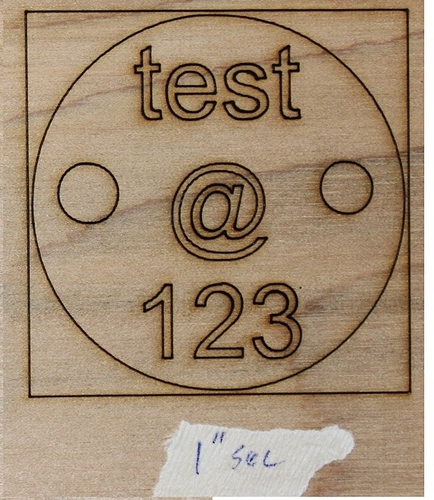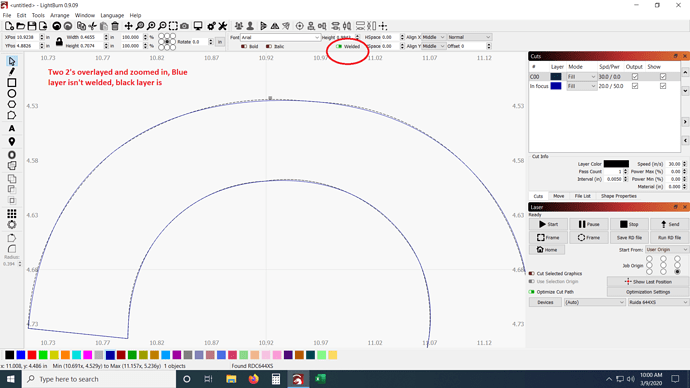Lightburn ver .9.09
AP Lazer 4024 100watt
We were noticing some issues with wavy/distorted text and after troubleshooting find it is caused by the text weld option. It it most noticeable in curves like in a “2” or an “@”. We are still new to laser engraving and Lightburn, so I don’t know if what we see is “expected” or if there is a setting to tweak.
The distortion happens if you leave “welded” on when typing text and goes away if you toggle it off. The welded option defaults to on and is reenabled when restarting Lightburn.
The same distortion happens when using the “Weld” function on unwelded text. Converting text to path and then welding also caused the distortion. I’ve attached a couple images. One showing the difference between a welded and unwelded “2” and another showing what happens when running the welded text as lines (notice how the top of the 2 doesn’t line up and the wavyness of the @). Obviously the test image I attached doesn’t need to be welded, but I’m concerned about text for projects that do.
Thanks.