Min Power is used when your laser is at or below what’s called the “start speed” - IE, the speed at which it starts ramping power up to the Max Power setting. By default, on Ruida, it’s 10mm/sec. Additionally, Glass tube lasers need a certain amount of power before they start ionizing and producing a beam. This is a higher value for larger tubes. Setting Min Power below this threshold means that when your laser starts moving and is still using the “Min Power” setting, you get nothing.
Going as slow as you have set, forces use of Min Power which might not be enough to get your tube to fire and thus the results you are seeing.
If this layer is intended to be your border/outline cut, bring the Min Power up enough to get the tube to fire and still cut through as it slows for corners. For your Black layer shape, I would set the Min Power 10% to 15% below the Max to start and adjust from there.
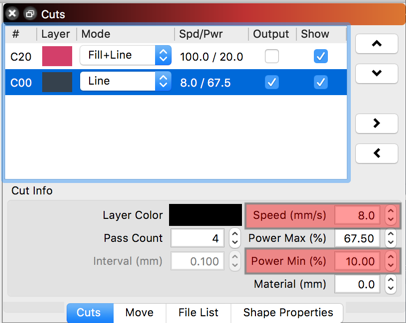
I also see you have the Number of passes set to 4. How thick is this material? You may have inadvertently set that trying to solve this issue, but try 1 pass with the changes suggested and you should be set.