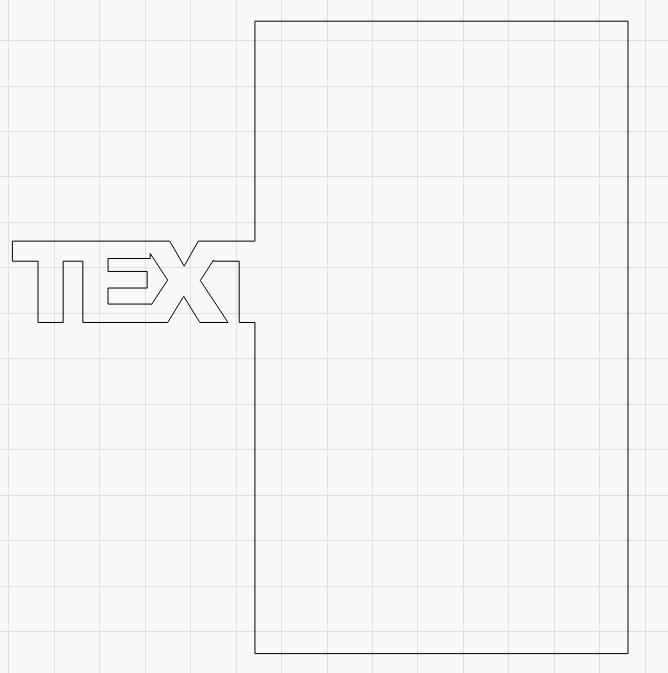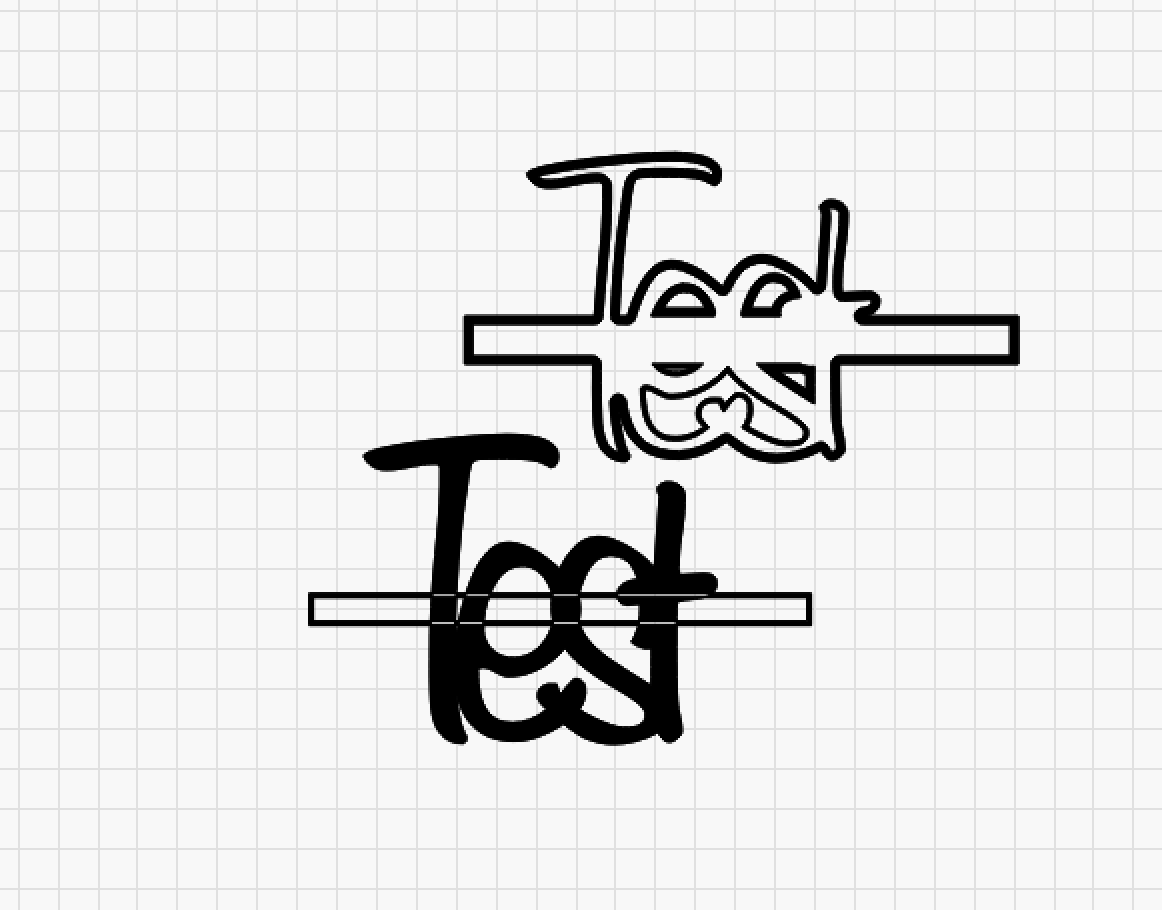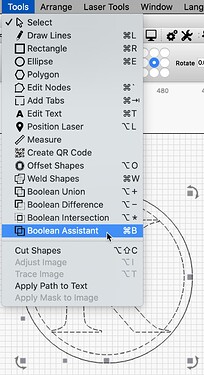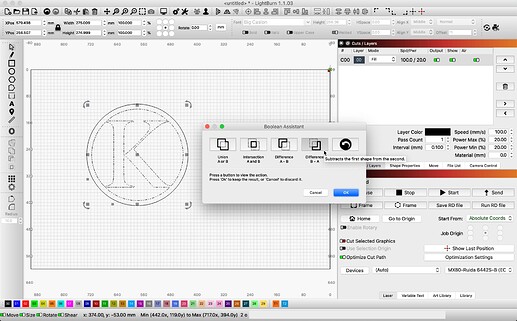I have updated to version 1.1.03 and cannot weld text (already converted to path) to other shapes. It just deletes one of the shapes instead of welding them. Has anyone noticed this issue?

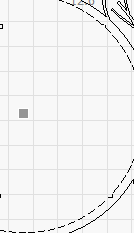
test welding.lbrn2 (24.5 KB)
Just uploaded the file. I might be wrong but I did not have this issue with the previous versions.
You may find this tool helpful to “see” the boolean tools, in progress, so you can preview the effects. ![]()
I suspect the reason you’re having an issue is that you’re trying to select all the items together and applying a boolean operation. The K looks to be made of 2 separate parts. So the K plus the circle is 3 objects. Boolean operations only work on 2 objects at a time.
To remedy, group the 2 parts of the K together before adding the circle to the selection. Or do one part of the K and the circle at a time.
Good catch @berainlb! Yes, the shapes that make your “K” are paths and not a text primitive, and thus needs to be grouped into a single object for boolean to work as expected. ![]()
Thank you for your response but what is the difference between this tool and the weld option on the left menu buttons? Shouldn’t they be the same?
Also, I do agree with you about selecting everything. I was however selecting only the right side of the K and the surrounding circle. As you noticed from the picture, it deleted the part of the K. Thanks again for your help. Let me try the tool that you suggested.
All we have done is bring these boolean tools into a single window, allowing you to ‘test’ the results prior to committing the correct desired result. The options are the same as you see on the left as you observe, yes.
This is due to either your selection order or picking a different boolean option and expecting it to do what you want. This section of our documentation goes into this in greater detail and should help with understanding these tools, what to use and when. Starting here: Redirecting...
This topic was automatically closed 30 days after the last reply. New replies are no longer allowed.