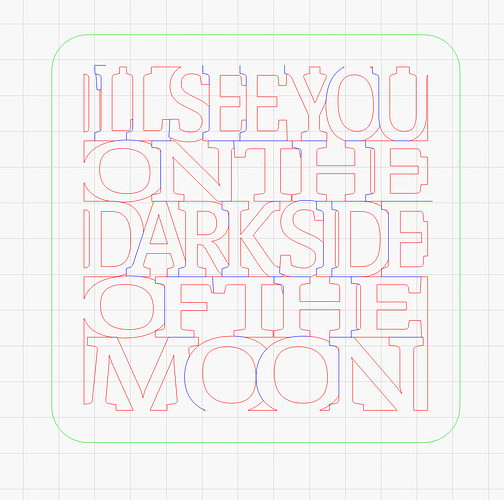Hi hope you can help. I have created a block of text to use as a coaster, I would like to add a frame surrounding it to add strength but struggling to get frame and text to weld my file attached thank you
frame1.lbrn2 (114.1 KB)
I’m assuming you are trying to achieve something like this:
What I did to achieve that was ungroup everything. Select ONLY the outside border of the text, then the inner green box. Do a CTRL B to get the Boolean Wizard, and you can see what each of the options will give you. Select the appropriate one for your desired results.
You wouldn’t use Weld for this, but Boolean Union.
First, you have to un-group the red/blue lines, because the blue lines are open shapes, and won’t work with the Boolean tools. Then the first ‘O’ in ‘MOON’ is also open and needs to be closed.
Once you’ve done that, select all the red shapes and group them (Shift+Click the red layer to select them all). Once they’re grouped, Shift+select the green layer (which is already grouped) and click the Boolean Union button. You should get this:
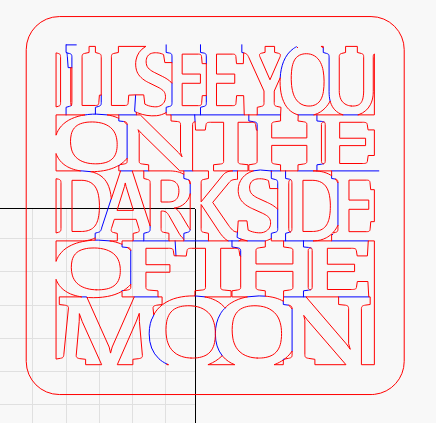
Cheers Oz Brilliant so simple once explained Cheers
Steve your a star thanks for this all sorted now I know how to do it Cheers
This topic was automatically closed 30 days after the last reply. New replies are no longer allowed.