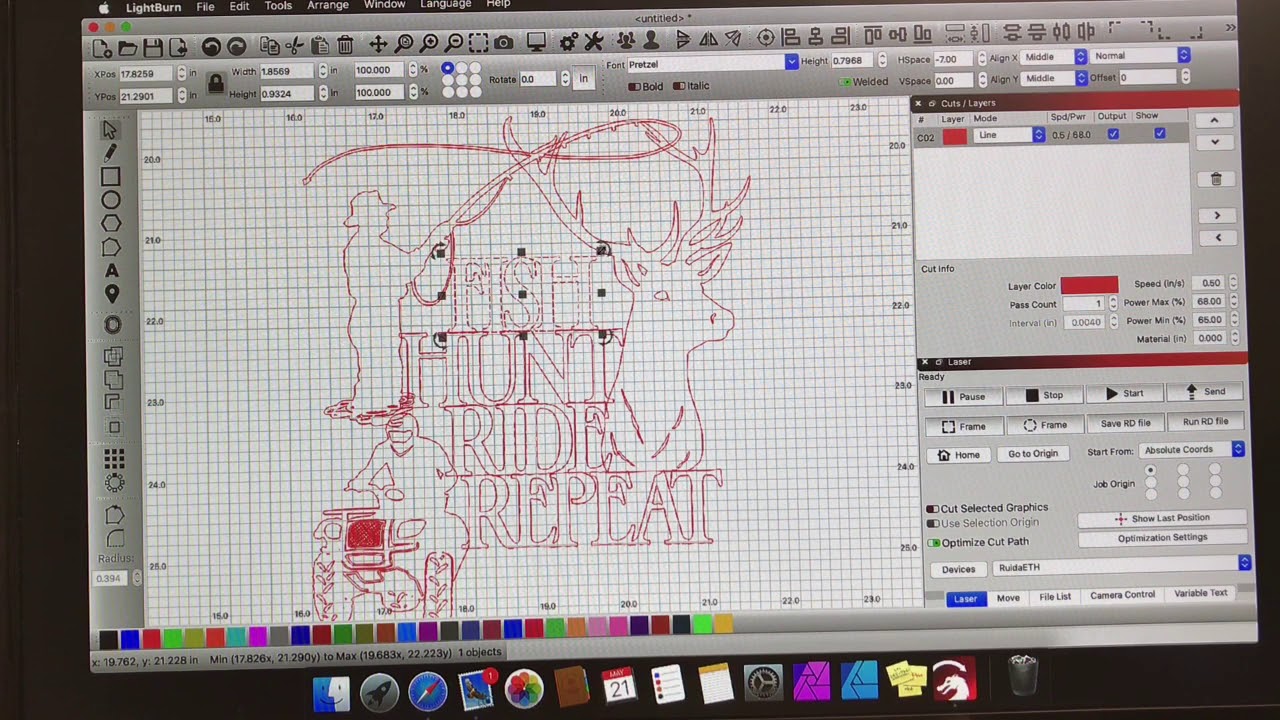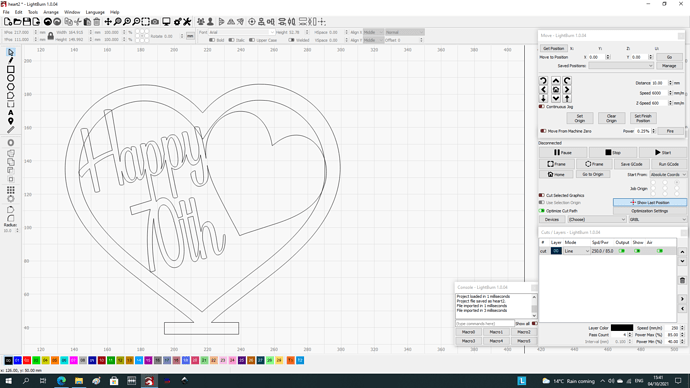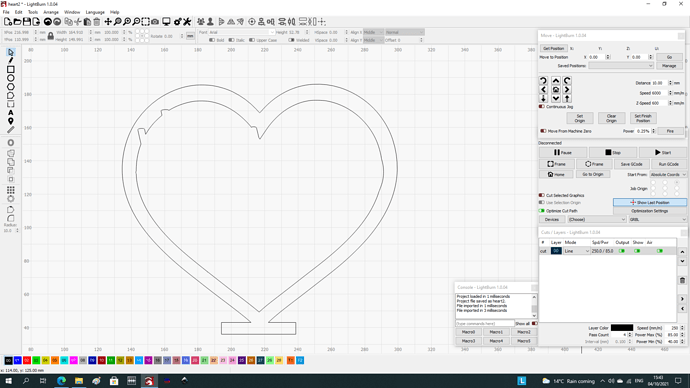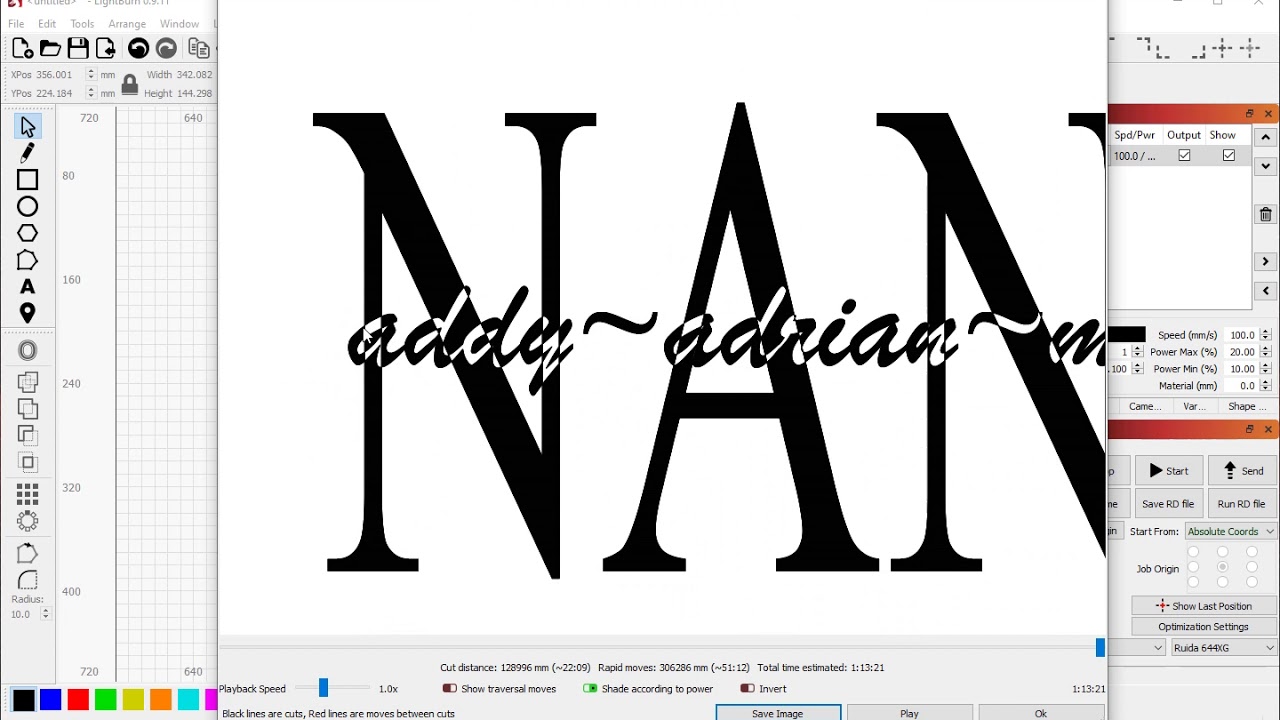hi all I have imported a shape traced it and now I want to add text to it but every time I got to weld the text it just vanishes it just not happening I have been at it 7 hours and got no where any help would be greatly appreciated
I believe you need to ungroup the traced image and just select where you want it welded.
hi unfortunately that hasn’t worked lol
Want to share some screenshots?
It’s difficult to describe in words what you are looking at, how it’s set up and what you want as and end product.
Usually it’s a good idea, if possible, to post the .lbrn2 file for us to examine.
![]()
Reverse the selection order… when you mouse over the icon, it will say something like “Subtract one shape from another (A - B)” depending on the icon.
If you don’t like the results, you can ‘undo’ with ^z
![]()
thankyou for them that I absolutely what I have do but it just wont weld
I have put two screen shots up above
Can you share the file?
not sure how i do that i made it myself
Save the file in lightburn. Attach that file to reply.
happy 70th heart.lbrn (140.4 KB)
happy 70th heart Fixed.lbrn (116.4 KB)
I selected the inner heart then the words. Pressed CTRL-B and used the Difference B-A
what does CTRL-B do pls
and do you know what i was doing wrong pls
Followed @micrololin procedure, on my machine boolean assist (^b) is grayed out.
The issue is the inner/outer heart shape is not a single or continuous piece.
If you select both outer and inner heart shapes, weld them, select the text w/control key pressed (so you don’t lose the previous slection) and weld that…

That’s how I did it. Selected inner heart then text. I’ll edit my above. The weld function didn’t work but the boolean did.
I’ll retry it and see if I can get it to work. I selected both heart shapes… Lightburn is pretty smart… 

thank you all that works great now don’t know why the weld doesn’t work
you have all been a great help
CTRL-B brings up the boolean wizard. Not sure what button it is with a MAC.
Weld is doing exactly what you’re asking it to - it keeps the overlapping area of all the shapes you give it.
Use either Boolean Difference to subtract the text from the inner heart, OR group both hearts into a single shape, then Boolean Union the text with the grouper hearts.