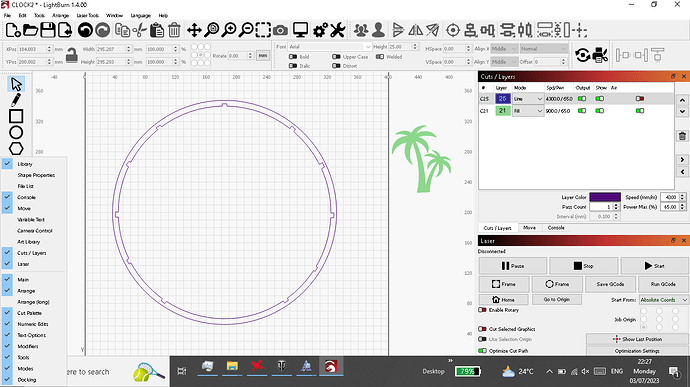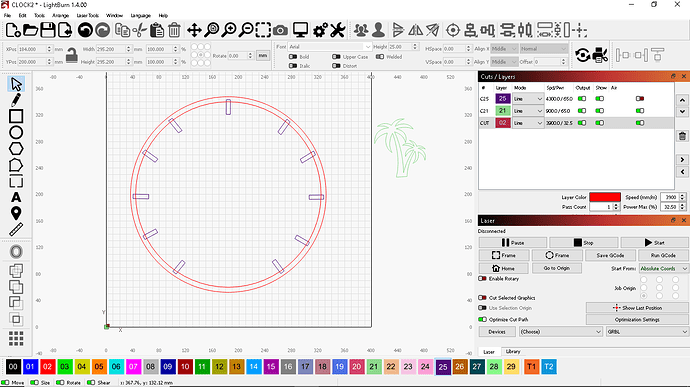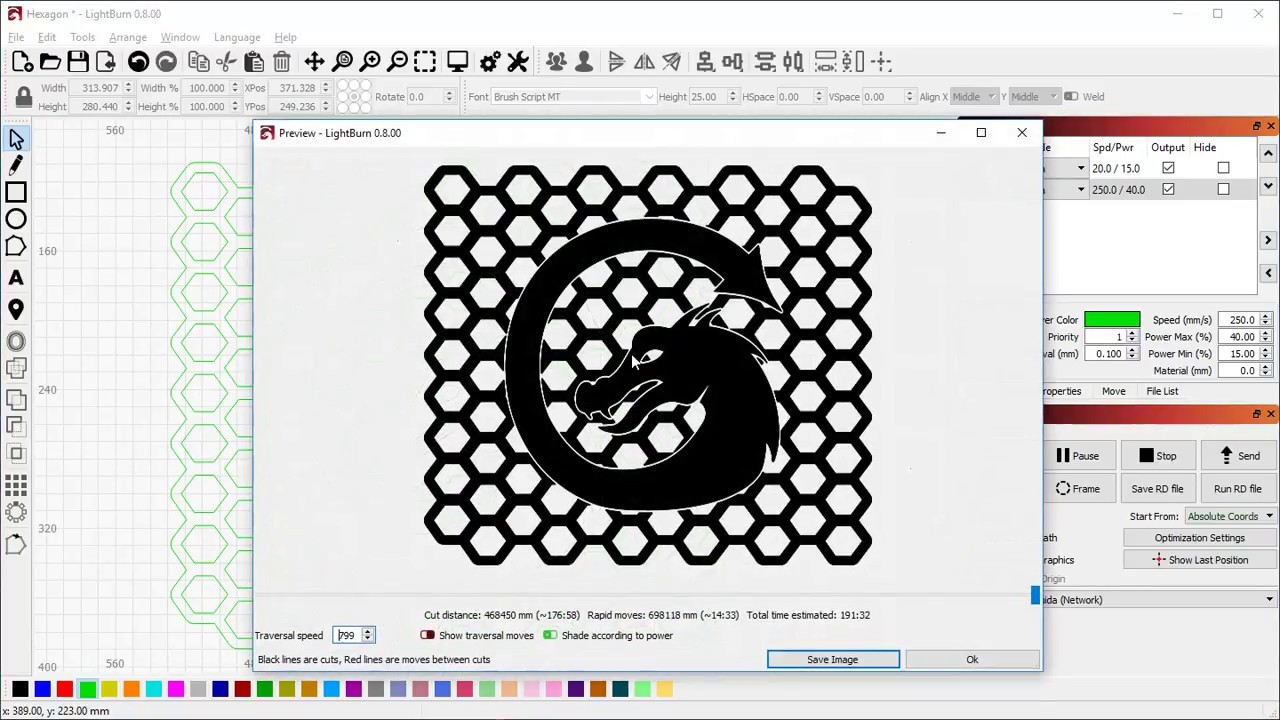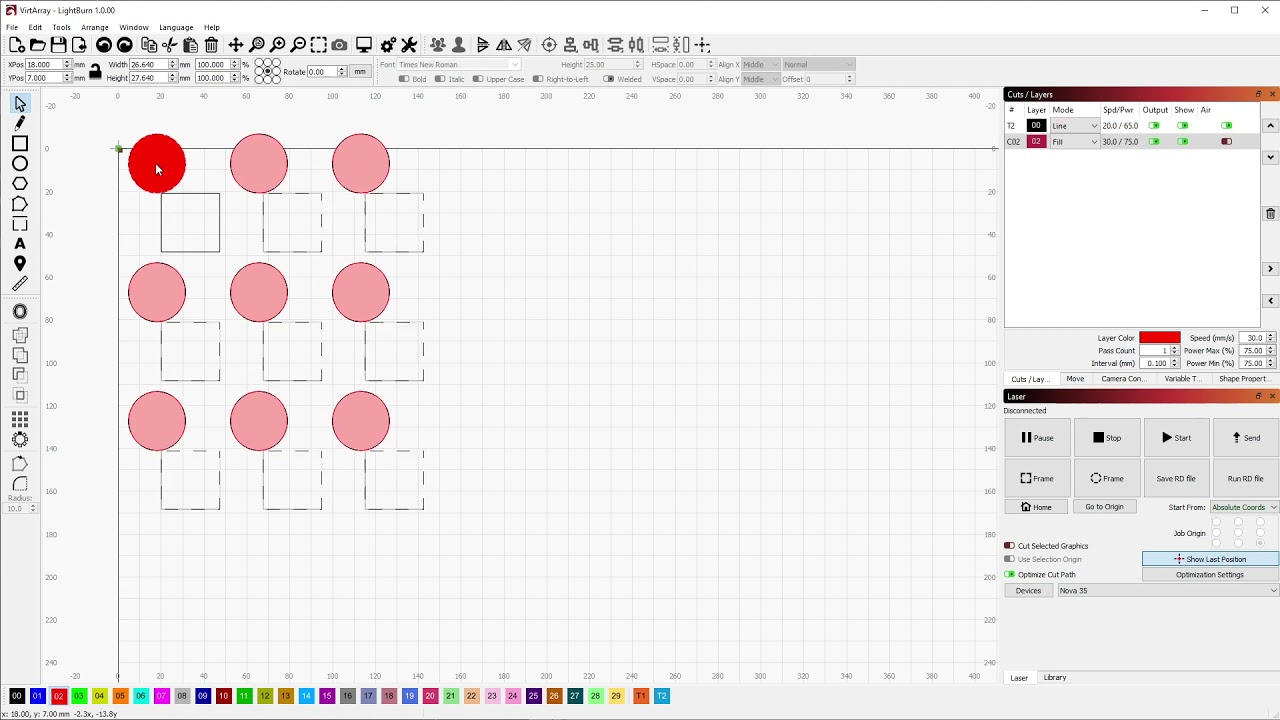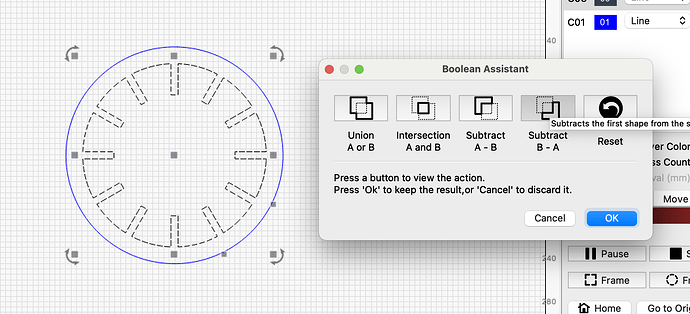Hi, sstruggling with making this simple clock face. searched for info and says normally caused by open shapes but thee are just humble rectangles, any help much valued
First group the two circles that make-up the outside of the face. Then try welding again.
Also, not that the rectangle at the 10 o’clock position seems to be rotated incorrectly.
Make the rectangles with the rectangle tool. This will ensure they are not open…
Use the array tool, or it’s icon ![]() , with the circle option to produce the circular locations of the clock face…
, with the circle option to produce the circular locations of the clock face…
I’d suggest using the boolean functions to do this…
This might help using the array tools…
These are Lightburn videos…
Good luck
![]()
thank you kindly, I have managed to do this of a fashion.
Made circle, welded circle, added rectangles. It only lets Me add one rectangle at a time, cannot select all at once.
Thanks for tip on 10 oclock and the array tools
I go a slightly different way, I group the squares and do a “normal” boolean operation with the innermost circle.
Thank You, So by grouping the rectangles first, When I then proceed to the boolean operation it is only combining 2 shapes which is the limitation of the boolean tool
Yes, the squares must be a group or you must repeat that boolean operation 12 times
This topic was automatically closed 30 days after the last reply. New replies are no longer allowed.