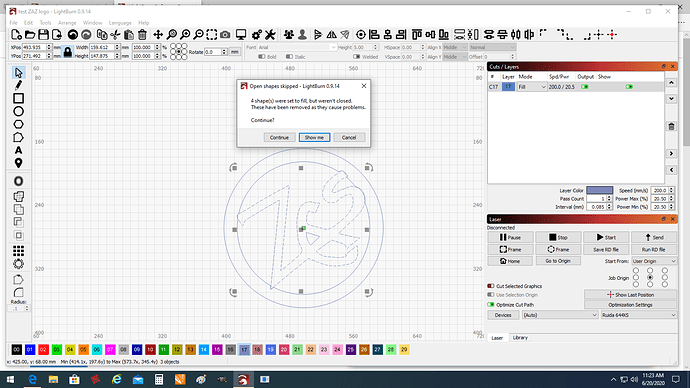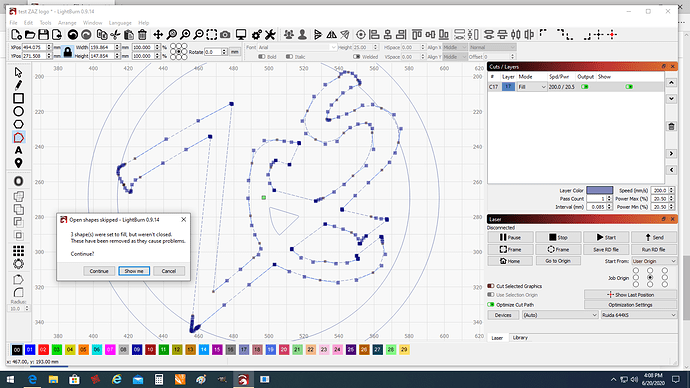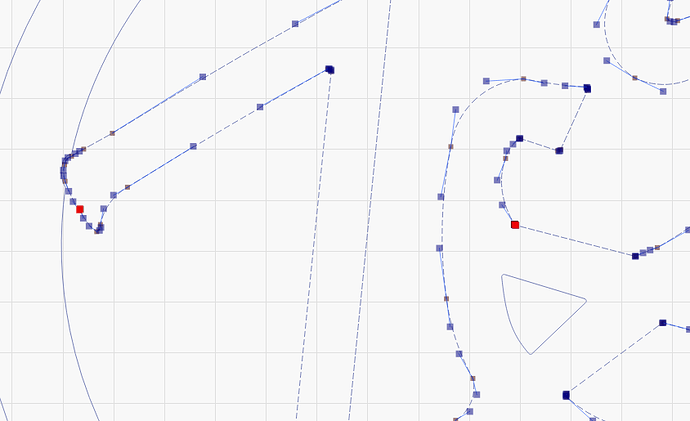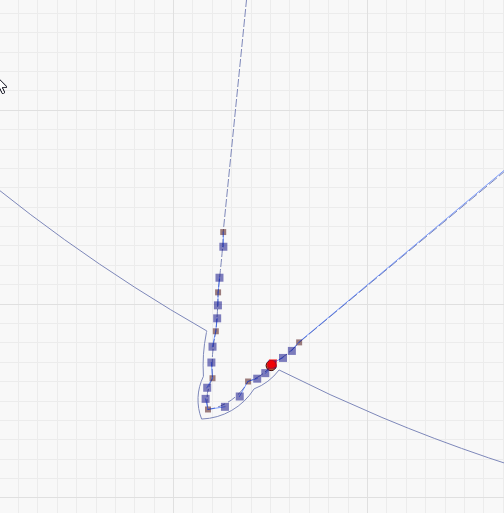I assume there is a question implied here, so I’ll try to answer what I think it is, but it’s better in general if you actually ask. For example, you could be asking, “what does this mean?” or you could be asking “how do I close these?”
Imagine I draw four independent lines, like this:
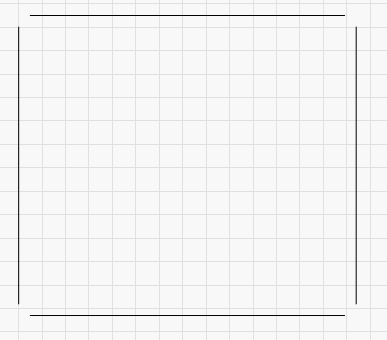
Then I move them together so they’re touching:
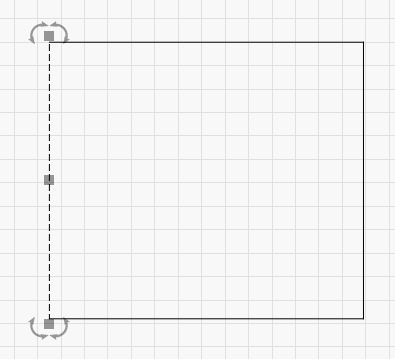
They are still just four lines, even though they look like a rectangle - they aren’t connected to form a single continuous, closed path.
If you place four pieces of 2x4 on the floor in this arrangement and try to pour concrete into the middle, you’ll quickly find that there’s a big difference between filling four disconnected lines and filling an actual solid rectangle where the four parts are joined into a single object.
If I click on any of the lines in my original ‘square’ above, it’ll just select that one line. To connect them, select all four and go to Edit > Auto Join Selected Shapes, and that will connect the shapes together where their ends touch, like nailing boards together, so they can be filled.
Sorry, not being specific…
A bit of background, I am a very Old School CNC Machinist…. been looking at CAD software forever…
I know my lines are broken/open/overlapping or there is a small segment hanging around some where…
I cannot find it and my ScreenPrint is showing me which Fill area just not Where…
I have zoomed in and followed the spline all the way around and cant seem to find it…
note: I also moved the center highlighted section out of the circle and looked again
Select those shapes and click Edit > Auto Join to connect them if they’re close enough. Alternately, go to Node Edit mode and look there. Start points are larger and green:
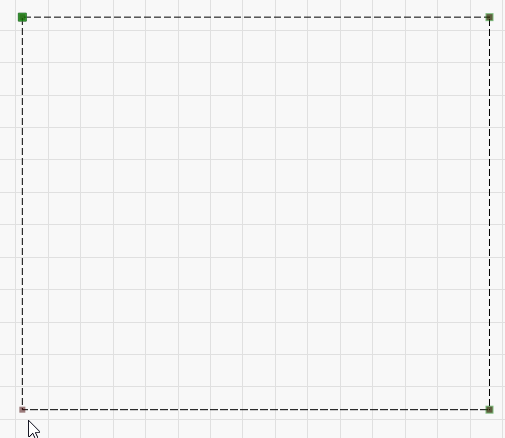
In the above image, the smaller red dot is connected. The other three are not.
Can you post the file here? I can show you. I may to add a “where are the ends” tool. 
Just email it to support at lightburnsoftware dot com, and include a link to this thread. I’ll grab it from there.
I found those point because you showed me, images shown red, however, still Auto-Joined no success… I will redraw image and start all over
Lift one of the ends with the node tool and let it snap to the other.
This topic was automatically closed 14 days after the last reply. New replies are no longer allowed.